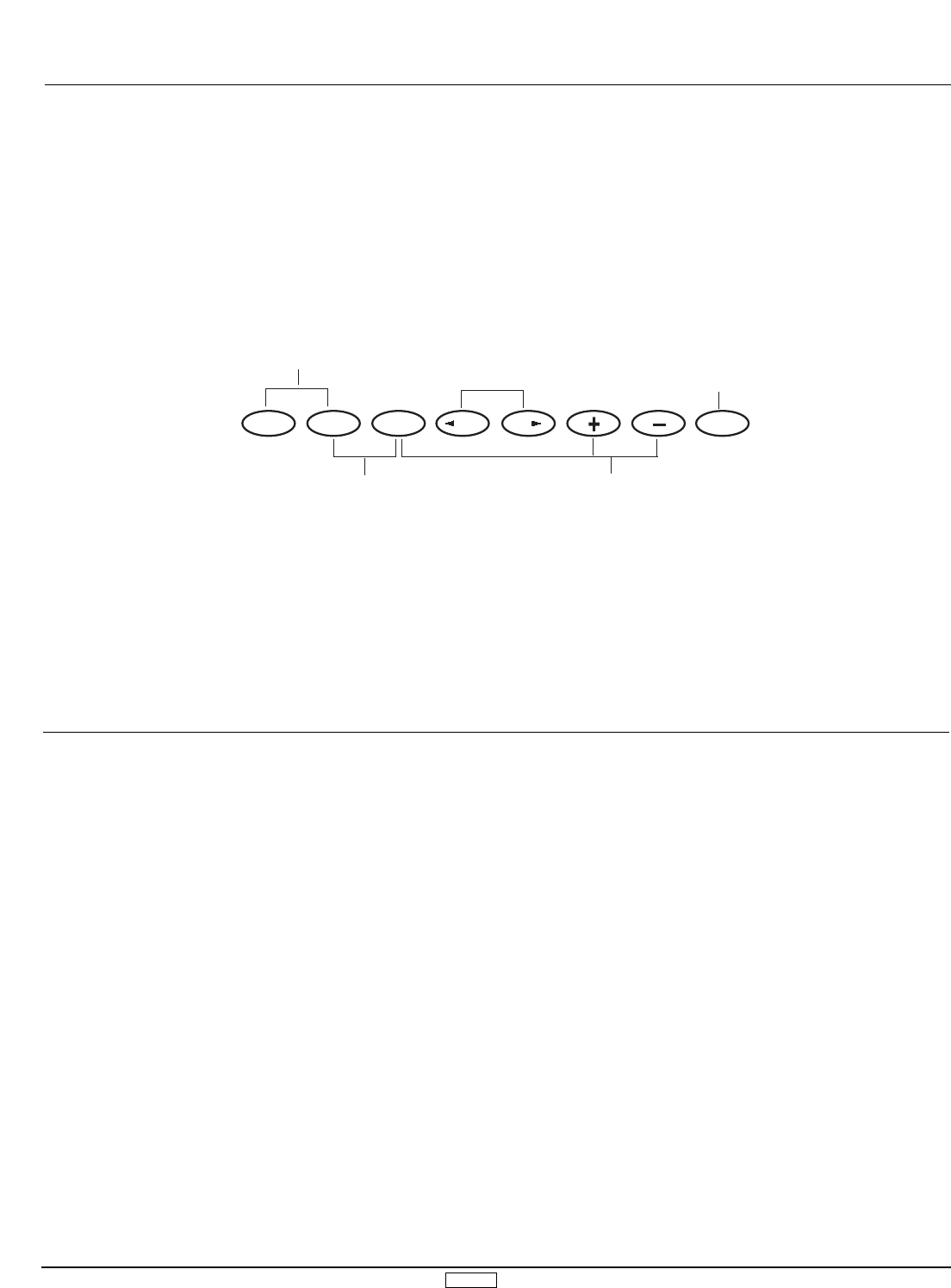From the Normal Display, the following inputs can be made:
When setting various functions with the buttons shown below,
start either in the Function Mode or the System Set-Up Mode.
The Aux 3 channel (channel #8) is accessible either through an
independent switching of the flight mode 3 position switch, or
through mixing using Aux 3 (channel #8) as a slave channel
(Refer to section 4.14 page 87 of this manual for Programmable
Mixing Function).
When used in conjunction with the flight mode switch, Aux 3
(channel #8) is of the non-proportional variety having only a
low-mid-high servo travel, with low and high values adjustable
through the servo travel adjustment function (section 4.5 page
76).
When used as a mixed slave channel, Aux 3 (channel #8)
becomes fully proportional and separate from the flight mode
switch. Travel adjustment is then available either through the
travel adjust function, or the programmable mixing function.
2.3 Aux 3 Function (Channel #8)