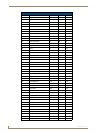Protected Settings Menu
30
Mio Modero R-4
Reboot Page
Some changes to the settings of the device require a reboot before the changes are accepted. This may be
accessed through the Reboot page (FIG. 20).
Rebooting the device
1.
Select Protected Settings from the Setup Page.
2. Select Reboot Panel.
3. Select Reboot.
Test Pages
The Test Pages are for testing the Mio R-4’s touchscreen. To check the touchscreen:
1. Select Protected Settings from the Setup Page.
2. Select Test Pages.
3. The subsequent displayed pages are all one color, intended to differentiate touchscreen pixels that
may no longer be functioning. After checking each colored page, touch the screen to move to the
next colored page. The pages run through blue, green, red, white, black, and then blue again.
4. When finished inspecting the colored pages, select the Back button until you are out of the Setup
Menu.
FIG. 20 Reboot Page