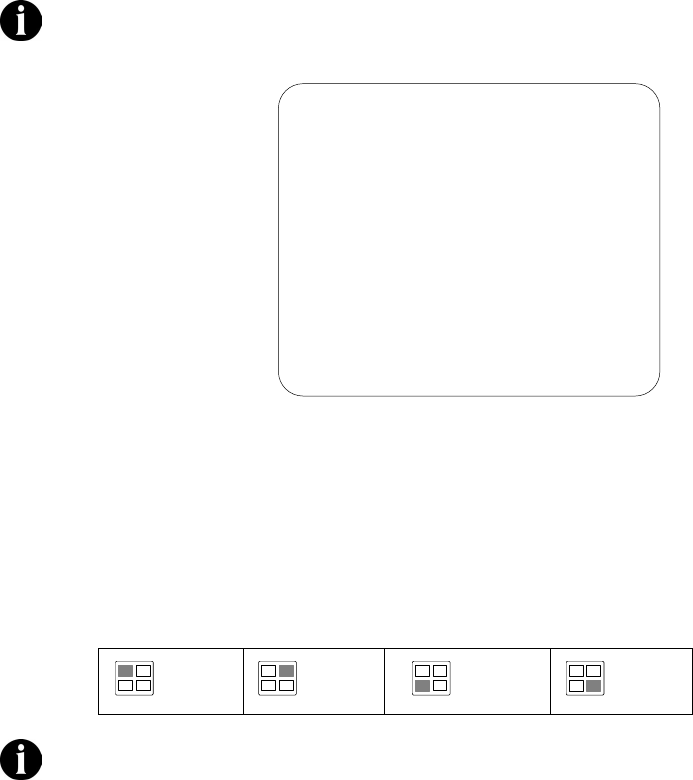
13
Sometimes the system has trouble detecting the hard disks, it shows
“Turn off and on the DVR” on the screen.
Follow the instruction to unplug DVR. Reboot and the system will show
the normal first time use screen.
After you format the hard drive(s), please enter the default password before you enter
the main menu. The factory default password is "111111". Use the following front
panel buttons to input a numeric password:
For "1"
For "2"
For "3"
For "4"
You can go to SUBMENU to change the password, and enable the
PASSWORD SETUP function. The default PASSWORD SETUP setting
is NO.
2.2 Surveillance Screen
Surveillance video can be viewed and recorded in two screen modes: EACH mode
and QUAD mode.
Under the EACH mode, video from the video cameras is recorded in full-screen
resolution, but each video takes turns in being recorded (from one camera to the next).
Each of the surveillance videos is recorded only at a maximum frame rate of 7.5fps.
When viewing live video using EACH mode, you can switch between full screen and
quad screen.
Whereas in QUAD mode, video from the video cameras is recorded at a lower
resolution, yet each video is recorded in full frame rate, full motion. Videos recorded in
QUAD mode can only be played back in QUAD mode.
Turn off and on the DVR


















