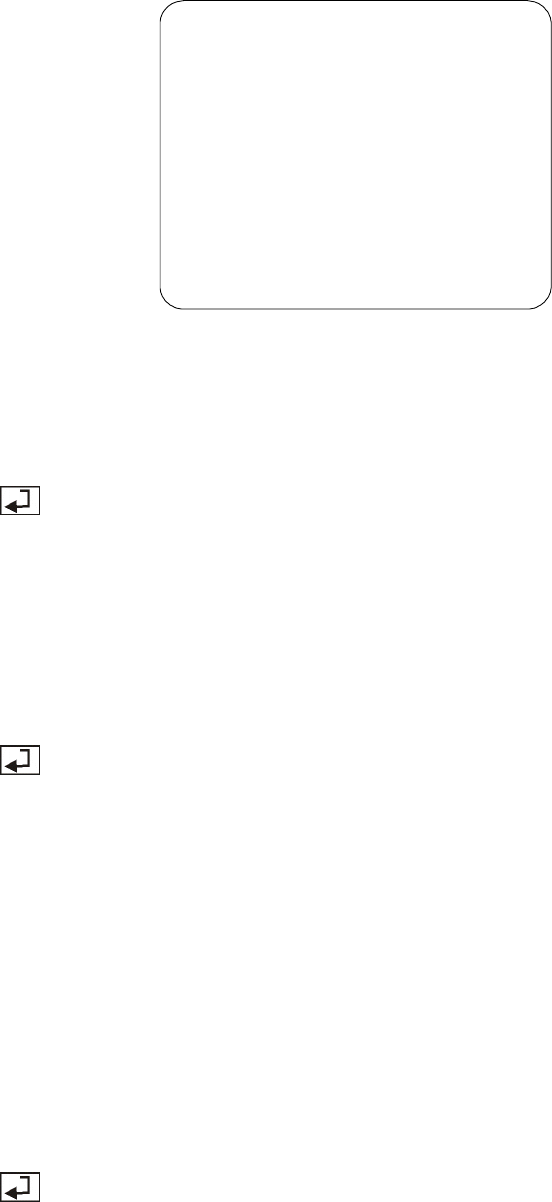
25
3.8 HARD DRIVE SETUP
HARD DRIVE SETUP
> OVERWRITE ENABLED YES
MASTER HDD SIZE 80072MB
MASTER HDD USED 16014MB 20%
MASTER HDD FORMAT
SLAVE HDD SIZE N/A
SLAVE HDD USED N/A
SLAVE HDD FORMAT
PRESS (< , >), THEN(SELECT)
PRESS (MENU) TO EXIT
3.8.1 OVERWRITE ENABLED
This allows old video recordings on the hard drive(s) to be automatically overwritten
with new recordings when hard drive space is full.
Press to enable or disable this feature (i.e., choose YES or NO).
3.8.2 MASTER HDD SIZE and MASTER HDD USED
These items show the MASTER hard drive capacity and the amount of disk space
that has been used up by the video recordings.
3.8.3 MASTER HDD FORMAT
Press on this menu item to reformat the MASTER hard drive. You will then be
prompted to enter the password. If an invalid password is entered, you will not be
allowed to format the hard drive.
Note: All recordings on the MASTER hard drive will be deleted when you reformat
the hard drive.
3.8.4 SLAVE HDD SIZE and SLAVE HDD USED
These items show the SLAVE hard drive capacity and the amount of disk space that
has been used up by the video recordings.
3.8.5 SLAVE HDD FORMAT
Press on this menu item to reformat the SLAVE hard drive. You will then be
prompted to enter the password. If an invalid password is entered, you will not be
allowed to format the hard drive.
Note: All recordings on the SLAVE hard drive will be deleted when you reformat the
hard drive.


















