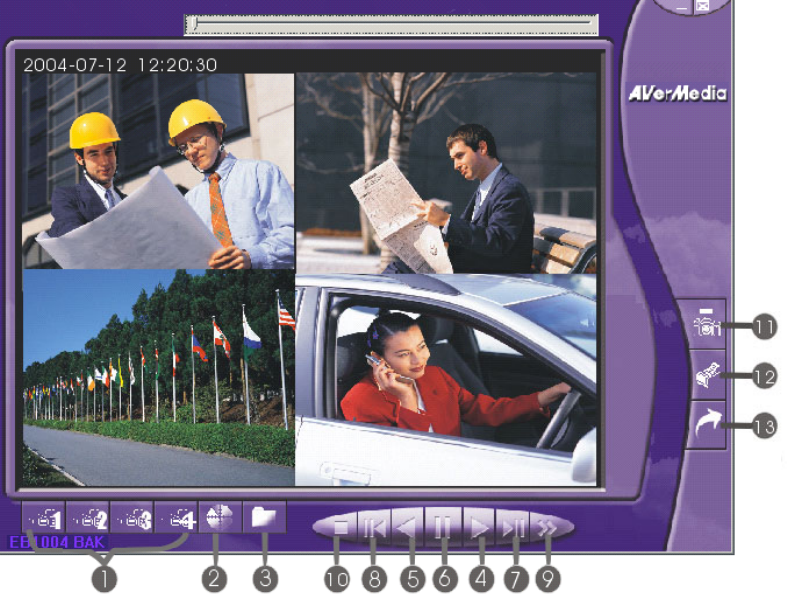
33
1. Channel 1- Channel 4: Switch between cameras.
2. Change Driver: Switch between different hard disks.
3. Event List: Display all the recorded events stored in hard disks.
4. Play: Play the recorded video.
5. Backward play: Play the video backward.
6. Pause: Pause the playback.
7. Play one frame: Display a forward static frame.
8. Back one frame: Display a backward static frame.
9. Forward Search: Fast play the recorded video to search an appointed image.
10. Stop: Stop the playback
11. Snapshot: Save the present screen as a BMP file.
12. Print: Print the current display.
13. AVI file: Record an appointed video and save it as an AVI file.
14. Version Identification: Press Ctrl + Alt + V buttons to see the product version if
you need this when you contact with customer service.
You will see EB-DVR screen as followed.


















