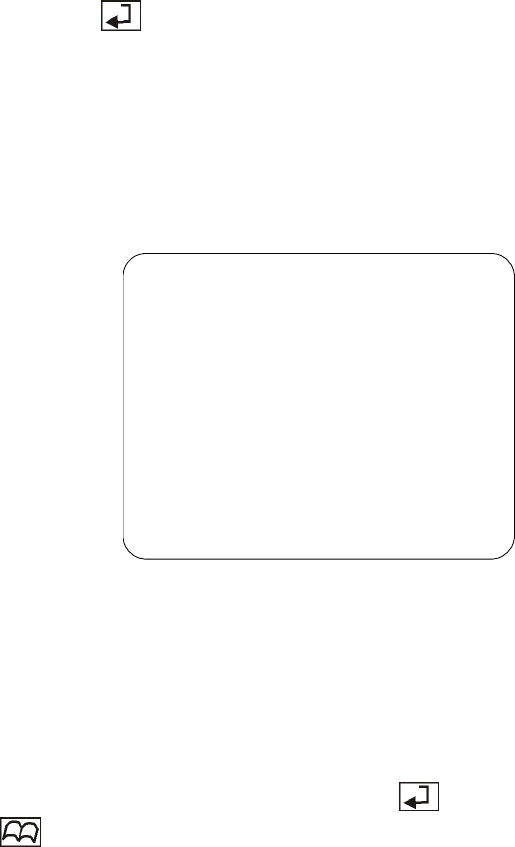
24
2. Press repeatedly to cycle through the numbers. The time setting
ranges from 5 to 30 seconds. Stop pressing the button when reach the
desired numbers.
3.7.5 PASSWORD SETUP
You can change the PASSWORD SETUP setting under the SUB MENU to enable
PASSWORD SETUP. PASSWORD SETUP function protects your system from
someone who intends to interrupt the recording or change the settings.
The default setting for the PASSWORD SETUP is NO. Please move the arrow
cursor to PASSWORD SETUP and press to adjust the setting to YES, and
press to return to MAIN MENU. After the function is enabled, the system will
request for the password before you enter MAIN MENU or stop the recording. After
the password confirmation, you are able to stop the recording or enter the MAIN
MENU to change the setting.
SUB MENU
PASSWORD CHANGE
TIME SET
VGA SETUP
MOTION SETUP
> PASSWORD SETUP NO
PRESS (< , >), THEN(SELECT)
PRESS (MENU) TO EXIT


















