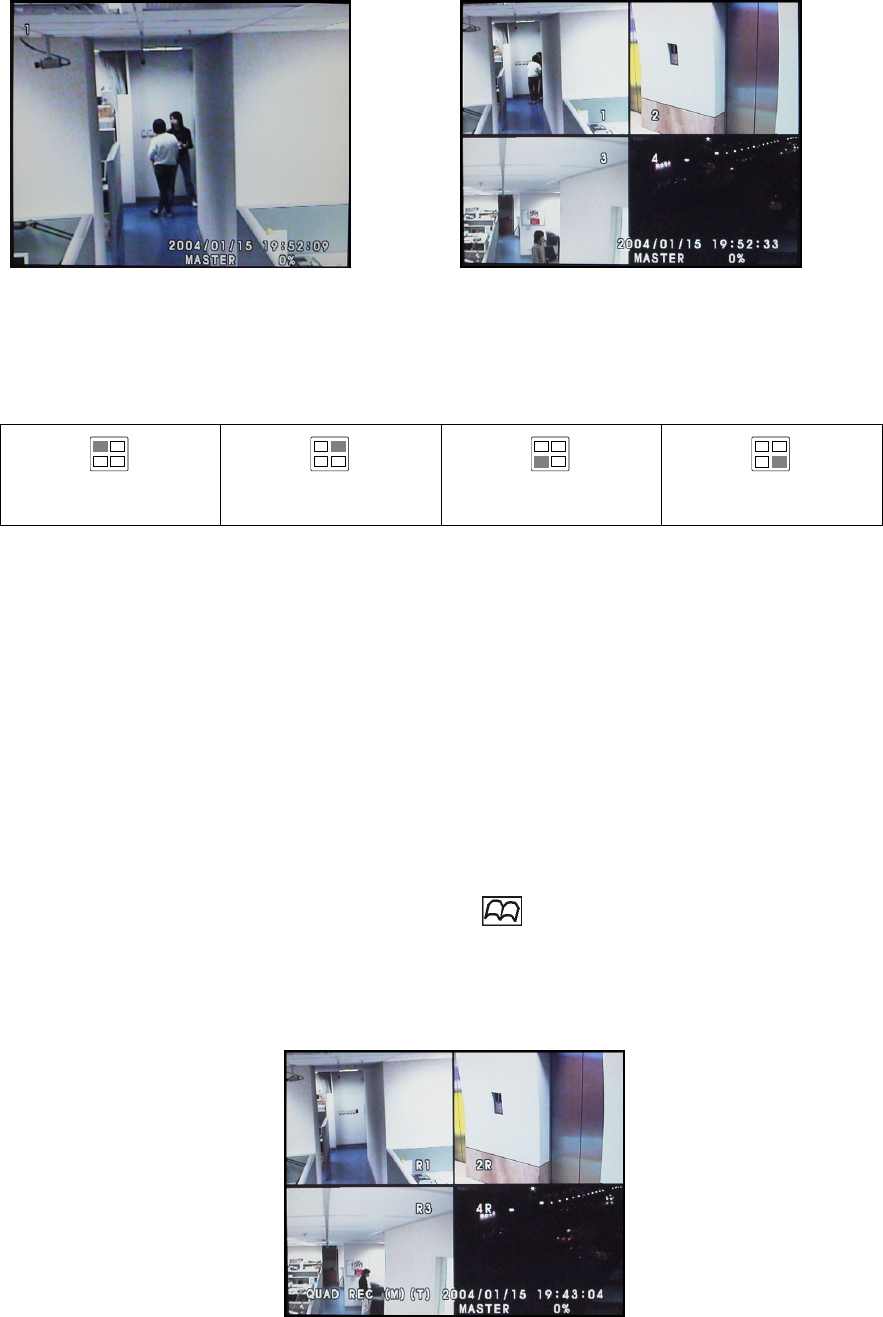
14
EACH mode QUAD mode
Use the following front panel buttons to select the desired video camera to display in
full screen:
CH1: Camera 1
CH2: Camera 2
CH3: Camera 3
CH4: Camera 4
Note: The recording mode can be selected in the OSD main menu.
2.3 Video Recording and Playback
When you are back to the preview mode, the system will start to record the video
automatically when it detects a 10-second idleness. When “PASSWORD SETUP” is
enabled, you need to enter the password after clicking the STOP button. Please enter
your password. The system stops recording when the authentication is confirmed.
2.3.1 To record surveillance video
1 To customize recording settings, press and choose the desired recording
settings. Refer to the section, "Setup Menu" for details.
2 Press the REC button. During recording, the screen shows the following:
3 To stop the recording, press ▓.


















