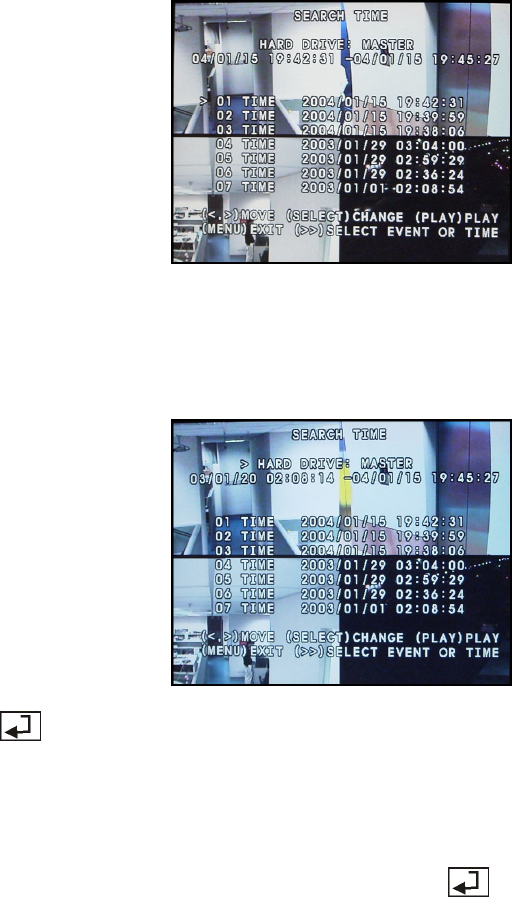
15
2.3.2 To play back the recorded video
1 Press X to display the Playlist:
2 If you want to switch to the other hard drive or search for a range of video
recordings, press . The ">" arrowhead cursor will then move up to the top of the
screen.
3 Press button to switch between the MASTER and SLAVE drives.
4 Press to move down to the recording date and time entries.
5 Press or to move through each item in the recording date and time entries.
While on an item such as the month, press button repeatedly to cycle
through the numbers, and stop pressing the button when you have reached the
desired number.
6 Press to move the cursor back to the Playlist,
7 Press or to move up or down in the Playlist.
8 When you have selected the desired video recording, press X to play back.
9 To fast forward through the video, press . To fast reverse, press .
10 Press to pause playback, or press ▓ to stop playback.


















