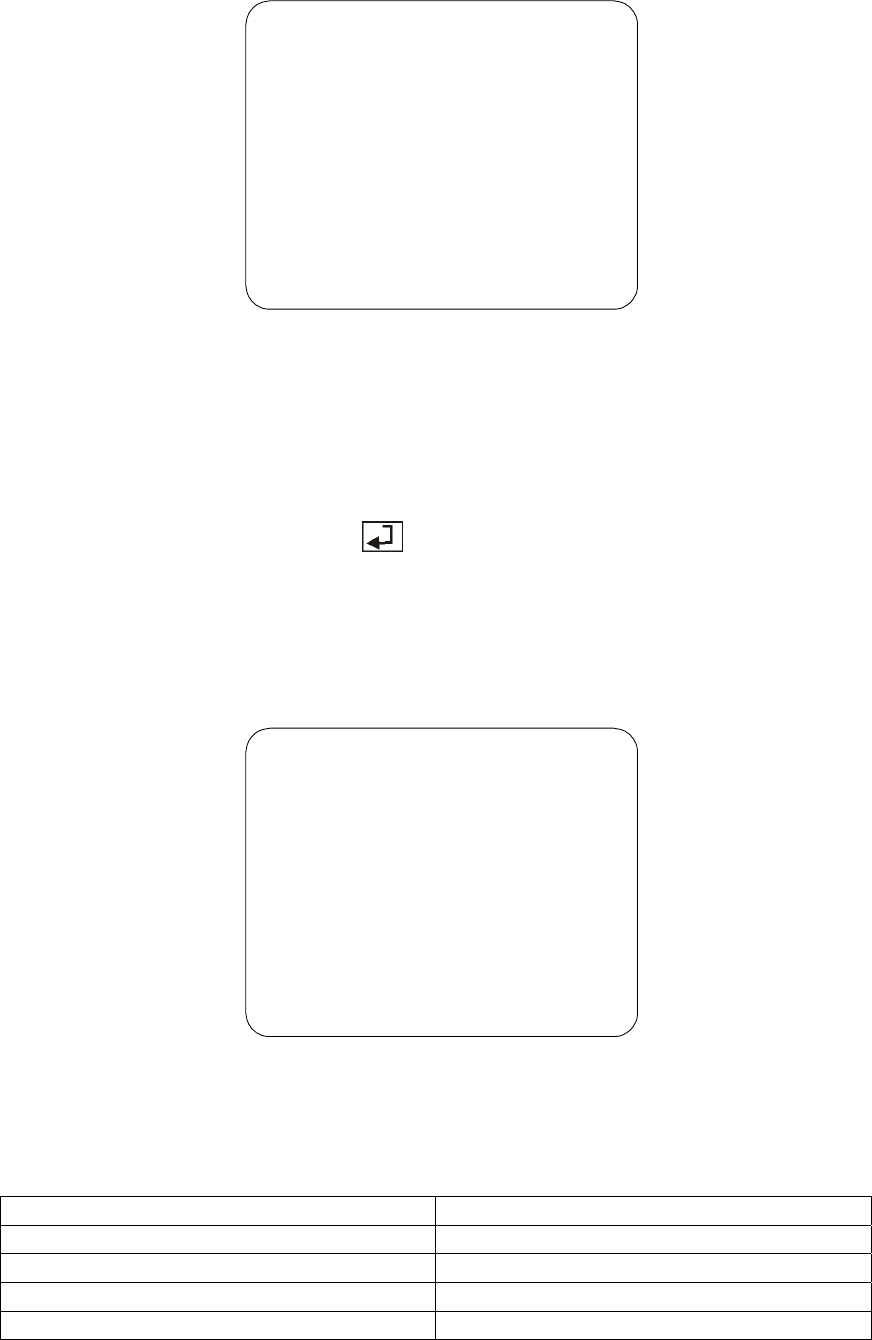
22
3.7.2 TIME SET
TIME
2004/01/10 15:30:25
^
PRESS (< , >), THEN(SELECT)
PRESS (MENU) TO EXIT
To change the system date and time:
1. Press or to move through the "year/month/day" and
"hour:minute:second " entries. The "^" cursor indicates the entry that is
selected.
2. Per selected entry, press repeatedly to cycle through the numbers.
Stop pressing the button when you reach the desired number.
3.7.3 VGA SETUP
VGA SETUP
> RESOLUTION 1024 ^ 768
REFRESH RATE 60HZ
PRESS (< , >), THEN(SELECT)
PRESS (MENU) TO EXIT
Set RESOLUTION and REFRESH RATE based on the supported display mode
and refresh rate of the VGA monitor that is connected to the DVR unit. Different
monitors support different refresh rates:
Resolution Refresh Rate Frequency (Hz)
640 x 480 60, 72, 75, 85
800 x 600 60, 72, 75, 85
1024 x 768 60, 70, 75, 85
1280 x 1024 60
Note: The best refresh rate for LCD monitor is 60Hz.


















