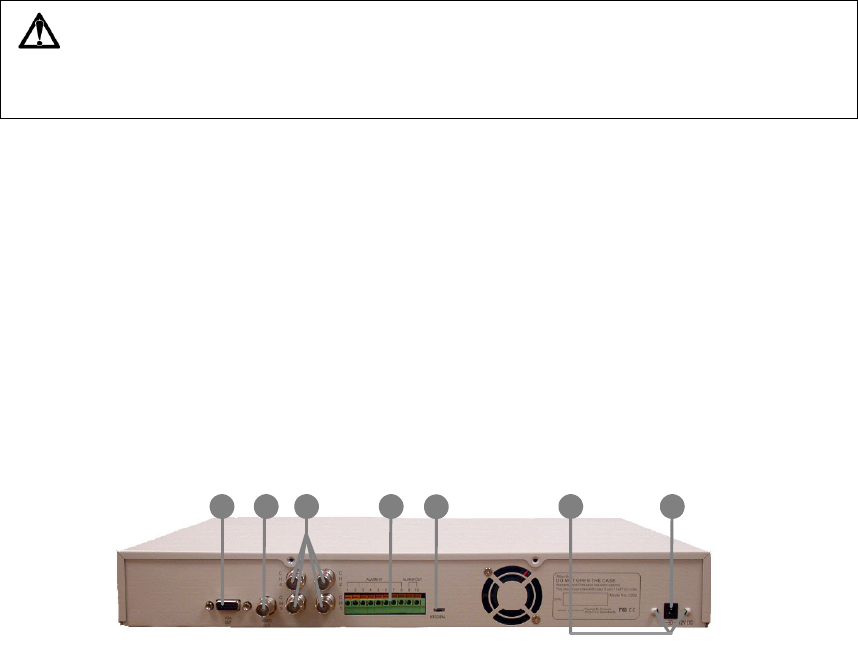
6
14. :
(a) Fast forward during playback.
(b) Switch between the play list and the date/time search controls.
15. Removable hard disk rack with lock
CAUTION
BEFORE REMOVING THE REMOVABLE OR INTERNAL HARD DISK,
POWER OFF THE DVR UNIT FIRST.
16. Removable Hard disk LED
17. Removable Power LED
18. Internal Hard Disk LED
19. DVR Power LED
20. USB2.0 Socket
1.3 Back Panel
3 1 2 5 4 6
7
1. VGA OUT (15-pin D-Sub): VGA output for connection to a VGA monitor.
2. VIDEO OUT (BNC): Composite video output for connection to a television
monitor.
3. CH1 ~ CH4 (BNC) : Composite video input for connection of up to four video
cameras. (Video input : V = 1 Vp-p)
4. Sensor Inputs and Relay Output: For connection of up to 4 sensor devices and
1 alarm device. (Relay : 1A @ 125V AC/30V DC)
5. Power Socket: For connecting the power adapter. (12V @ 4.2A)
6. Ω Hook: Fix the power adapter after it is plugged into Power Socket.
7. NTSC/PAL Switch: Switch to your local video system.


















