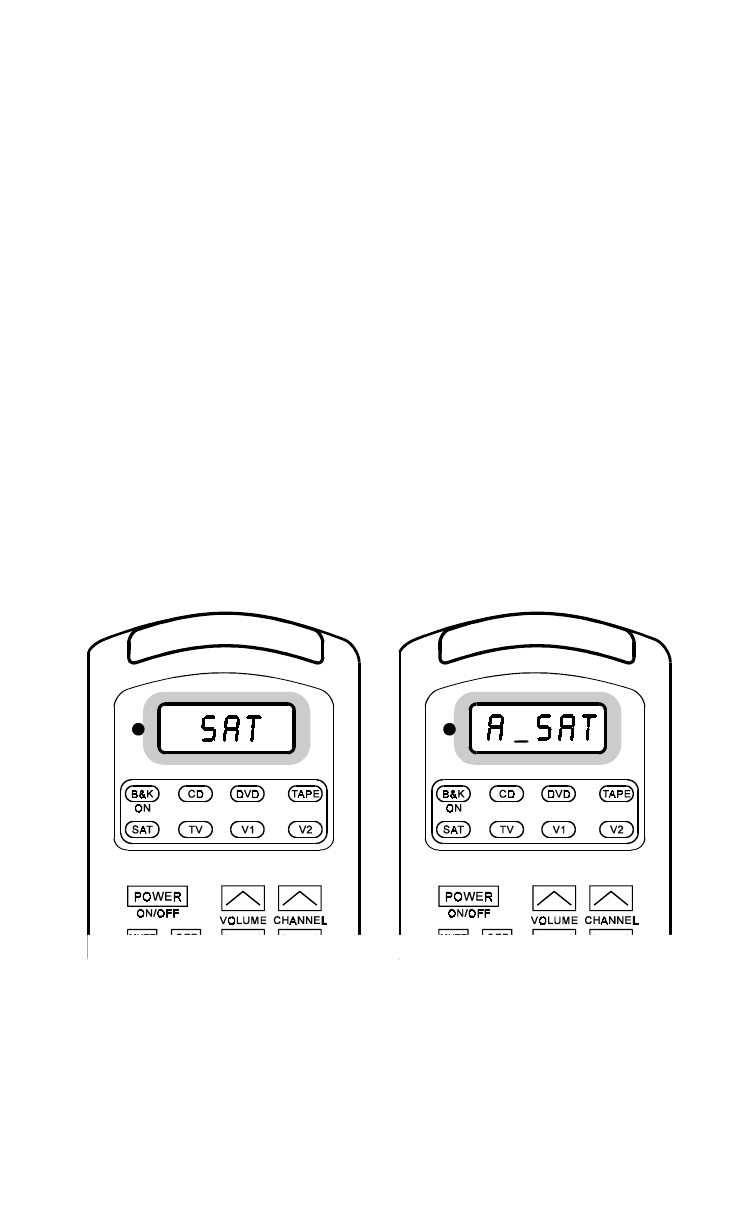
Using Your Remote
18
Main Device Mode
When the main Device Mode is displayed in the LCD, the AV7.1 will operate in a
standard operating mode and all the buttons will operate the preprogrammed,
learned and punch through features for that Device Mode.
Automatic Audio Mode
The AV7.1 is designed to provide convenient and continuous operation of your
home theater system’s A/V Receiver / Preamplifier. You can have full and
immediate access to your receiver’s audio volume and surround controls in seven
different device modes of the remote control by pressing the same Device button a
second time. The Automatic Audio Mode enables you to watch a video program
or listen to a CD and also adjust your audio volume and surround levels in the
same Device Mode. The LCD will show
A_XXX
indicating that the remote control
is in the Automatic Audio Mode.
Example:
Pressing the
SAT
Device button a second time will change the LCD
from
SAT
to
A_SAT
.
In this mode you gain control of the receiver or preamplifier volume and surround
levels while also maintaining full control of the Channel, Transport, and Numeric
Keypad of the device in the same mode.


















