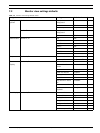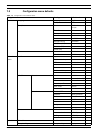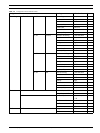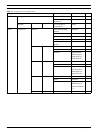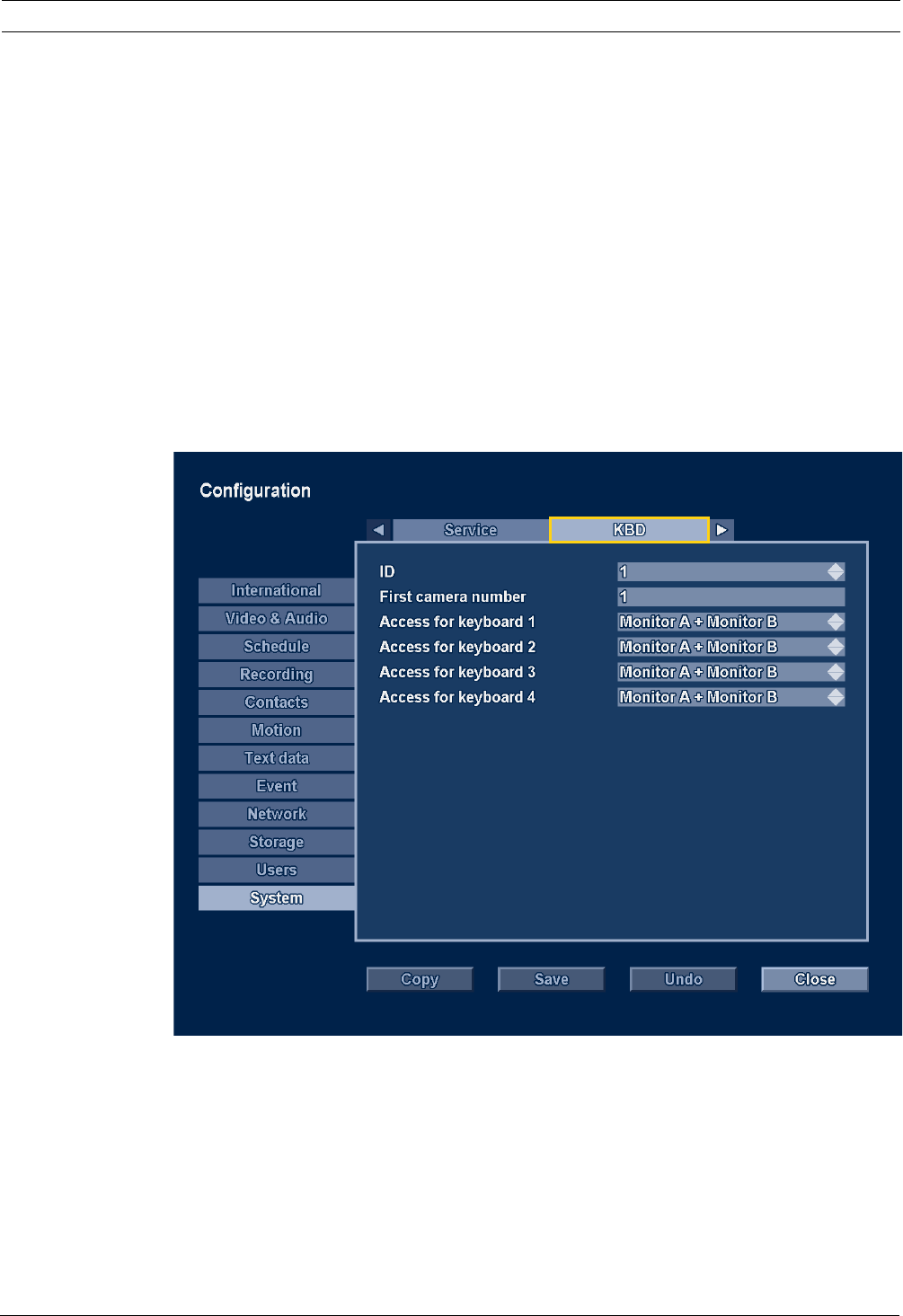
Divar 700 Series Advanced configuration | en 103
Bosch Security Systems Installation and Operation manual F.01U.246.471 | v3.6 | 2011.11
6.12 System
6.12.1 Service
– Select Restore factory defaults to reset the settings in the menu system to their default
value. (Refer to Section 7 Menu default values for a list of default values.)
– Export diagnostic data archives a system info file to a USB memory device when
connected. This is for service purposes only.
– Export system configuration saves a copy of the system settings to a USB memory
device.
– Export log for exporting saves a log file containing a list of video exports to a USB
memory device.
– Import system configuration will load previously saved system settings from a USB
memory device.
– Erase log book will delete the contents of the log book.
6.12.2 KBD
Figure 6.30 Configuration menu - System - KBD
KBD is used to:
– set a unique ID number between 1 and 16 if multiple Divar units are controlled with one
keyboard.
– set a first camera number to create a multi-Divar system (for example, Divar 1 has
cameras 1 - 16; Divar 2 has cameras 17 - 32).
– set access rights for each keyboard if multiple keyboards are used with a keyboard
expander to control a Divar.