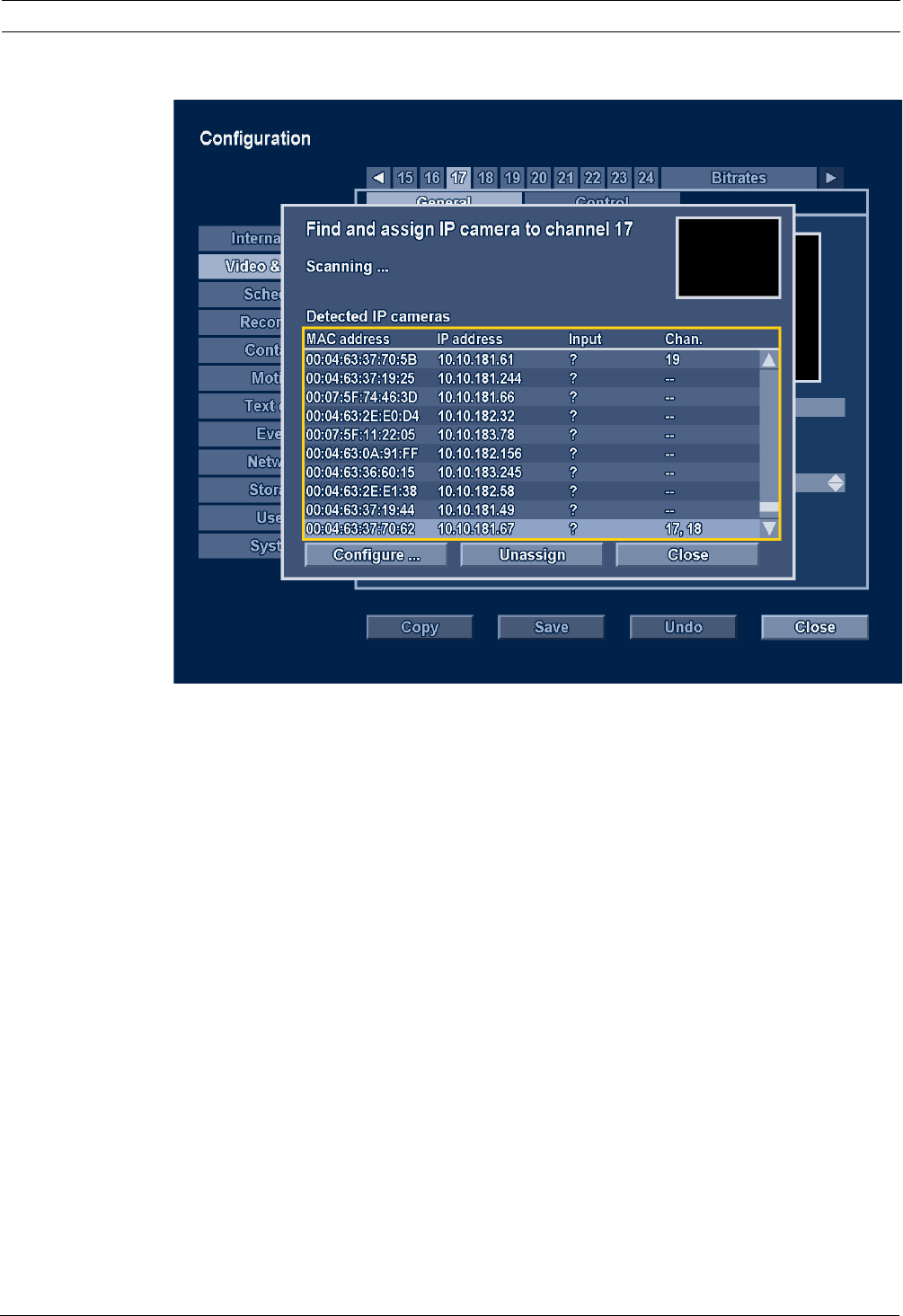
Divar 700 Series Advanced configuration | en 71
Bosch Security Systems Installation and Operation manual F.01U.246.471 | v3.6 | 2011.11
Auto detect
Figure 6.7 Configuration menu - Video & Audio - IP camera - Auto detect
Click Auto detect ... to assign a detected IP camera to the selected channel. Select
Configure ... to change the IP parameters of the selected camera.
Input name
Enter a name for the selected input. The name can be up to 16 characters long.
Enable video input
This setting enables (default) or disables the video input.
Camera resolutions
Select a set of resolutions that match the available resolutions of the attached IP camera.
Enable SD display on local monitor
Check to limit the video streams from the camera to only those that the unit can locally
decode and display. If unchecked, video from this IP camera is recorded but is not displayed
locally.
Control tab
– Enable PTZ when a controllable camera is connected. By default, PTZ is disabled.
– Select a protocol and the communication parameters required for PTZ control of cameras
attached to encoders.


















