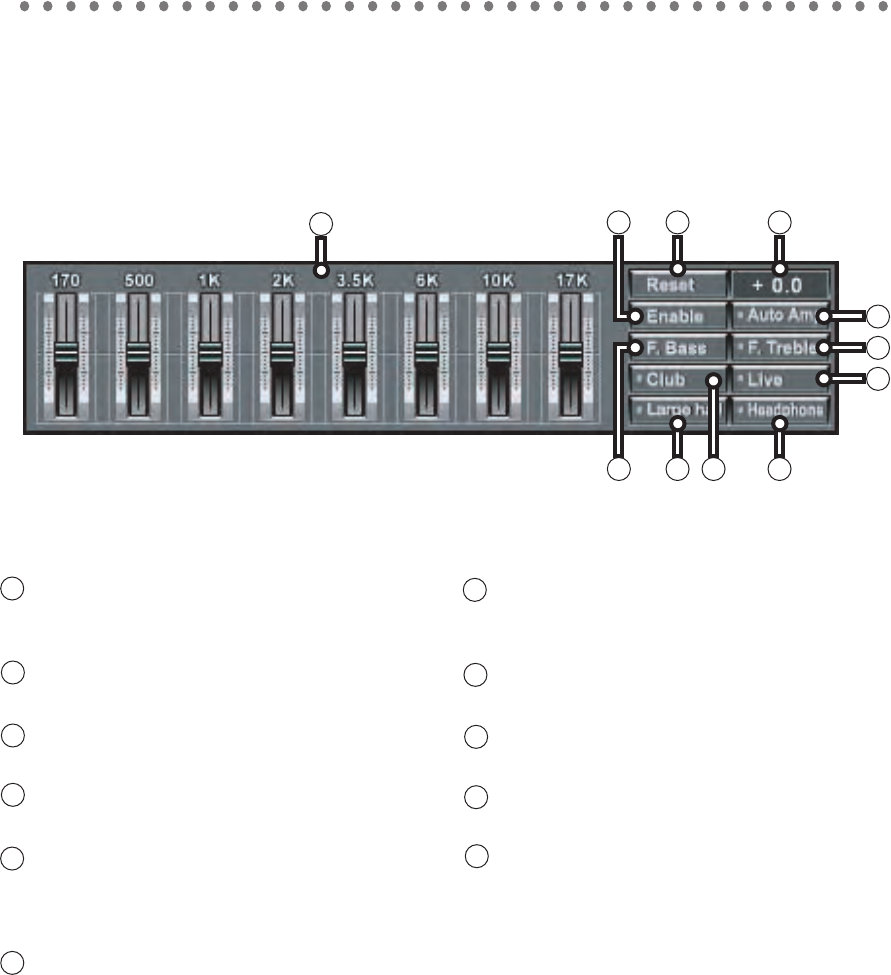
CONTROLS AND FUNCTIONS
EQUALIZER PANEL
F.
Reset
Click to reset the sliders to the default zero positions.
2
Decibel Indicator
Display the decibel level imposed by Auto Amp.
3
Enable
Click to enable the Equalizer.
4
6
F. Bass
Click to preset the Equalizer with emphasis on
lower frequency bands.
7
8
Club
Click to preset the Equalizer for Club like sound.
F. Treble
Click to preset the Equalizer with emphasis on
high frequency bands.
8-Band Equalizer Controls
Drag the sliders to increase or decrease band
output levels.
1
This section displays the 8-band Equalizer with Auto Amp, 6 Pre-settings, and Reset.
Place the cursor on any slider to display the current value. Drag the slider to increase or decrease each
band output. You can also click on a slider and use the Up and Down keys on the keyboard to increase
or decrease.
7
24 3
106 8 11
9
5
1
5
Auto Amp
Auto Amp automatically adjust the Equalizer to
prevent overloading in any band level. Click to
enable Auto Amp.
9
Live
Click to preset the Equalizer for Live stage like sound.
10
11
Headphone
Click to preset the Equalizer for Headphone like sound.
Large Hall
Click to preset the Equalizer for Large Hall like sound.
21


















