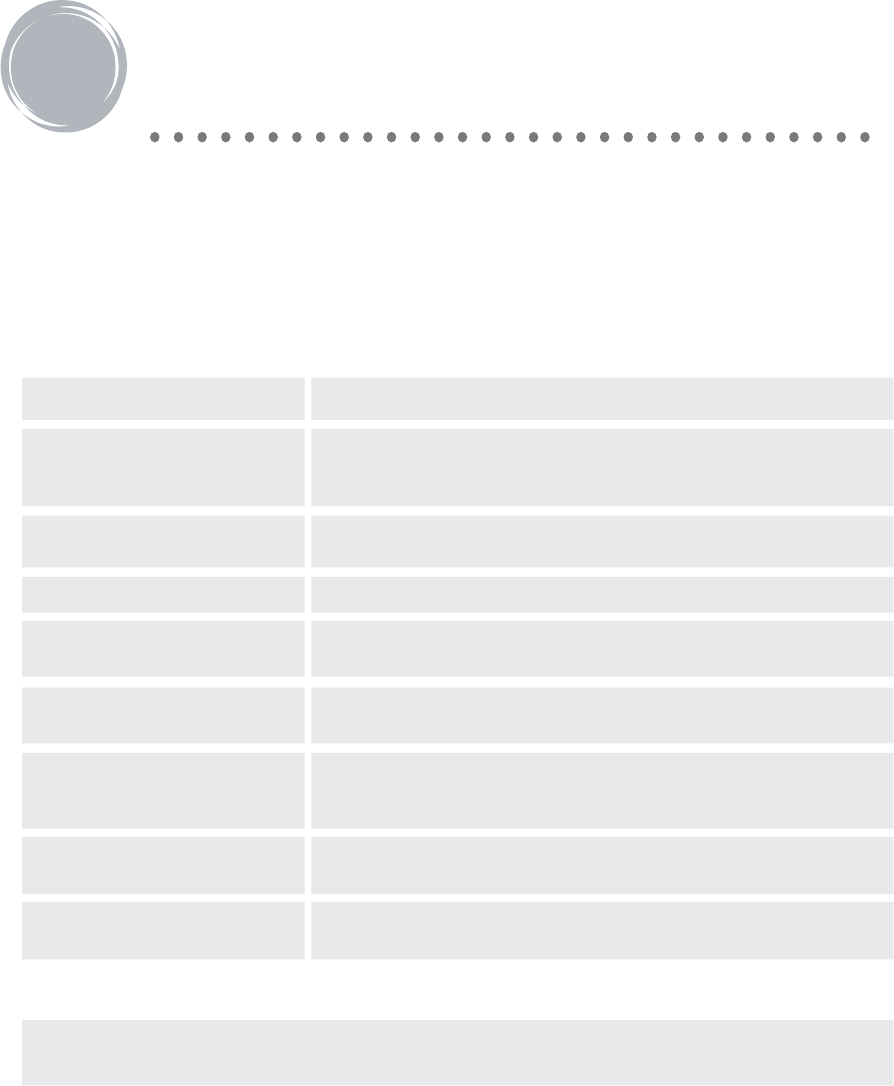
There may be various reasons for abnormal operation of the JB-199 Premier unit.
Please refer to the trouble shooting guide below. For continuing problems, contract your local
TROUBLE SHOOTING
1. No power Check the power cord to be firmly connected in both ends.
2. No audio Check the connections to audio output terminals.
Check the power and volume level of amplifier.
Check the Mute function in JB-199 Premier.
3. Howling noise from Move the microphones away from the speakers.
microphones Turn down the volume and echo level of microphones
4. No video Check the connections to the video output and input teminals
5. Remote control is not Check the batteries inside.
working After a boot up, JB-199 Premier may ignore the first 1 or 2 inputs.
6. Video is colorless and/or Check the setting of NTSC/PAL mode. See Section: Advanced
scrolling Functions for changing the mode.
7. Recording only captures Connect the microphones to MIC 1 and MIC 2 of JB-199 Premier.
music, not vocal To record with external microphone inputs, contact CAVS Tech
Support.
8. Video quality of TV is not Home TV monitor is equipped with far less pixel per area than
as good as PC Monitor PC monitor.
9. Still image picture in TV Still image file size should be equal to or less than 800x600.
looks blurry. The blurriness will happen when the picture is forced to be resized.
For updated Trouble Shooting guide, please go to www.cavsusa.com/jb-199premier.htm.
dealer or CAVS Tech Support. Also visit www.cavsusa.com for the latest update of the User’s
Manual and the Trouble Shooting guide.
1
8
83


















