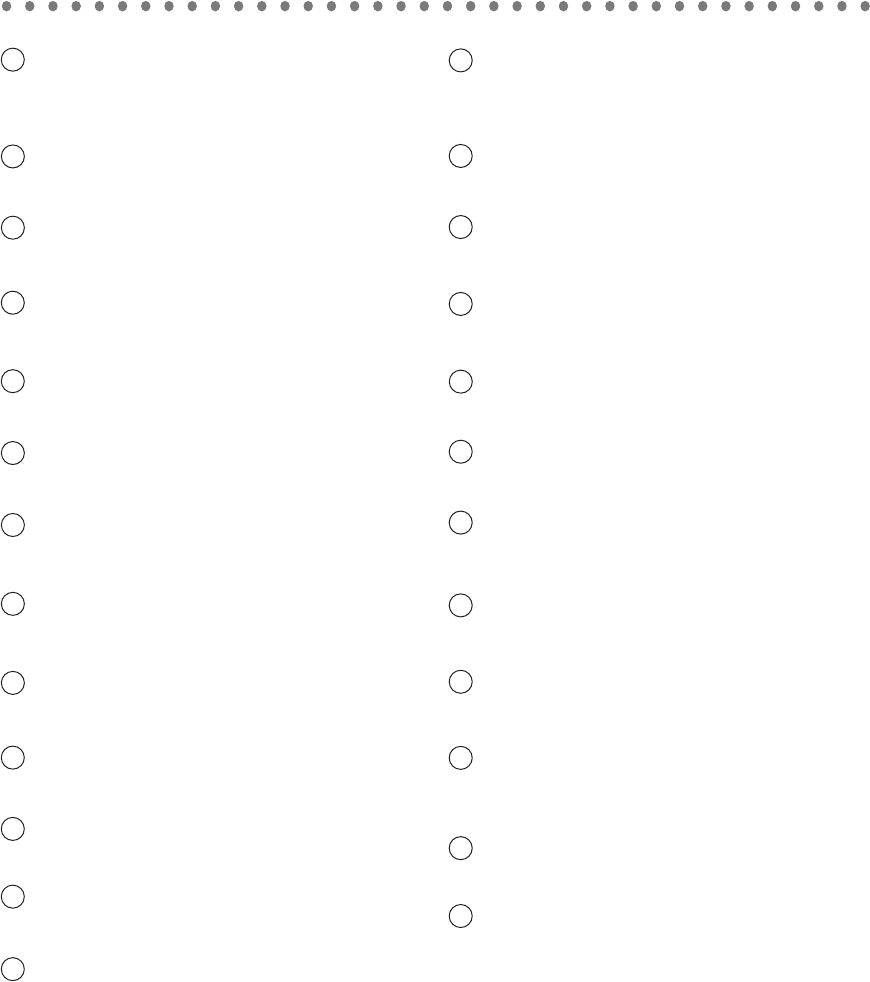
JB/CD
Select between JB (Jukebox) / CD (disc)
for song selection.
FANFARE
Select between Off / 75 / 85 / 95. Press PLAY.
MENU
Display MENU screen with available functions.
LIST
Display the song list on TV screen.
11
12
13
14
18
17
16
15
UP / DOWN
Move cursor up / down.
SELECT
Press to select.
NUMERIC Buttons
Input numbers of a song or menu item.
LEFT / RIGHT
Press to select / return.
FAST BACKWARD
Move fast backward during play (in Juke play mode).
FAST FORWARD
Move fast forward during play (in Juke play mode).
PREVIOUS
Go to previous song (in Disc play mode).
NEXT
Go to next song (in Disc play mode or Program play).
INFO
Display SYSTEM SETUP window.
Press again to close.
TITLE (STATUS)
Display STATUS information window.
Press again to close.
19
20
21
23
22
24
CONTROLS AND FUNCTIONS
CANCEL
Cancel the last programmed song.
STOP
Press to stop / return.
PLAY
Press to play. Press again to pause.
PROG
Press to program a song.
PAUSE
Press to pause. Press again to play.
BGV
Select between Off / Internal video / Still images /
29
28
26
25
27
30
External USB camera for background video.
ENTER
Press to enter or select.
RANDOM
PPGM
Press to priority-program a song (disabled in
JB-199 Premier unit with Dual screen).
REPEAT
Select between Off / Repeat one / Repat all.
VOCAL (Voice Cancel)
Select between L / R/ Stereo channels.
31
33
32
34
35
Press to turn on the RANDOM play mode.
25


















