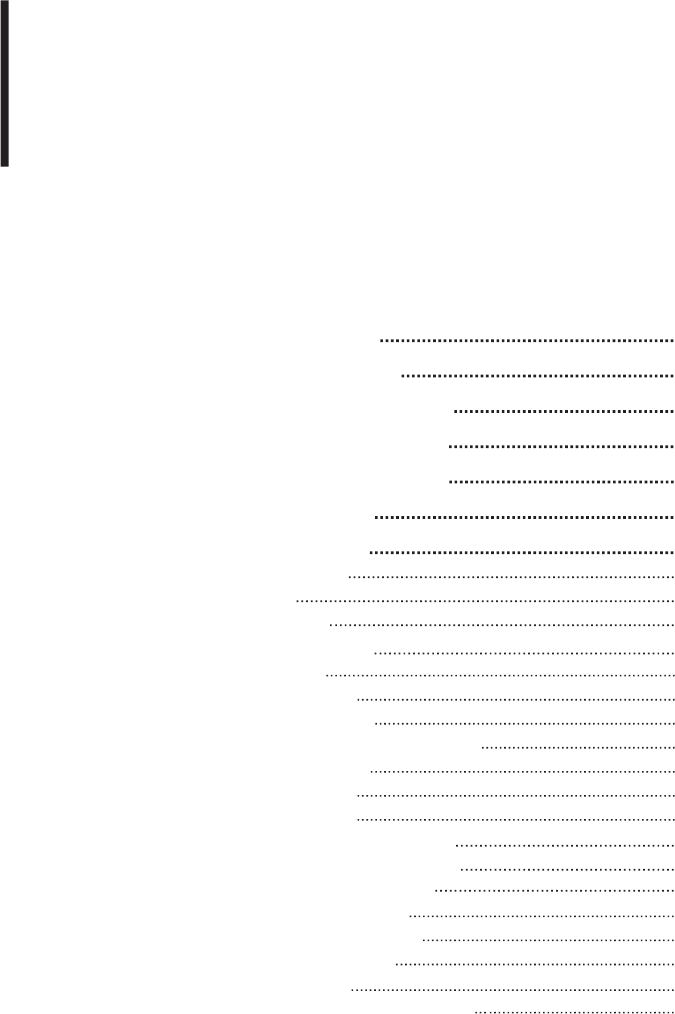
CAVS JB-199 Premier Karaoke Jukebox
CAVS JB-199 Premier combines KJ Control Panel and Digital Jukebox for a karaoke workstation truly
dedicated for professionals. The KJ Control Panel comes with complete state-of-the-art features in
song search, audio & video controls, programming, recording, monitoring, etc. The Digital Jukebox
comes with more-than-ever capacity and power, storing 100,000 songs, 2 USB 2.0 connectors,
multi audio & video outputs, PC monitor, mouse and keyboard attachable, LAN 100 mbps,
S-Video output, Bill & credit acceptors, etc. With CAVS JB-199 Premier, you can control and monitor
your show in a separate screen, instantly record and make custom CDs, connect by Internet for remote
song updates, and many many more.
Contents
1. Product features
2. Safety/Precautions
3. Check points before use
4. Controls and Functions
5. Using remote controller
6. How to connect
7. How to operate
Basic Functions
Hot Keys
Configuration
4
5
8
9
26
28
35
35
44
45
50
57
58
63
1. Preparing Song Files
2. Transfering Song Files
3. Program Upgrades
4. Picture Files
5. Edit, Save, and Print Song List
64
65
68
69
70
1. Jukebox
2. Disc Capture
3. Disc Recording
4. Download (DateCD, DataStick)
5. System Control
6. Video Control
7. Audio Control
50
51
52
53
54
55
56
Advance Functions
Download Songs From JB-99
Front Panel & Remote Control
JB-199 Manager Program


















