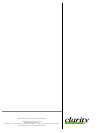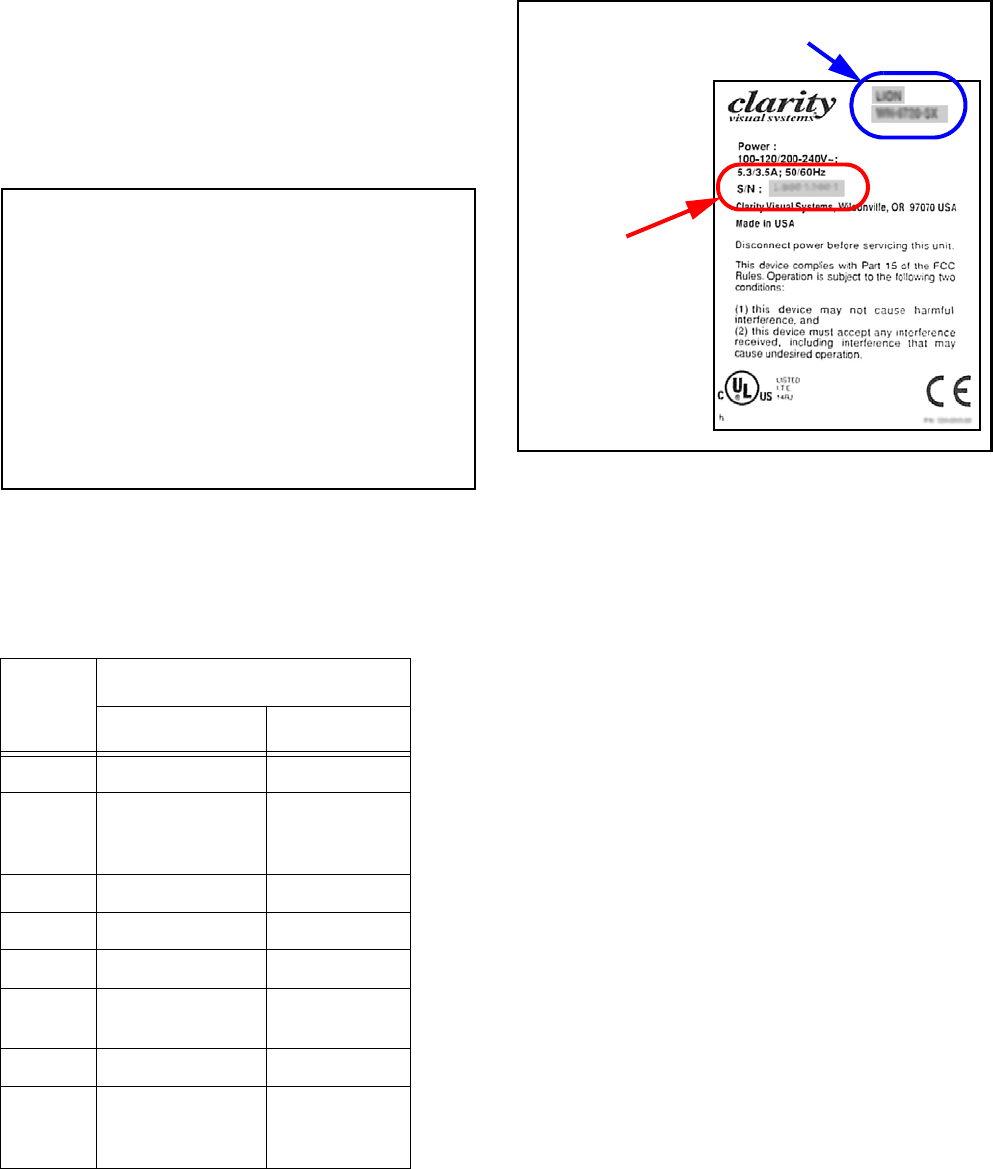
Having trouble?
Most questions are probably answered somewhere in
this manual. Check the Index.
If the problem you have is completely baffling, call
your Clarity reseller—the company that sold the Clar-
ity display to you.
My Clarity Reseller is:
If you can’t contact your reseller for some reason,
Clarity’s contact information is on the back cover of
this manual.
But first!
Get the serial number of the unit you have. The
serial number is found on a label in these places:
Describe the problem
Try to describe the problem in the most precise lan-
guage you can. Remember, the person you are talking
to or writing to can’t see what you see. Try to use
helpful language.
Un-helpful language:
• It looks funny.
• The picture doesn’t look right.
• The image is bad.
• It isn’t working.
Helpful language:
• I see horizontal streaks coming from the right
side of high contrast edges.
• I see a solid green background has vertical bands
in it.
• Whenever I try to "_______", I get a message on
the screen that says "_________".
• The lamp will not turn on. When I changed it
with another lamp, it still did not turn on.
• There is a black line on the left side, and I can’t
move the picture over there with the Position
control.
• I see flashing red and amber lights on the
screen. (Note the sequence of the colored lights.
It’s important.)
Clarity
Display
Serial Number Label Location
from rear from front
Bobcat on the back panel not available
Lion on the back panel
of the lower sec-
tion
on the left wall
of the Center
Bay
Panther on the back panel not available
Puma on the back panel on the left wall
Wildcat on the back panel on the left wall
Margay on back of elec-
tronics door
behind elec-
tronics door
Bay Cat on the back panel not available
Bengal on right above
electronics
on left behind
screen, above
electronics
This is the display’s model name
and model number.
This is the
serial number,
the most important
number.
The serial number is
some letters followed
by numbers, such as
LU0243012