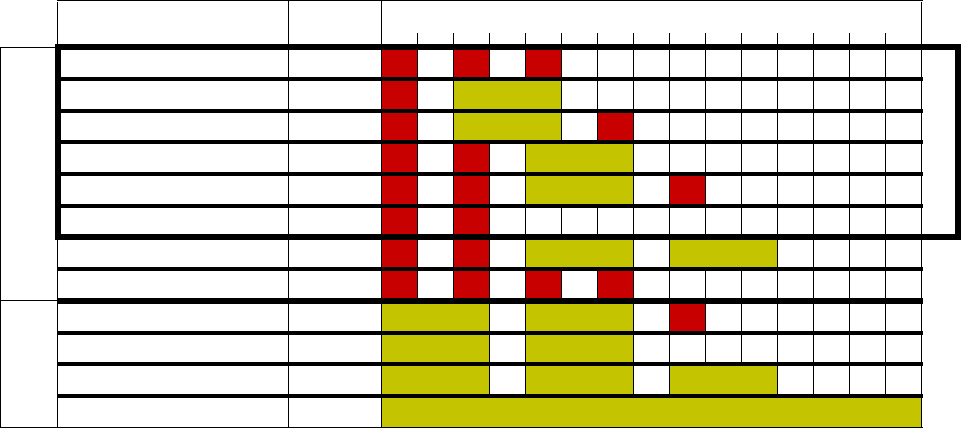
81
Margay On-Screen Codes
Condition Priority Each block represents 0.2 seconds
Starts with Red
Lamp is off
Door open
1
R R R R
See Footnote 1
Power Supply Fan failed
2 R Amber R
DLP™ Fan failed
3
R Amber R
350V failed
4
R R Amber
Optical Engine failed
5 R R Amber R
Lamp failed
6 R RR
Lamp off (wait, auto off)
2
7 R R Amber Amber
Wait (lamp off, cooling)
8 RRR R R
Starts with
Amber.
Lamp off (lamp saver)
3
9 Amber Amber R
Lamp off (ready to turn on)
10 Amber Amber
Lamp striking (starting)
11 Amber Amber Amber
Lamp on, no alarms
12
Amber on continuously
R = Red To show the code, press
MONITOR button once.
1
With Priority 1-6, to turn lamp on, cycle AC power off, then on. If Auto Codes in the Miscellaneous menu is
checked, events with Priority 1-5 starts the On-Screen Code automatically, .
2
Lamp Saver turned lamp off; lamp are cooling and will turn on at end of cooling period.
3
A Lamp On command from the remote or from RS232 commands will turn lamp on.


















