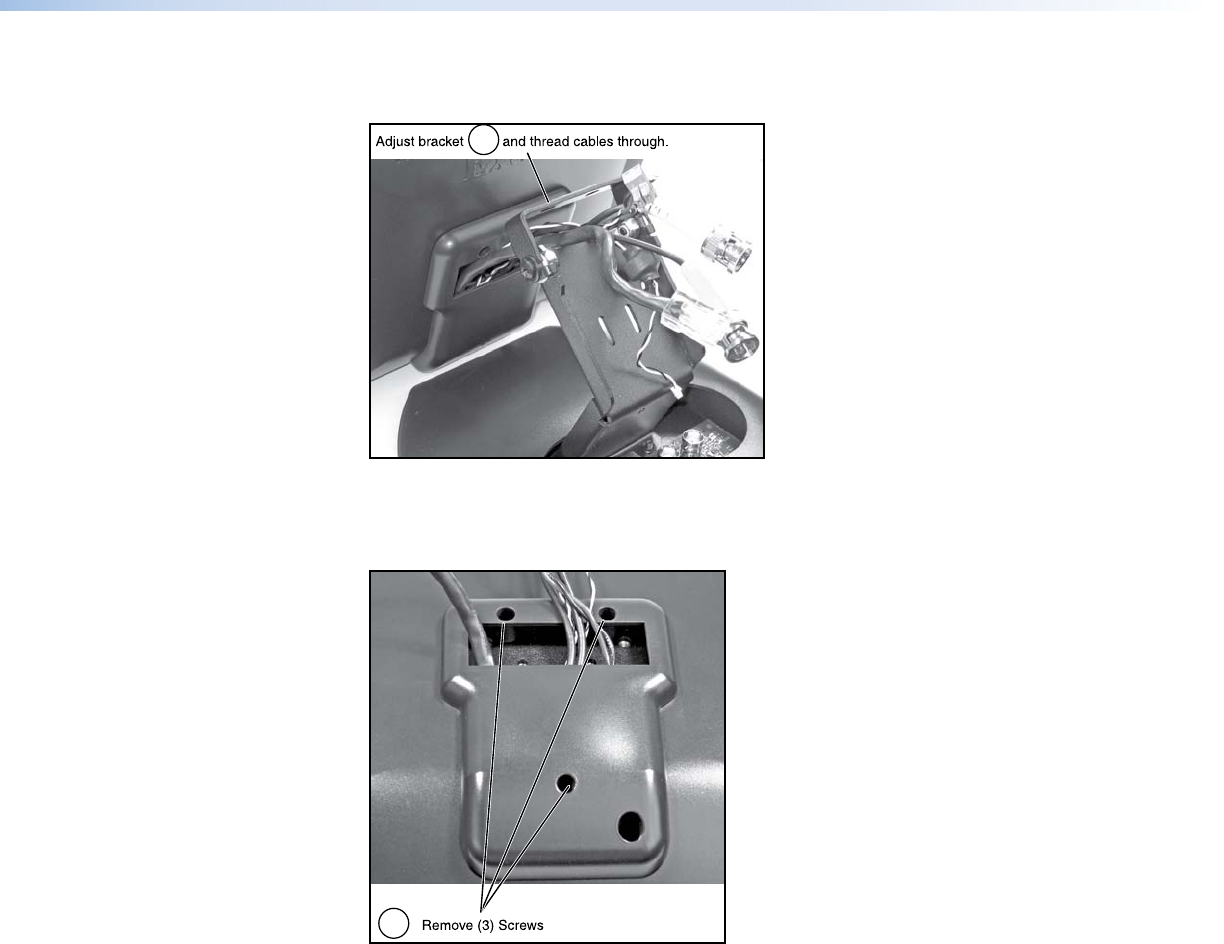
9. Thread the cables through the gap between the top bracket and the stand. Place the
screen, face down, on a soft cloth.
9
Figure 44. Thread Cables into Place.
10. Remove and save the three Phillips head screws holding the plastic molding to the
back of the screen.
10
Figure 45. Remove Molding.
TLP 700MV and TLP 700TV • Mounting 44


















