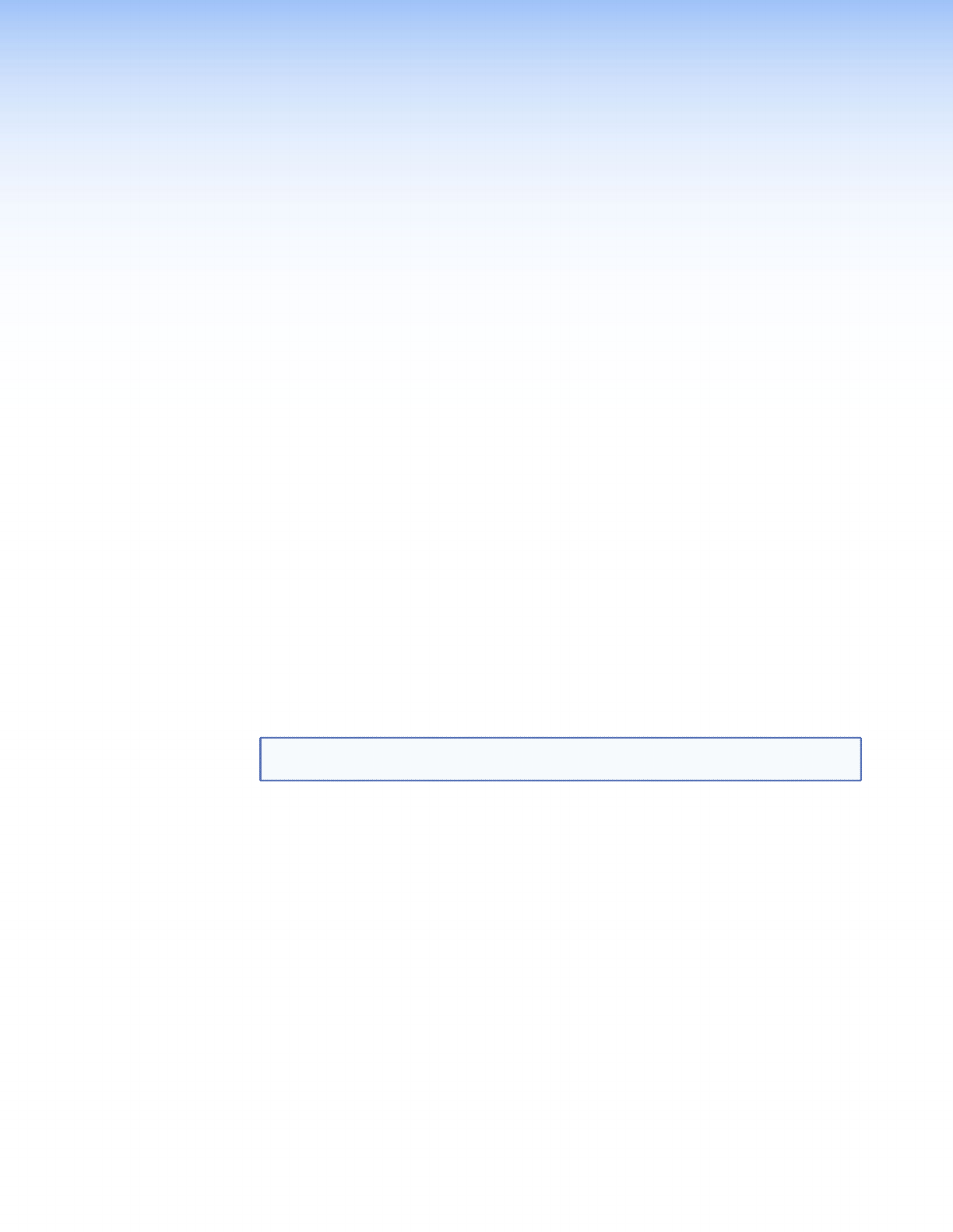
Button Labels
This section provides information about:
Button Label Software
Replacing Button Labels
Button Label Software
Installing or Replacing Button Labels
Printed labels are included with the TLP 700MV and TLP 700TV. In addition, users can
write on blank labels, purchase additional sheets of printed button labels from Extron (see
page 37) or print their own customized button labels with the Button Label Generator
program. Replacement button caps are also available for purchase.
Button Label Generator Software
The Button Label Generator software creates labels that you can place in the translucent
covers above the buttons. You can create labels with names, alphanumeric characters, or
color graphics for easy and intuitive input and output selection.
Installing the Button-Label Generator Software
The Extron Button Label Generator is available on the Extron web site, www.extron.
com, under the Download tab. Click the Software link, and download and install the
program by following the on-screen instructions.
NOTE: The Button Label Generator software is also included on the Extron Software
Products disc that accompanies the TouchLink Panel.
By default, the Windows installation creates a C:\Program Files\Extron\
ButtonLabelGenerator directory and places the Button Label Generator icon into a
group or folder named Extron Electronics. A shortcut icon can also be placed on
the PC desktop.
TLP 700MV and TLP 700TV • Button Labels 47


















