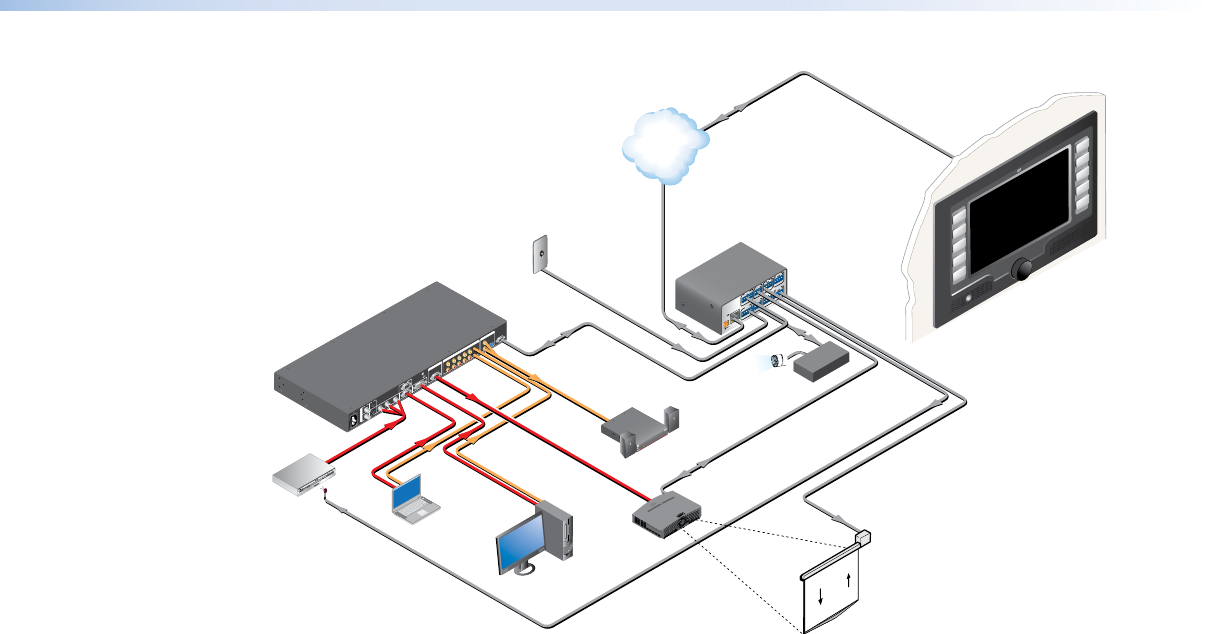
100-240V 50-60Hz
I
N
P
U
T
VID
VID
YC
Y
B-Y
R-Y
RGB
DVI
8
1
2
4
5
3
L
2
1
3 4 5
6
7
R
AUDIO INPUT
L
A
B
RS-232
R
OUTPUT
L
R
OUTPUT
RGB
Y, B-Y, R-Y
8
7
RGB
6
LISTED
1T23
I.T.E.
C
U S
INPUT
LAN
POWER
12V
500mA
MAX
1
2
3
4
COM 3
IR
3
S
GSG
TXRX
4
RELAY
3
4
COM1
TX
RX
RT SC TS
COM 2
IR
1
S
GSG
TXRX
2
RELAY
1
2
Extron
ON
OFF
DISPLAY
MUTE
SCREEN
UP
SCREEN
DOWN
VCR
DVD
DOC
CAM
LAPTOP
PC
XPA 1002
1 2
LIMITER/PROTECT
SIGNAL
OVER
TEMP
Extron
XPA 1002
Power Amplier
Extron
SI 28
Surface-mount
Speakers
Extron
TLP 700MV
7" TouchLink
Panel
Extron
IPL 250
IP Link-Ethernet
Control Interface
TCP/IP
Network
Lighting
System
Projector
Screen
Control
Laptop
DVD
Player
Extron
IN1508
Scaling Presentation
Switcher
PC
DVI Output
Motion
Detector
RS-232
RS-232
Contact
Closure
IR Control
to DVD
IR Control
from IPL 250
Relay
Extron
IR Emitter
RS-232
Figure 1. TLP 700MV Application Diagram
Features
7-inch LCD screen — displays a range of graphic objects and text on an 800 x 480 pixel
screen.
Touch screen overlay — provides simple and intuitive control over a range of functions
by touching the icons displayed on the screen.
Video preview — allows composite or S-video previews.
GUI Congurator and Global Congurator Software — allows the user to design a
custom graphical user interface and associate a range of different functions with objects in
that display. No programming knowledge is needed.
Easy conguration and exibility — on-screen graphics and text, as well as the
functions associated with them, can be easily changed to adapt the control panel to the
evolving needs of the system, avoiding the need for additional control modules.
Ten buttons — for common, user-defined functions.
Ethernet connection — provides an inexpensive, easily installed, cabling option for
connecting products located anywhere else on the network.
Compatible with most Extron IP Link
®
products — allows easy integration into
existing systems.
Front panel encoder knob — primarily for volume control, but can be
configured for
other functions.
Light sensor — adjusts LCD screen backlighting to compensate for ambient lighting.
Motion sensor — When no motion is detected for a user-defined period of time, the
unit enters sleep mode to conserve power. When a user approaches the screen, the panel
detects motion and is reactivated.
Loudspeaker — provides audible feedback in response to events triggered by the user.
TLP 700MV and TLP 700TV • Introduction 2


















