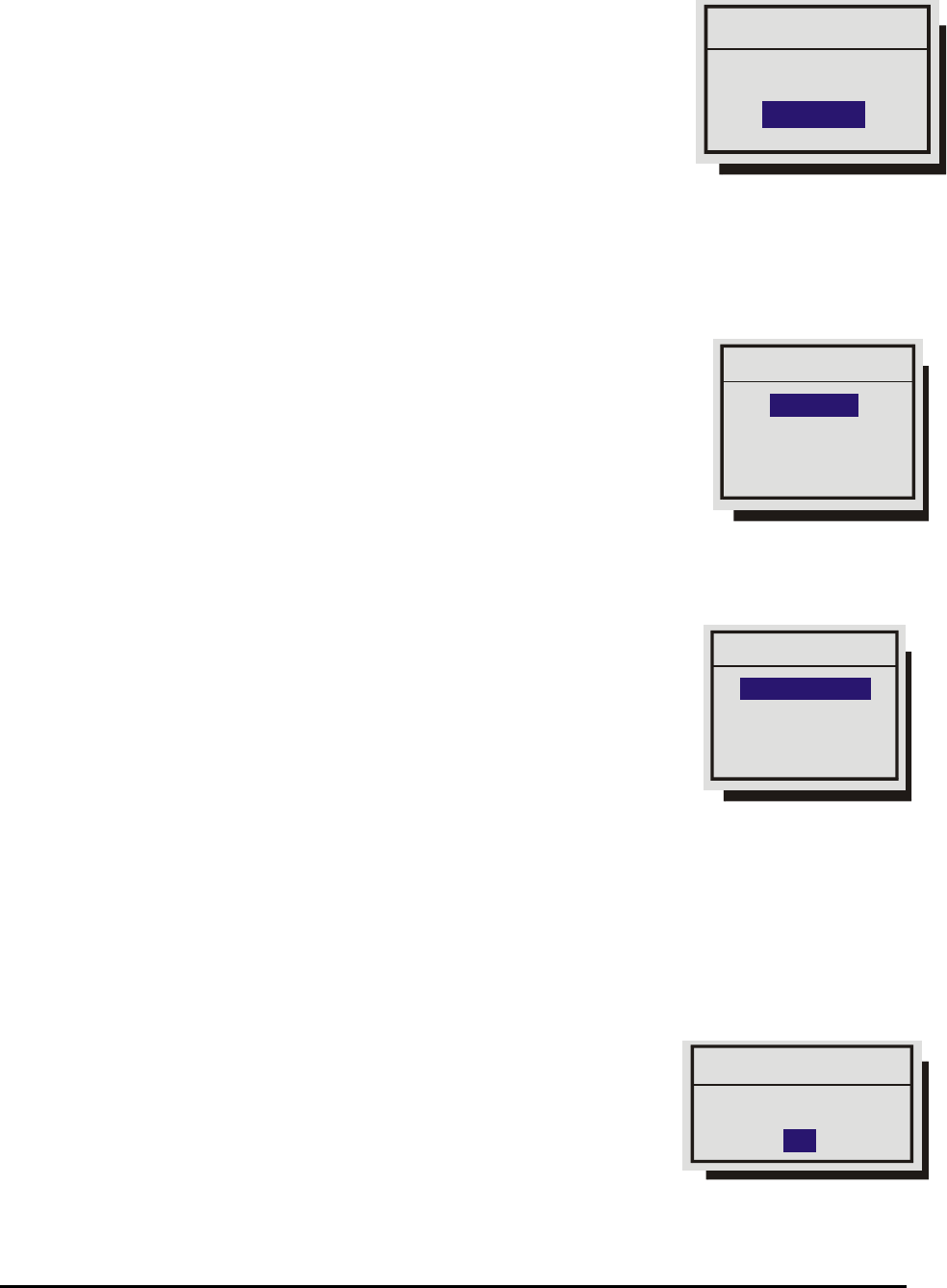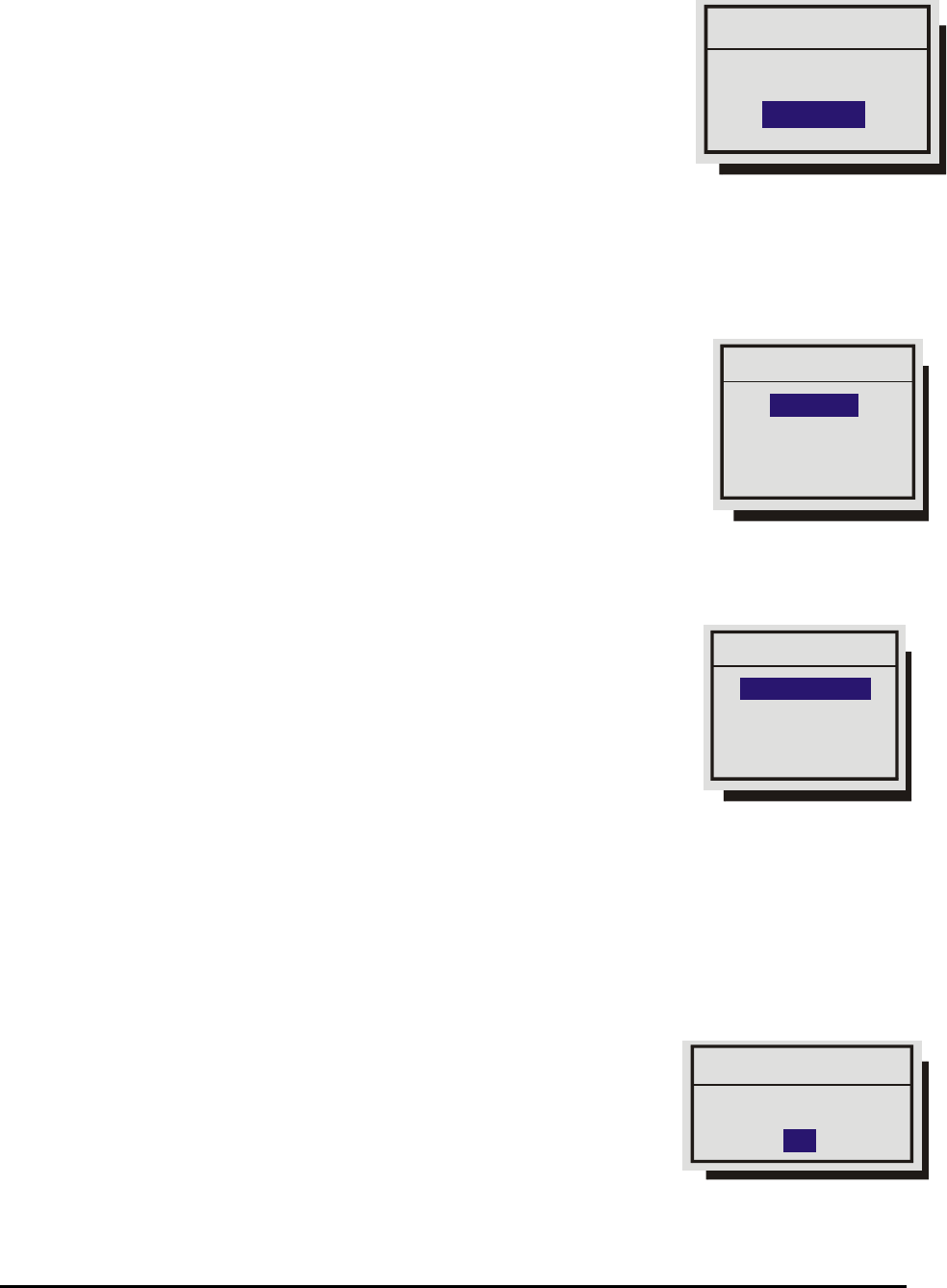
0150-0193C 30 Calibur DVMR
e
Triplex
q Main Menu → Time/Date → Set Date Format
Rotate the Jog to set the desired date format. Select from either:
• MM/DD/YY
• DD/MM/YY
• YY/MM/DD
Press the Enter button to confirm the selection and exit the menu.
Press the Menu button to exit the menu without making changes.
q Main Menu → Time/Date → Set Time
1. Rotate the Shuttle to navigate, highlight HH MM SS.
2. Press the Enter button, the highlighting will move to the row of numbers.
3. Enter the time in Hours, Minutes, and Seconds. Rotate the Jog to
change the values and the Shuttle to navigate.
4. Press the Enter button to confirm the selection and exit the edit mode.
5. To save the changes and exit the menu: Rotate the Jog to select [OK],
then press the Enter button.
6. To exit the menu without making changes: Rotate the Jog to select
[CANCEL], then press the Enter button.
q Main Menu → Time/Date → Set Date
1. Press the Enter button, the highlighting will move to the row of
numbers.
2. Enter the date in Months, Days, Years. The day of the week is
calculated automatically. Rotate the Jog to change the values
and the Shuttle to navigate.
3. Press the Enter button to confirm the selection and exit the edit mode.
4. To save the changes and exit the menu: Rotate the Jog to select [OK], then press the Enter
button.
5. To exit the menu without making changes: Rotate the Jog to select [CANCEL], then press the
Enter button.
q Main Menu → Time/Date → Set Master / Slave
If several multiplexers are installed and connected via RS485 a network,
one of the multiplexers may be set as the master clock. This unit will
control the date and time (including daylight savings time) for all of the
other units.
Select One unit from the RS485 network as the master clock by selecting
YES in this menu. All other units must be set as NO (Default).
Date Format Setup
Select Format
MM/DD/YY
HH MM SS
03 05 53
MM DD YY Day
01 25 60 MON
Master Clock
NO