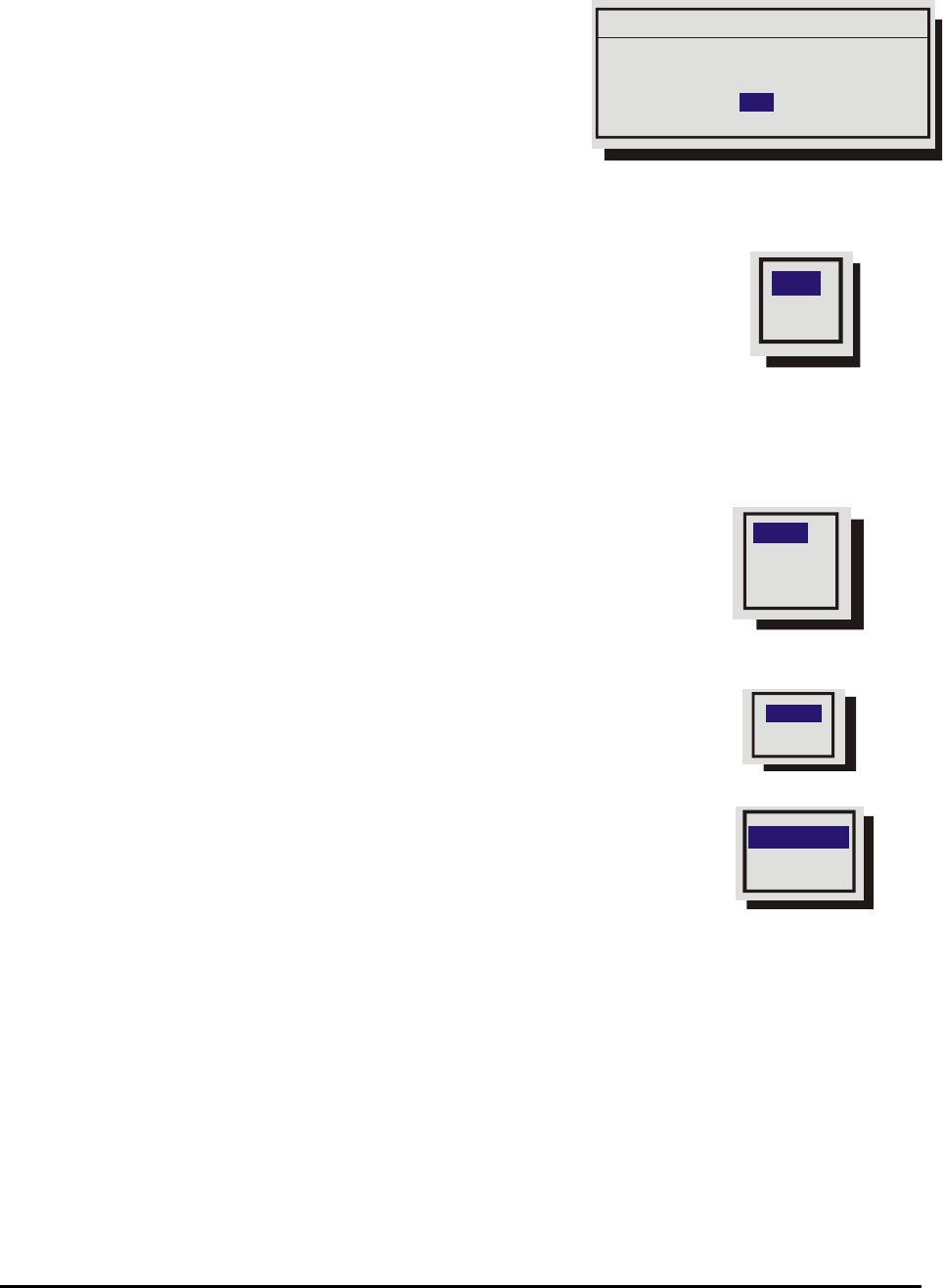
0150-0193C 51 Calibur DVMR
e
Triplex
q Main Menu → Archive Setup → Erase Archive Medium
Use this feature to erase all of the recorded data on an
archive device.
With Erase Archive Medium highlighted, press the Enter
button. If a compatible archive device is connected, a
confirmation box will appear, otherwise no action will occur.
3.16 Audio Setup
Use this menu to enable or disable the audio feature of the Triplex. Select
from:
• OFF
• G.711
3.17 Communications
Use this menu to:
• Configure the baud rates and settings for the RS232 ports.
• Configure the network address for the RS485 network.
• Configure the Ethernet address and networks settings.
q Main Menu → Communications → RS232
Select the Port you wish to configure and press the ENTER button.
Port 1
Use this menu to:
• Enable/Disable POTS and configure the Modem initialization
string (POTS Setup).
• Adjust the Baud rate.
POTS Setup
The default modem string (shown below) is for use with Hayes Accura 56k, Diamond Supra Express
56k, and 5686 US Robotics modems in their default conditions. Consult with the modem manual
before attempting to make any changes. It is strongly recommended that the modem initialization
string only be modified by a qualified technician.
Message
Erase all Records. Are you sure?
YES
RS485
Ethernet
RS232
Port 2
Port 1
Baud Rate
POTS Setup
G.711
OFF


















