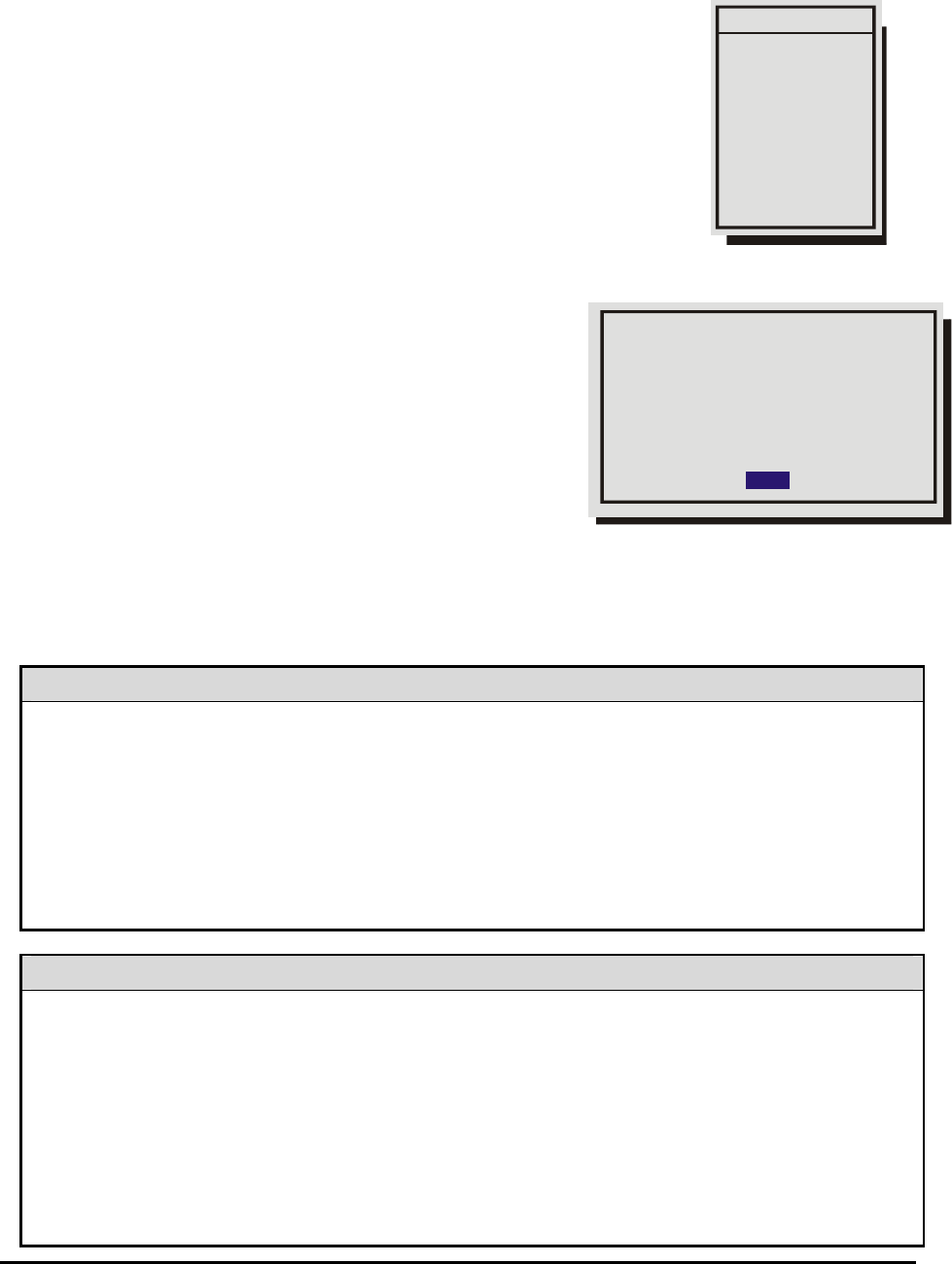
0150-0193C 56 Calibur DVMR
e
Triplex
3.23 The SystemView Menu
The SystemView Menu Overview
The SystemView menu is provided so that users may quickly view global
software and hardware settings.
About DVMR
e
menu: This menu provides information such
as model designation, serial number, software version, software
date, boot code version hard disk size, IP address, and
hardware address (MAC).
View Screens 1 through 8: These menus provide an overview of the units current operating
parameters and the menu settings selected by the user or installer. Each View Screen is described in
the following tables.
The View Screens
View Screen 1
Alarm Input
• Enable/Disable: 1 = Enabled, 0 = Disabled
• Normally Open or Normally Closed: 0 = Open, C = Closed
• Macro: Macro number if activated
Alarm Action
• Freeze: 1 = Freeze, 0 = No Freeze
• Cameras: Primary camera in alarm and three associated cameras
• Relay: 1, 2, 1+2, or None
View Screen 2
Camera
• Enable/Disable: 1 = Enabled, 0 = Disabled
• Signal Gain: AGC setting from 1 through 10
• Covert Camera: Yes or No
• Camera Title
Videoloss Action
• Relay 1: 1 = Enabled, 0 = Disabled
• Relay 2: 1 = Enabled, 0 = Disabled
• Buzzer: 1 = Enabled, 0 = Disabled
About DVMR
View Screen 1
View Screen 2
View Screen 3
View Screen 4
View Screen 5
View Screen 6
View Screen 7
View Screen 8
Model:
Serial Number:
Software Version:
Software Date:
Boot Code Version:
Disk Size:
IP Address:
Hardware Address:
DVMRe-16CT
D406-T72-210001
VER 4.08
Oct 15 16:40:18 2002
VER 1.03
163.93 GB
3.18.173.10
BA-BE-C6-7E-FA-CE
OK


















