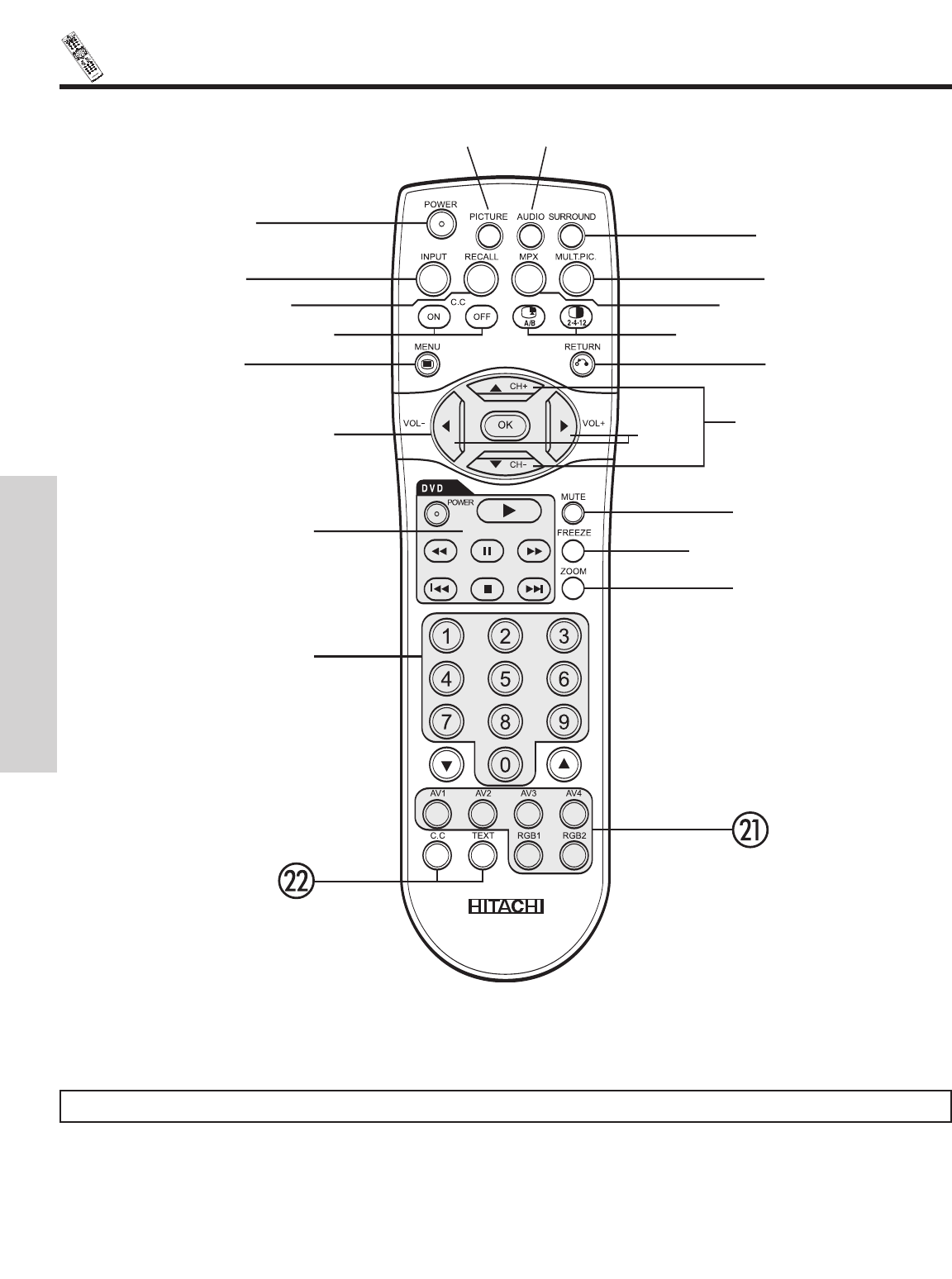
22
G
U
I
D
E
A
/V N
ET
THE REMOTE CONTROL
HOW TO USE THE REMOTE
TO CONTROL YOUR PLASMA TELEVISION
ቢ POWER button
Press this button to turn the TV set on or off .
ባ PICTURE MODE button
Press this button repeatedly to cycle through the Day and Night automatic picture mode settings.
ቤ AUDIO MODE button
Press this button repeatedly to cycle through the automatic audio mode settings.
ብ SURROUND button
Press this button to set the Matrix Surround setting to ON or OFF.
ቢ
ባ ቤ
ብ
ቦ
ቭ
ቧ
ቩ
ቨ
ቪ
ቮ
ተ
ታ
ቴ
ቫ
ቯ
ቲ
ቶ
ት
ቱ
NOTE: Not available on RGB1 and RGB2 inputs.


















