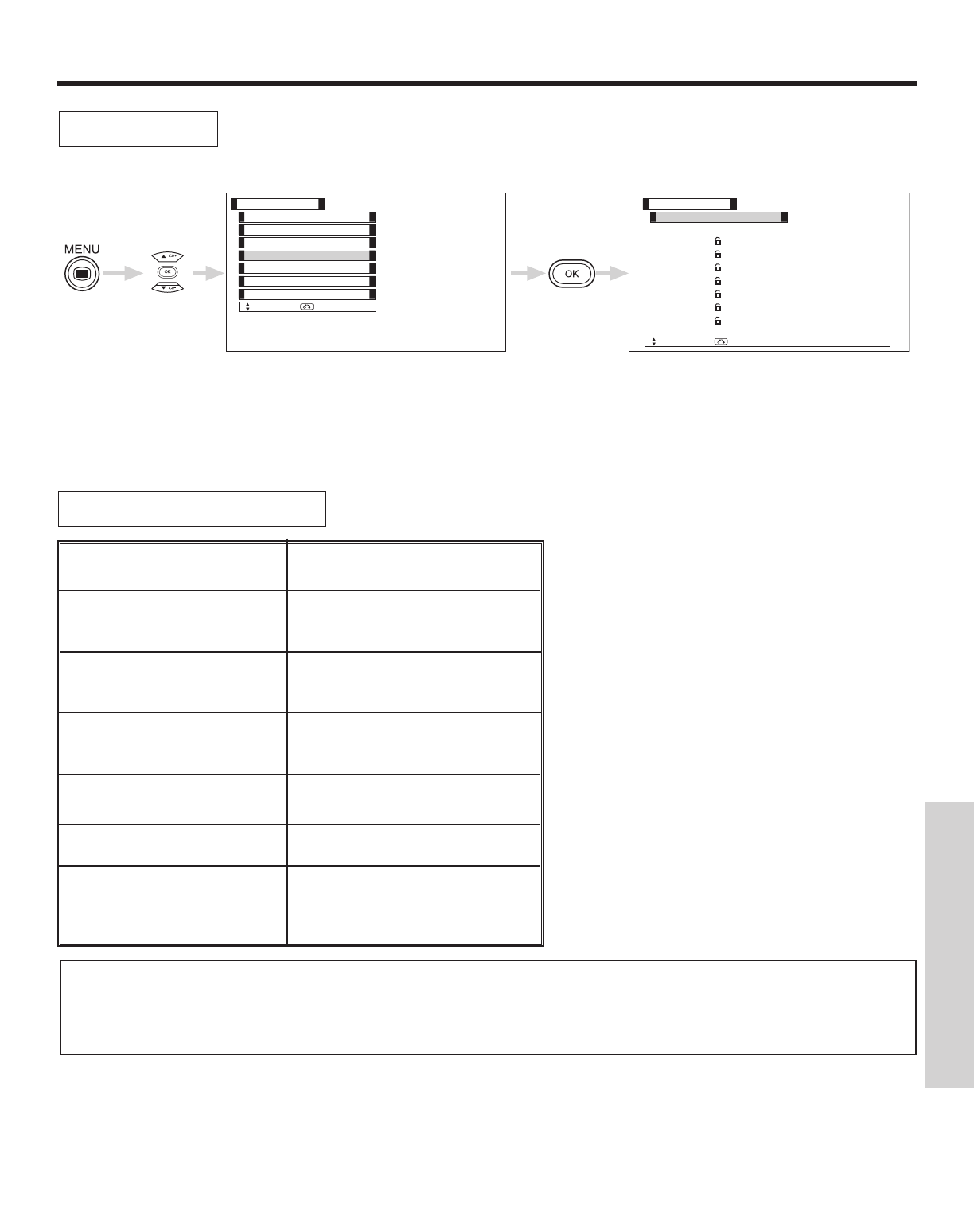
49
ON-SCREEN DISPLAY
LOCKS
Use MOVIE RATINGS to prevent viewing of any movie that you feel may be inappropriate due to
its content.
Use the CURSOR buttons (̆, ̄) to select the MOVIE RATING category that you want to block.
Press the OK button to block the MOVIE RATING that you have selected. Once rating is selected, for example PG-13,
all movies rated PG-13 and higher (R, NC-17, and X) will be blocked.
Press EXIT to quit the menu or select MOVIE RATING to return to the previous menu.
Movie Ratings
Move
Return
Status
Not Rated:
G:
PG:
PG-13:
R:
NC-17:
X:
Movie Ratings
Locks
Movie Ratings
TV Time Lock
Engage Lock
Change Access Code
Locks
Move
Return
Canadian Ratings (Frn)
Canadian Ratings (Eng)
TV Ratings
Contains no rating. Not Rated
(NR) and Not Applicable (NA)
programs. Movie has not been
rated or ratings do not apply.
Restricted. Under 17 requires
accompanying parent or adult
guardian.
Parents strongly cautioned. Some
material may be inappropriate for
children under 13.
Parental guidance suggested.
Some material may not be suitable
for children.
General audiences. All ages
admitted.
Adults only
No one 17 and under admitted.
G
PG
PG-13
R
NC-17
X
NOT RATED (NR)
Motion Picture Ratings Chart
NOTES: 1. A movie rating is dependent upon the movie that is viewed. If the movie does not carry a rating, the TV will not block
it.
2. Blocking “NOT RATED (NR)” programs may block emergency programming, sports, news, public service
announcements, religious programs and weather.


















