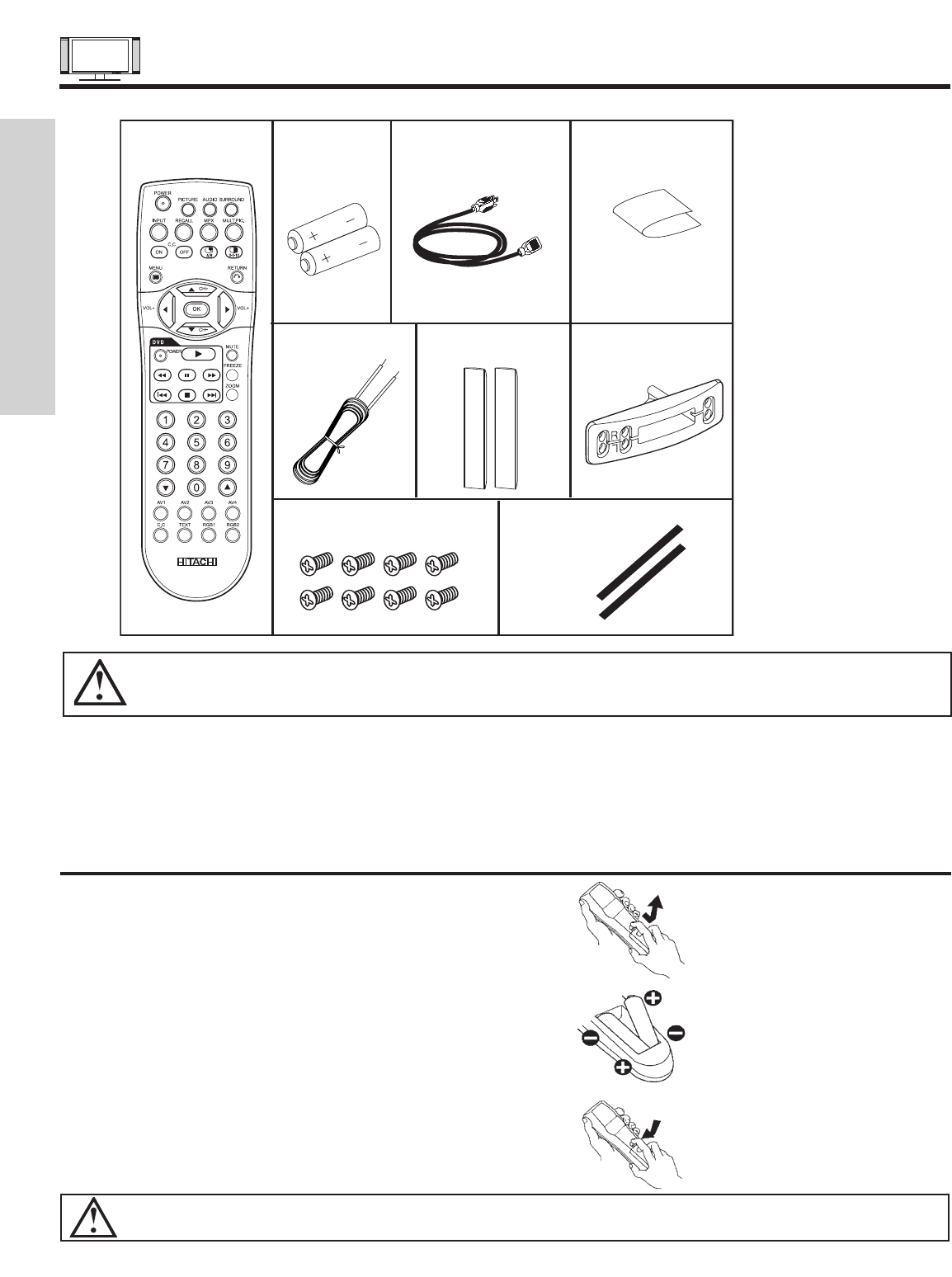
ACCESSORIES
4
1. Remote Control Unit CLU-W900 (P# HL02042)
2. Two “AA” size, 1.5V batteries (P# FQ00021).
3. Power Cord (P#EV01841)
4. Cleaning Cloth (P# MS00931).
5. Speaker wires (for monitor speakers).
6. Speakers (x2) (P# GM01267)
7. Speaker Holder (x4)
8. Mounting Screws (x8)
9. Cushions (x2)
REMOTE CONTROL BATTERY INSTALLATION AND REPLACEMENT
1. Open the battery cover. Slide back and remove the battery
cover in the direction of the arrow.
2. Load batteries. Load two Size AA batteries included
observing the correct polarities.
3. Close the battery cover. Replace the battery cover in the
direction of the arrow and snap it back into place.
CAUTION: Danger of explosion if battery is incorrectly replaced. Replace with the same or equivalent type.
CAUTION: Ceiling mounting is not recommended. Mounting the panel on the ceiling does not provide adequate
ventilation for the electronics or proper support for the front glass panel. This plasma television product is
designed for a maximum tilting angle of 45 degrees from vertical.
REMOTE BATTERIES POWER CORD
CONTROL
3. 4.
7.6.
1.
2.
5.
8. 9.
Cleaning Cloth
Speakers (x2) Speaker Holder (x4)
Speaker Wires
Cushions (x2)Mounting Screws (x8)
Check to make sure you have the following accessories before disposing of the packing material.
FIRST TIME USE


















