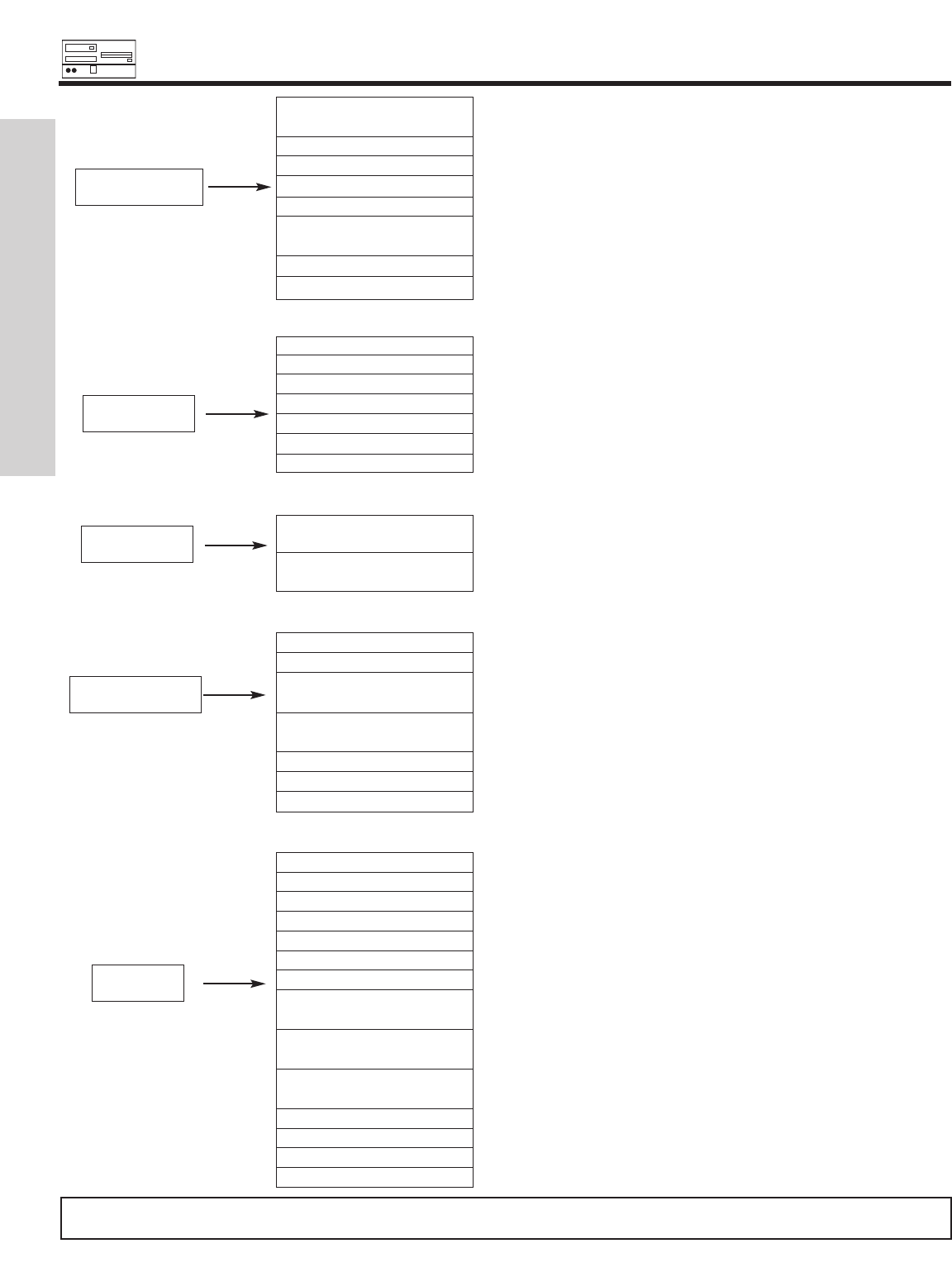
RGB ON SCREEN DISPLAY
58
USING THE RGB INPUT
Contrast Change the contrast between black and white levels in the
picture.
Brightness Adjust overall picture brightness.
Color Adjust color.
Sharpness Adjust sharpness.
Tint Adjust tint.
Color Temperature Select between COOL (12,000K), NORMAL (9,300K),
WARM (6,500K), or Black/White (5,400K).
Color Temp. Adjust Enhance picture details (Off, Low, Medium or High).
Reset Recall the factory preset data of the RGB Video Settings.
Audio Mode Select preset Audio Modes.
Treble Adjust the treble.
Bass Adjust the bass.
Balance Adjust the balance.
SRS TruBass Select SRS settings (Off, Wide, Normal).
Matrix Surround Select Matrix Surround (On, Off).
Perfect Volume Adjust volume in fixed setting.
Off Timer This function automatically sets the power to standby status
when the indicated time period has elapsed.
On Timer This automatically sets the power from standby to ON when the
indicated time period has elapsed.
Screen Saver Set Screen Saver to prevent screen burn.
Screen Wipe Select Screen Wipe function.
Set Black Side Panel Set the gray side bars on/off when watching 4:3 signals in
4:3 mode.
Video Power Save Set to reduce power consumption for video input when there is
no video input.
Freeze Mode Select freeze between split (2 pictures) and strobe (12 pictures).
Default Zoom Select the screen display size (default).
Reset Reset/Restore to original factory settings.
Auto Adjust Automatically adjust the geometry to fit the screen.
Horizontal Position Adjust horizontal position.
Vertical Position Adjust vertical position.
Horizontal Clock Adjusts the dot clock frequency to reduce the vertical stripe.
Clock Phase Adjusts the phase to correct blurred or unstable images.
Reset Recall the factory preset data of the RGB setup settings.
Input Level Set the preferred input signal level.
Frequency Display Set to OFF is the frequency information of the Input signal
screen display is not required.
WVGA Type Only available for W-VGA signal. When it is set to On, the
display area mode can be selected Full or Real.
WXGA Mode Only available for (PC) WXGA signal. The display area mode is
selected [1280x768] or [1366x768].
Vertical Filter Set to Control Screen flicker.
Frequency Mode Set to PC or Movie.
RGB1 Set to DVI-PC or DVI-STB (Set-Top-Box).
RGB2 Set to RGB or component.
Picture
Audio
Timers
Function
Setup
NOTE: When RGB1 is selected, Horizontal position, Vertical position, Horizontal clock, Reset, WVGA Type and WXGA Mode will
not be available (grayed out).


















