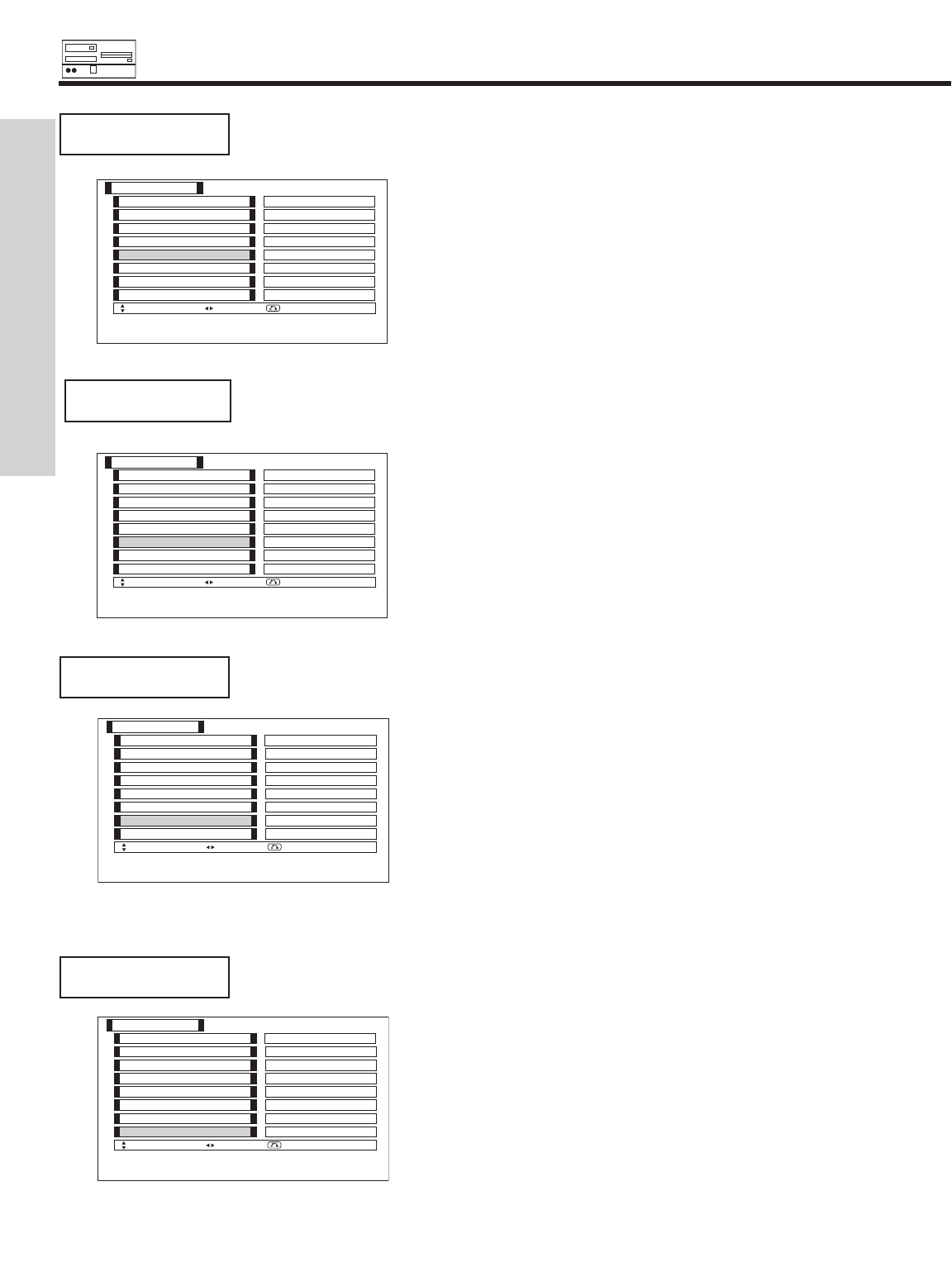
RGB ON SCREEN DISPLAY
66
USING THE RGB INPUT
VERTICAL FILTER
Turn On when concerned about screen flicker.
WXGA Mode
WVGA Type
Frequency Display
Input Level
Setup
Frequency Mode
Vertical Filter
PC
Off
Off
Off
On
0.7V
Return
RGB1
DVI-PC
Select
Set
RGB2
RGB
RGB1
This should correspond to the signal mode of the signal from the equipment that is connected to
RGB1 DVI terminal.
WXGA Mode
WVGA Type
Frequency Display
Input Level
Setup
Frequency Mode
Vertical Filter
PC
Off
Off
Off
On
0.7V
Return
RGB1
DVI-PC
Select
Set
RGB2
RGB
RGB2
This should correspond to the signal mode of the signal from the equipment that is connected to
RGB2 D-sub terminal.
WXGA Mode
WVGA Type
Frequency Display
Input Level
Setup
Frequency Mode
Vertical Filter
PC
Off
Off
Off
On
0.7V
Return
RGB1
DVI-PC
Select
Set
RGB2
RGB
Set to Movie when viewing moving images on a personal computer.
FREQUENCY MODE
WXGA Mode
WVGA Type
Frequency Display
Input Level
Setup
Frequency Mode
Vertical Filter
PC
Off
Off
Off
On
0.7V
Return
RGB1
DVI-PC
Select
Set
RGB2
RGB
Use CURSOR buttons ̇ or ̈ to set.
Use CURSOR buttons ̇ or ̈ to set.
Use CURSOR buttons ̇ or ̈ to set.
Use CURSOR buttons ̇ or ̈ to set.


















