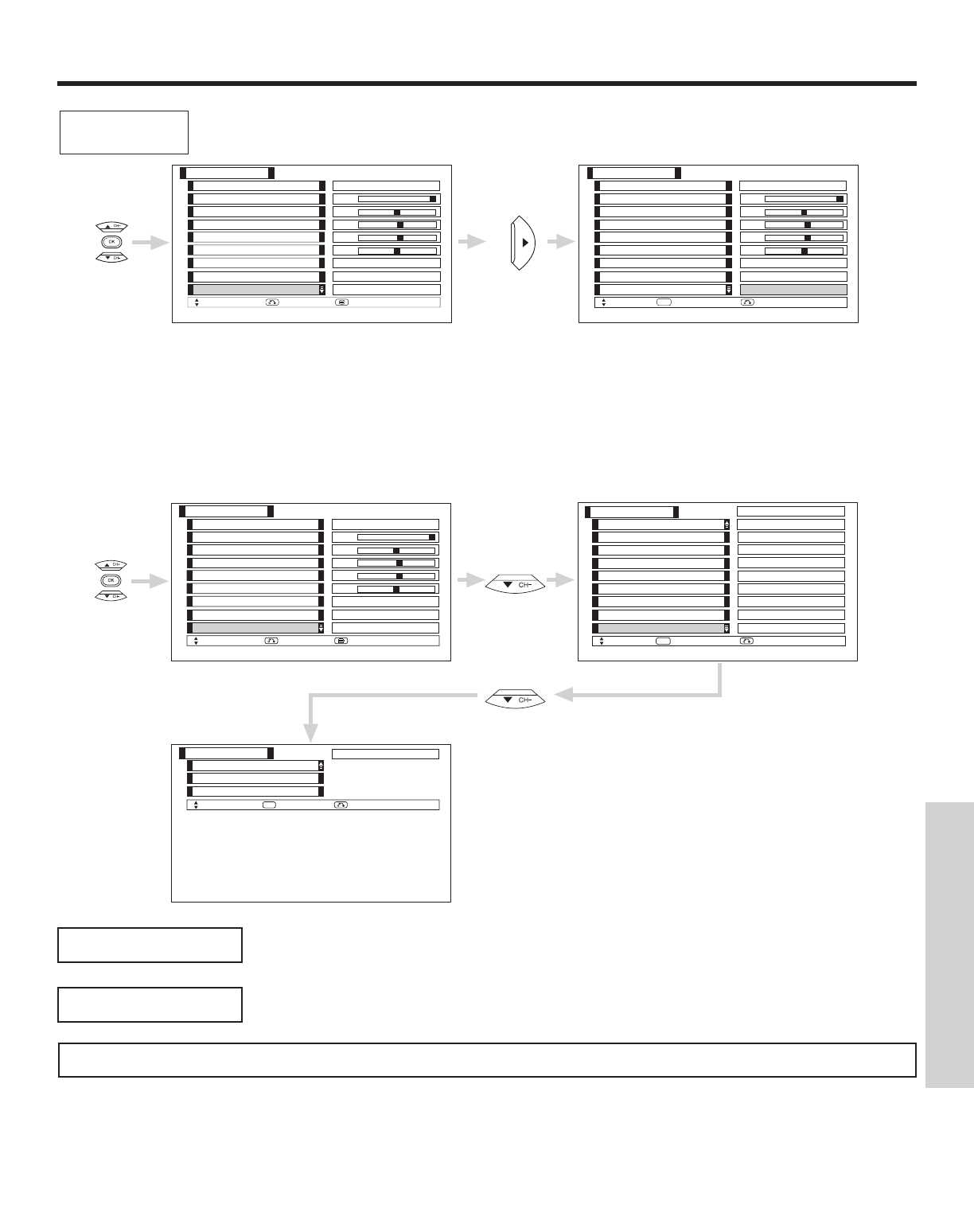
PICTURE
37
ON-SCREEN DISPLAY
This function allows you to Reset the Video Menu Settings of the present input to original factory settings.
Use CURSOR buttons to highlight functions.
Press the OK button to set the Reset Video Settings.
Use the CURSOR buttons ̄ to access other video settings.
You can customize each of the Video Inputs to your preference to increase viewing performance and pleasure, depending upon the
video program being viewed. If RESET is selected, only the selected Input will reset to the initial conditions as explained above.
If RESET is selected in AV1 Input, only AV1 Input will return to factory conditions.
Reset Video
Settings
Color
Brightness
Contrast
Picture Mode
Picture
Select
Return Exit
Color Temperature
Tint
Sharpness
Reset
Contrast Mode
+31
0
+ 5
+ 5
0
Black/White
Day
Dynamic
Reset
Color
Brightness
Contrast
Picture Mode
Picture
Select
Color Temperature
Tint
Sharpness
Reset
Contrast Mode
+31
0
+ 5
+ 5
0
Black/White
Day
Dynamic
Reset
Return
Set
OK
Off
Day
On
Low
Low
Middle
Off
Color
Brightness
Contrast
Picture Mode
Picture
Select
Return Exit
Color Temperature
Tint
Sharpness
Reset
Contrast Mode
+31
0
+ 5
+ 5
0
Black/White
Day
Dynamic
Reset
PAL Comb Filter
Film Mode
CNR
YNR
Picture
Select
Return
Set
Black Enhancement
CTI
LTI
Reset
Auto Color
High
Off
Reset
OK
Color Decoding
Color Management
Color Temp. Adjust
Picture
Select
ReturnSet
Day
OK
NOTE: When selecting DVI-STB mode, CNR will automatically be set to off.
Set to reduce picture signal noise reduction.
Set to reduce color signal noise reduction.
YNR
CNR


















