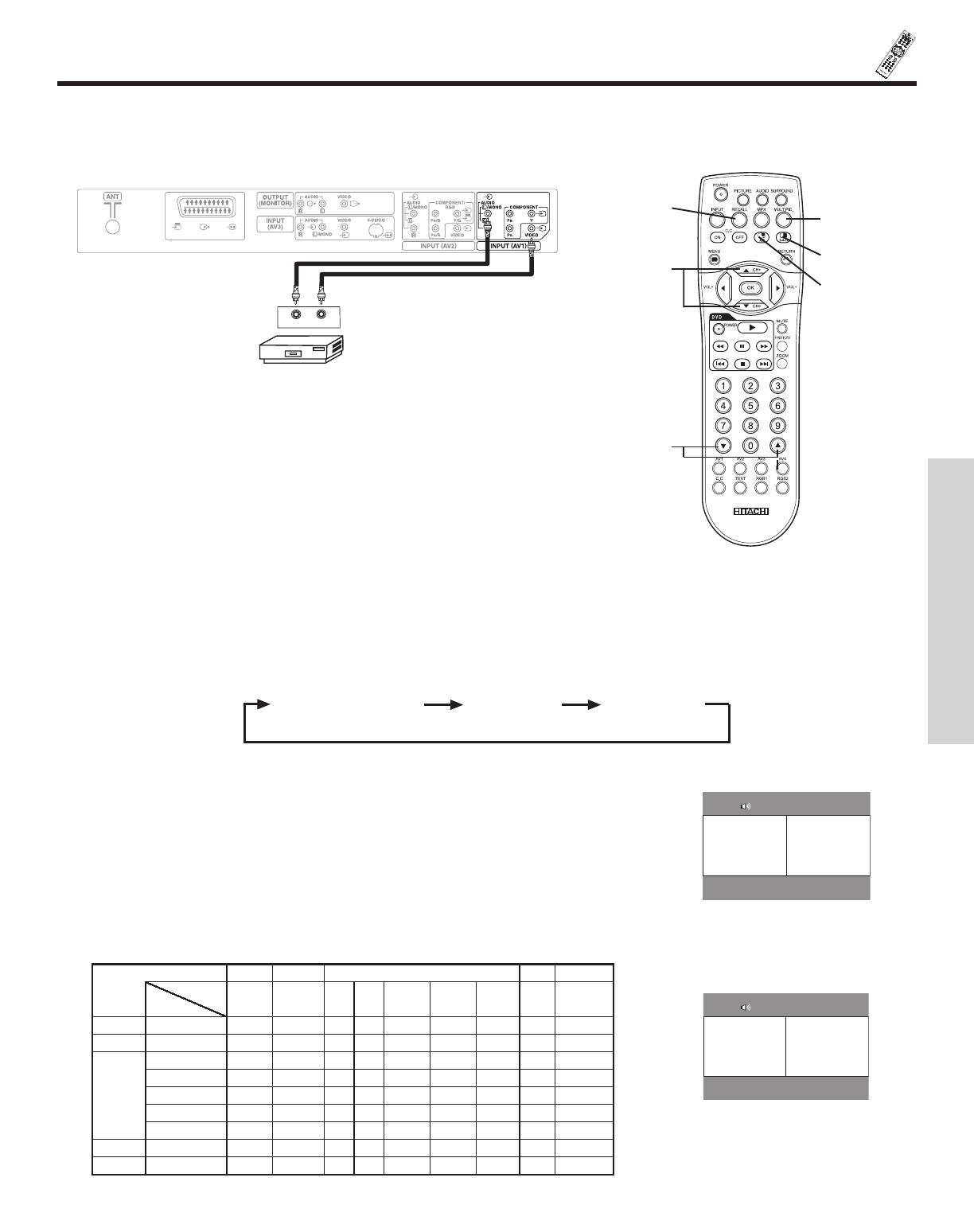
27
G
U
I
D
E
A/
V
N
E
T
THE REMOTE CONTROL
MULTI PICTURE (PinP)
Use above connection to view VCR program as a sub-picture while viewing another program as main picture (ANT, AV1, AV2, AV3,
AV4, RGB1 or RGB2).
Displaying MULTI PICTURE
If the MULTI PICTURE button on the remote control is pressed, multi pictures will display. And then three types of the screen can
be selected by pressing the MULTI MODE button on the remote control. The multi picture mode will change in the following
sequence each time the MULTI MODE button is pressed.
Activating the Split mode from the TV screen
Pressing the MULTI PICTURE button one time will display 2 pictures.
• The speaker icon can be shifted left and right by pressing the A/B button; the audio will be output
from the side on which the speaker icon is located.
• The same signal input cannot be selected for both screens at the same time.
• The TV channel can be changed by pressing the ̆ and ̄ PROGRAM UP/DOWN buttons on
the remote control.
• The same signal input mode cannot be selected for each screens at the same time.
• Pressing the MULTI PICTURE button at the 2 picture mode will cancel the multi picture mode.
And then, pressing the MULTI PICTURE button again will display the 4 pictures.
• Refer to the table for 2 pictures mode.
The Multi Picture feature is convenient when you want to watch more than one program at the same time. You can watch a TV program
while viewing other programs from any of the video inputs.
RECALL button
MULTI PICTURE
button
SELECT buttons
MULTI MODE
button
A/B button
PROGRAM UP/DOWN
buttons
VIDEO OUT
AUDIO OUT
VCR
Back of VCR
201816 1412 10 8 642
21
19 17
1513 11 9
7
5
3 1
2 pictures (Split) 4 pictures 12 pictures
5AV1
Main Sub
2 Pictures (Split)
ANT
Input terminal AV1-AV4 AV1, AV2
RGB1 RGB2
Sub
Main
NTSC-M
NTSC-M
576i 480i
1080i/50 1080i/60 720p/60 STB Componen
576p 480p
t
ANT NTSC-M
ȚȚȚȚ Ț Ț
AV1-AV4
NTSC-M
ȚȚȚȚȚȚȚ
AV1, AV2 576i, 576p
ȚȚ
480i, 480p
ȚȚ
1080i/50
ȚȚ
1080i/60
ȚȚ
720p/60
ȚȚ
RGB1 STB
RGB2 Component
ȚȚȚȚȚȚȚ
(Ț: Available)
AB
5 AV1V1


















