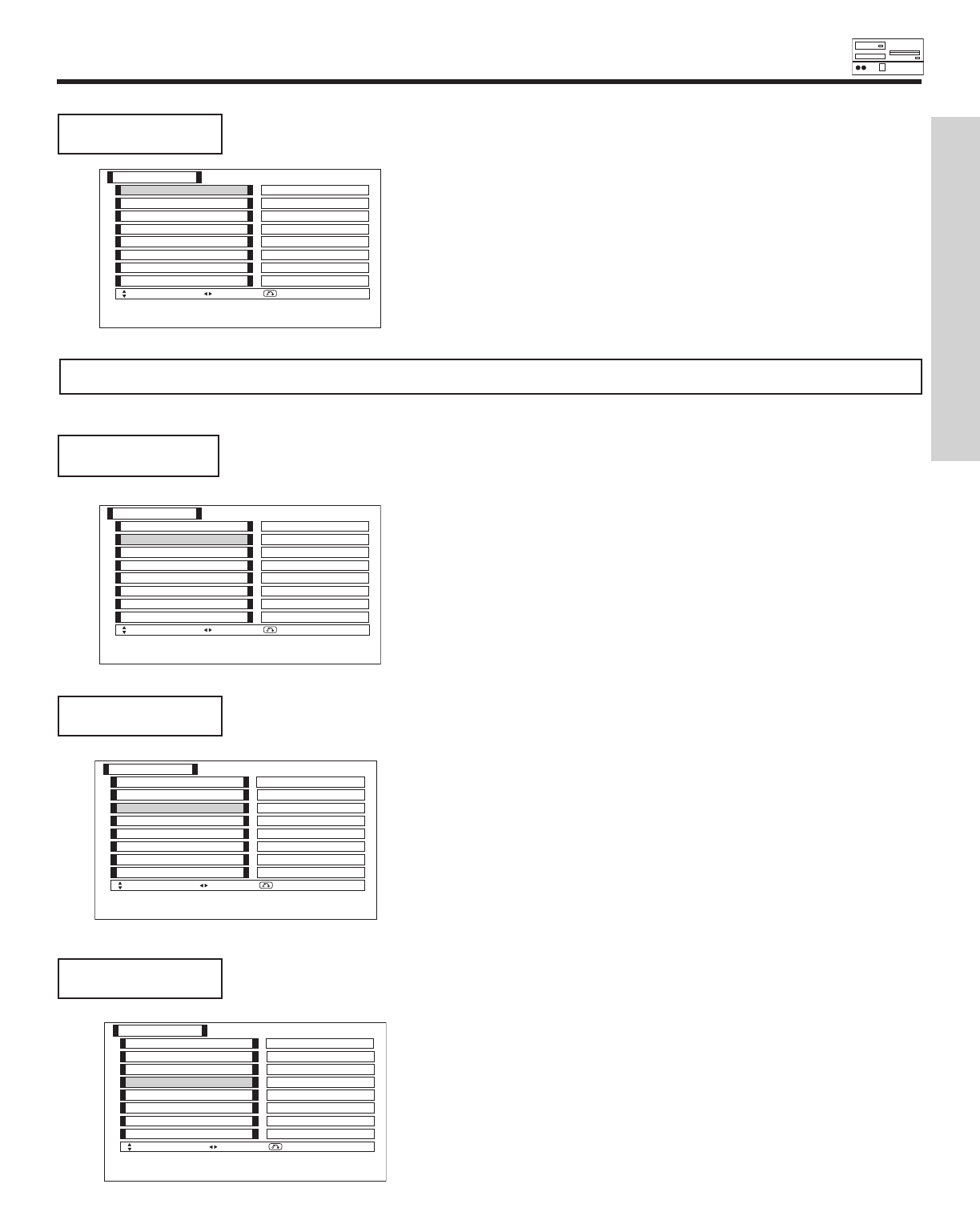
65
RGB ON SCREEN DISPLAY
USING THE RGB INPUT
INPUT LEVEL
Select the Input Level voltage between 0.7V and 1.0V.
WXGA Mode
WVGA Type
Frequency Display
Input Level
Setup
Frequency Mode
Vertical Filter
PC
Off
Off
Off
On
0.7V
Return
RGB1
DVI-PC
Select
Set
RGB2
RGB
Use CURSOR buttons ̇, ̈ to select between 0.7V
and 1.0V depending on the amount of brightness in
the picture.
WVGA MODE
This is only available for W-VGA signal. When it is set to On, the display area mode can be
selected Full or Real.
WXGA Mode
WVGA Type
Frequency Display
Input Level
Setup
Frequency Mode
Vertical Filter
PC
Off
Off
Off
On
0.7V
Return
RGB1
DVI-PC
Select
Set
RGB2
RGB
WXGA MODE
This is only available for (PC) WXGA signal. The display area mode is selected [1280x768] or
[1366x768].
WXGA Mode
WVGA Type
Frequency Display
Input Level
Setup
Frequency Mode
Vertical Filter
PC
Off
Off
Off
On
0.7V
Return
RGB1
DVI-PC
Select
Set
RGB2
RGB
Set this to Off if the frequency information of the Input Signal Screen Display is not required.
FREQUENCY
DISPLAY
WXGA Mode
WVGA Type
Frequency Display
Input Level
Setup
Frequency Mode
Vertical Filter
PC
Off
Off
Off
On
0.7V
Return
RGB1
DVI-PC
Select
Set
RGB2
RGB
NOTE: When RGB1 is selected, this function will be deactivated.
Use CURSOR buttons ̇ or ̈ to set.
Use CURSOR buttons ̇ or ̈ to set.
Use CURSOR buttons ̇ or ̈ to set.


















