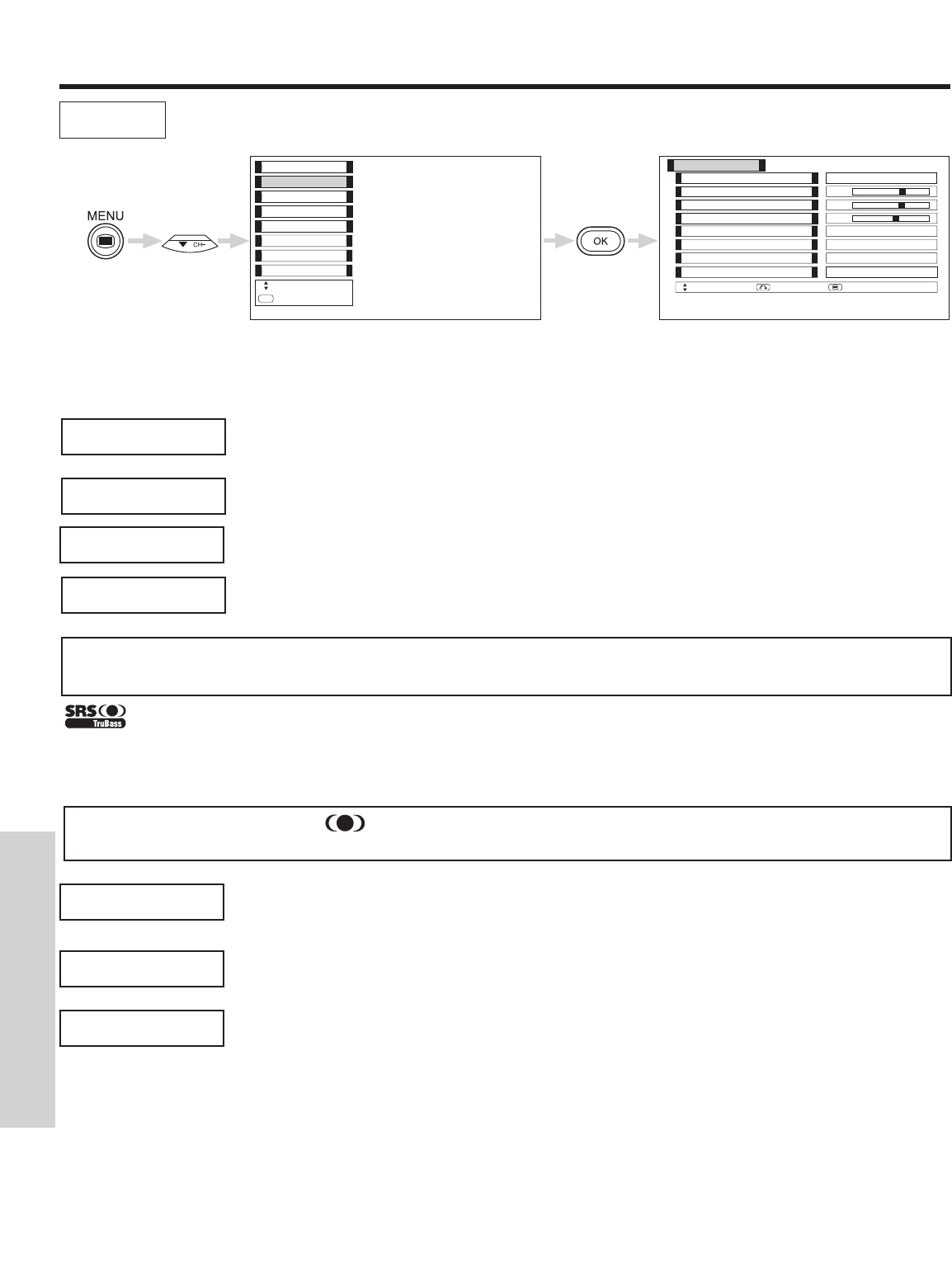
40
ON-SCREEN DISPLAY
NOTES:
TruBass, SRS and the
®
symbol are trademarks of SRS Labs, Inc. TruBass technology is incorporated under
license from SRS Labs, Inc.
TruBass is an audio enhancement technology from SRS Labs that provides deep, rich bass on any speaker system without the need
for a subwoofer or additional extra physical components. For systems with a subwoofer, TruBass complements and enhances the
bass performance. This feature can be set to Off, Low, Medium and High.
AUDIO
Select AUDIO to adjust the TV to your preference and to improve the sound quality.
Setup
Function
Timer
Audio
Picture
Select
OK
Set
Locks
Captions
Language
Balance
Bass
Treble
Audio Mode
Audio
Select
Return Exit
Pefect Volume
Matrix Surround
SRS TruBass
Reset
+ 4
+ 4
0L R
On
Middle
Movie
On
Reset
This function controls the low frequency audio to all speakers.
Press CURSOR buttons ̆, ̄, to select menu item.
Press CURSOR buttons ̇ or ̈ to adjust the function.
Press EXIT to quit the MENU, or select Audio to return to the main menu.
NOTE: If TREBLE is selected you are adjusting treble. The additional menu items Bass and Balance can be selected and
adjusted in the same manner.
This function controls the high frequency audio to all speakers.
This function will control the left to right balance of the Plasma TV internal speakers.
Bass
Balance
Treble
Use this function to choose from automatic audio settings to optimize your TV’s performance.
Audio Mode
This function will automatically adjust volume so each channel and input has the same average volume
level.
The Matrix Surround features the spacious sound effects of a stadium that can be turned ON or OFF.
Matrix Surround
Perfect Volume
Reset/Restore to original factory settings.
Reset
Audio


















