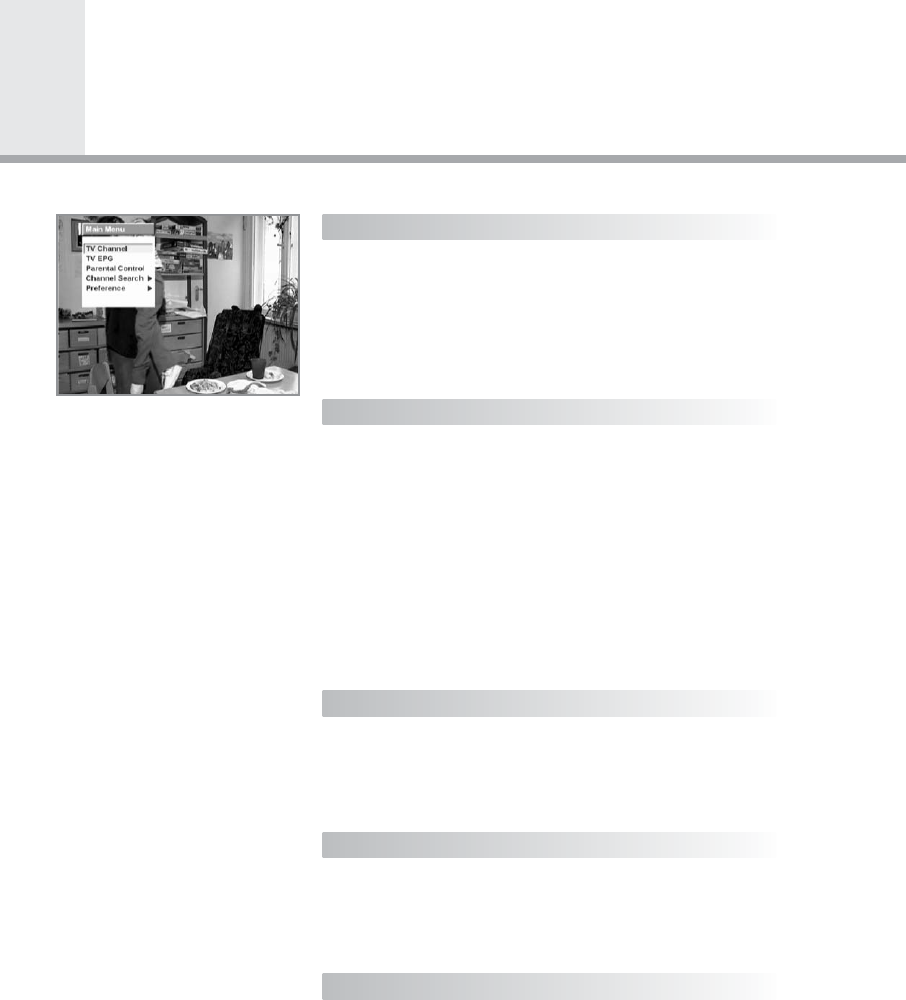
GBGB17
Main Menu Guide
A service navigation system(Channel List) is provided for easier
switching to the service you wish to view.
It consists of four windows: Category, Sort, Channel, and
Operation windows.
TV Channel/Radio Channel Menu can be displayed depending
on the TV/Radio Mode.
Your STB has an Electronic Programme Guide (EPG) to help you
navigate through all the possible viewing options.
The TV EPG (or Radio EPG) supplies information such as
programme listings and start and end times for all available
services.
In addition, detailed information about the programme is often
available in the EPG (the availability and amount of these
programme details will vary, depending on the particular
broadcaster).
The TV EPG/Radio EPG Menu can be displayed depending
on the TV/Radio Mode.
This “Parental Control” feature sets viewing restrictions and
prevents unauthorized access to your STB through a PIN
(Personal Identification Number) code, which is a 4-digit number.
(The factory preset PIN code is 0000)
The “Channel Search” feature allows you to search for a desired
channel with your STB.
It consists of Antenna Configure, Antenna Setting, Manual Search,
Auto Search and Advanced Search.
The Preference mode allows you to customise, add a new service
(Language, Time, UHF, A/V Output,.....).
It consists of 11 submenus; that is, Language, Time, UHF, A/V
Ouput, Record/Play Setup, HDD Utility,...
1. TV Channel/Radio Channel
2. TV EPG/Radio EPG
3. Parental Control
4. Channel Search
5. Preference
PVR-8000 ENG 1/21/03 11:10 PM Page 22


















