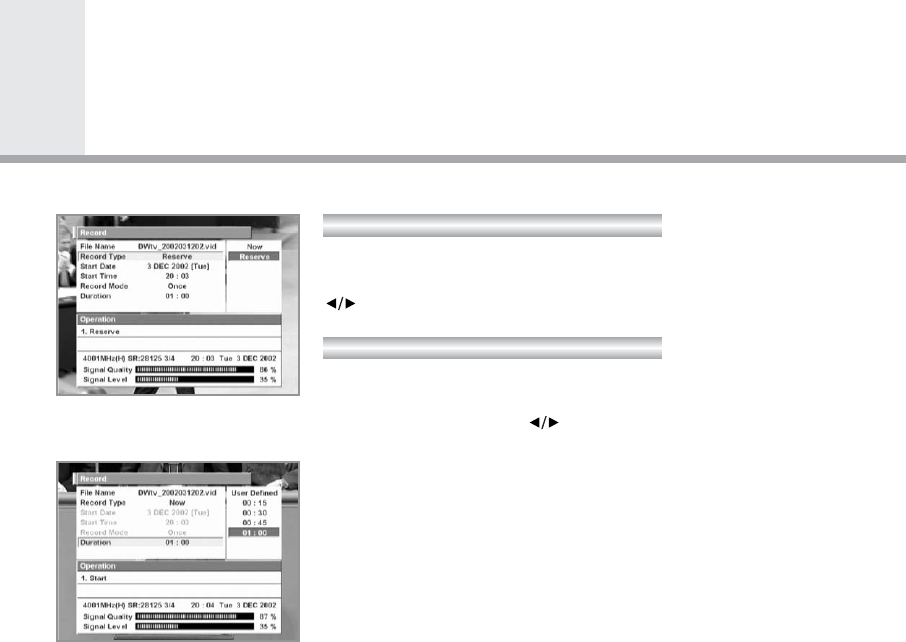
GBGB45
Hard Disk Recorder
The Once mode is fixed in Now recording. In Reserve recording,
items include Once/Daily/Weekly and you can select using the
buttons.
Duration sets the time to be recorded.
A list of items consists of user defined/15min/30min/45min or
1hour. Select it using the buttons. Default is one hour.
Signal Bar shows the signal quality and signal level of a tuner
(tuner B) used for the channel you want to record.
Progress Bar shows the current progress compared to the
recording time that has been set after activating Now Record.
The red bar shows the progress. On the edge of the right side,
the progress time is displayed in the form of Hour:Minute (and it is
displayed only during recording).
When recording is in progress, if the Record window is activate,
all category items except duration and the Start item of Operation
will be non-activated and the active cursor will be located on the
Stop item. A progress bar is displayed. The Record window during
recording shows the information about the current recording. You
can change duration or end recording.
When the duration of a recording stops, if the Record window has
been activated, the Record window will end.
It must be noted that recordings can’t be done at the same time.
By this reason, you can’t record if the start time is within a
reserved time. Even if the start time is not within a list of reserved
time, if there is an overlap between the end time and a reserved
time, you can neither record nor reserve.
• Maximum 22 hours of recording with a 40 GB hard drive.
Record Mode
Duration
PVR-8000 ENG 1/21/03 11:10 PM Page 50


















