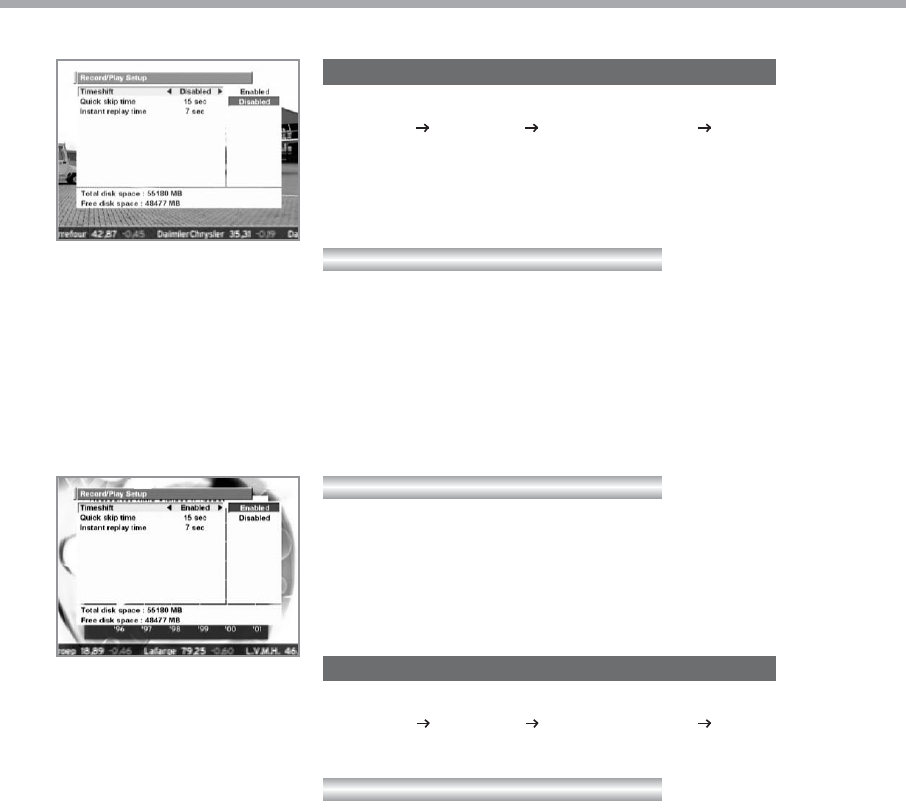
GBGB48
When recording in Condition:
Main Menu preference Record/Play Setup Time shift:
disable.
The Channel List window has a list of channels that can be
changed. Even without the Channel List window, you can change
only channels that can be changed.
You can change channels on the same transponders (and the
changed channels will be displayed). When moving to another
transponder, if the transponder is connected to loop through or
a splitter, a movement to another transponder of the same
polarization will be acceptable (and the changed channel will be
displayed). But, even if the channel has passed through a loop,
a movement to another transponder of different polarization will
not be acceptable.
When a satellite is being recorded, you can change channels
on the same transponders and move to another transponder.
Also you can change channels from the current satellite to
another satellite.
Trick mode operation: No Effect.
When recording in Condition:
Main Menu preference Record/Play Setup Time shift:
enable.
You can change channels on the same transponders (and the
changed channels will be displayed). When moving to another
transponder, if the transponder is connected to loop through or a
splitter, a movement to another transponder of the same
polarization will be acceptable (and the changed channel will be
displayed).
However a movement to a transponder with different polarities is
unacceptable because it changes the tuning parameter of a
channel being recorded and there is a case where recording can’t
be complete.
Therefore, the Channel List displays only the channel list that can
change channels.
Watch live without TSR and record another
Watch live with TSR and record another
When Antenna Configure is set to Dual
When Antenna Configure is set to Single
When Antenna Configure is set to Single
PVR-8000 ENG 1/21/03 11:10 PM Page 53


















