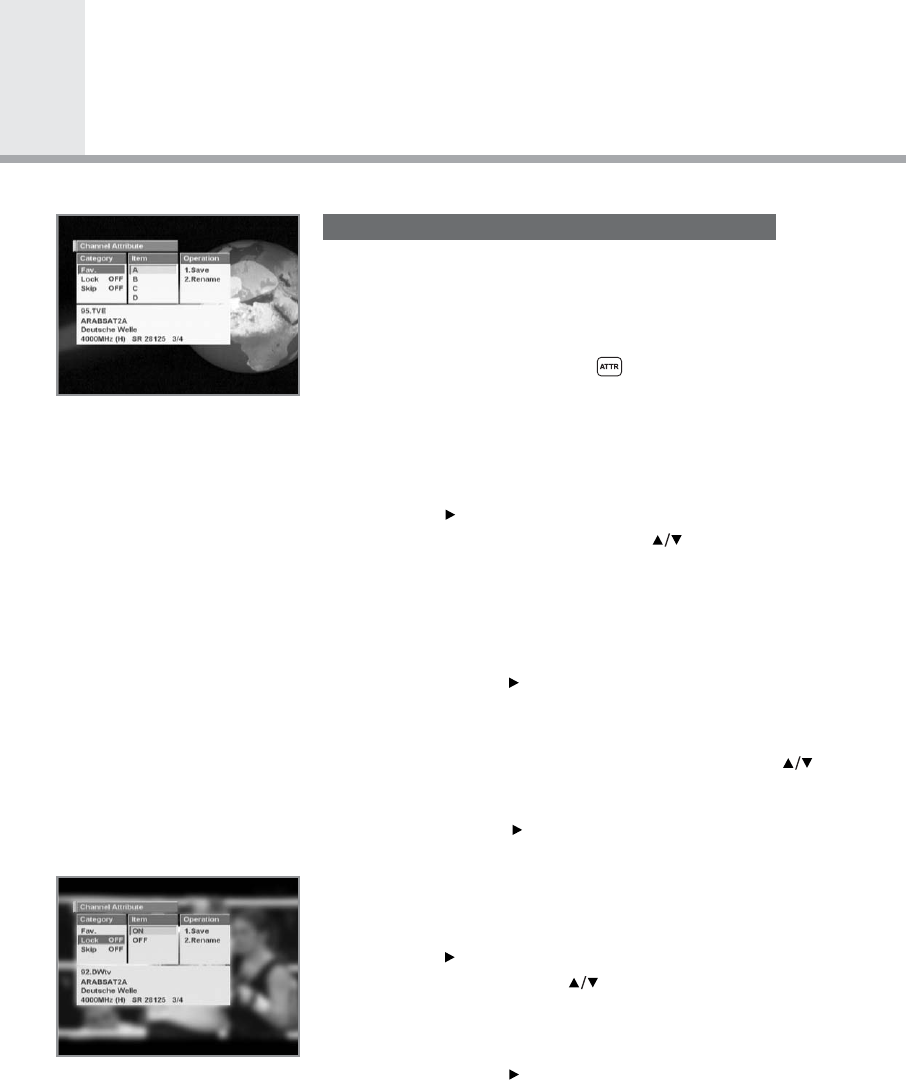
GBGB23
Main Menu Guide
The "Channel Attribute" feature allows you to display and change
the attributes of the current channel. A window displaying the
information about the current service is at the bottom of the
channel attribute window.
A Channel Attribute window will be activated during normal
viewing or by pressing the ATTR( ) button on the Channel List
window.
Category includes Fav, Lock and Skip.
• Favourite
To register the current service to Fav. A:
1. Move the cursor and select FAV. on Category window and
press the button to move to the Item window.
2. Select a desired A Group using the buttons, and then
press the OK button.
3. If you select A Group, "Fav. A" will be displayed on
Category window.
4. You can also select multiple favourites. (Example: "Fav. A B")
5. If you have completed your selection(s), move to Operation
window using the button and then move the cursor to Save
and press the OK button.
To delete the current service from Fav. A:
1. Select A Group on the Item window by pressing the
buttons and then press the OK button.
2. If you have completed your selection, move to Operation
window, using the button, then move the cursor to Save
and press the OK button.
• Lock
To lock the current service:
1. Move the cursor and select Lock on Category window and
press the button to move to the Item window.
2. Select Lock on using the buttons, and then press the
OK button.
3. "Lock ON" will be displayed on Category window.
4. If you have completed your selection, move to Operation
window using the button and then move the cursor to
save and press the OK button.
Channel Attribute
PVR-8000 ENG 1/21/03 11:10 PM Page 28


















