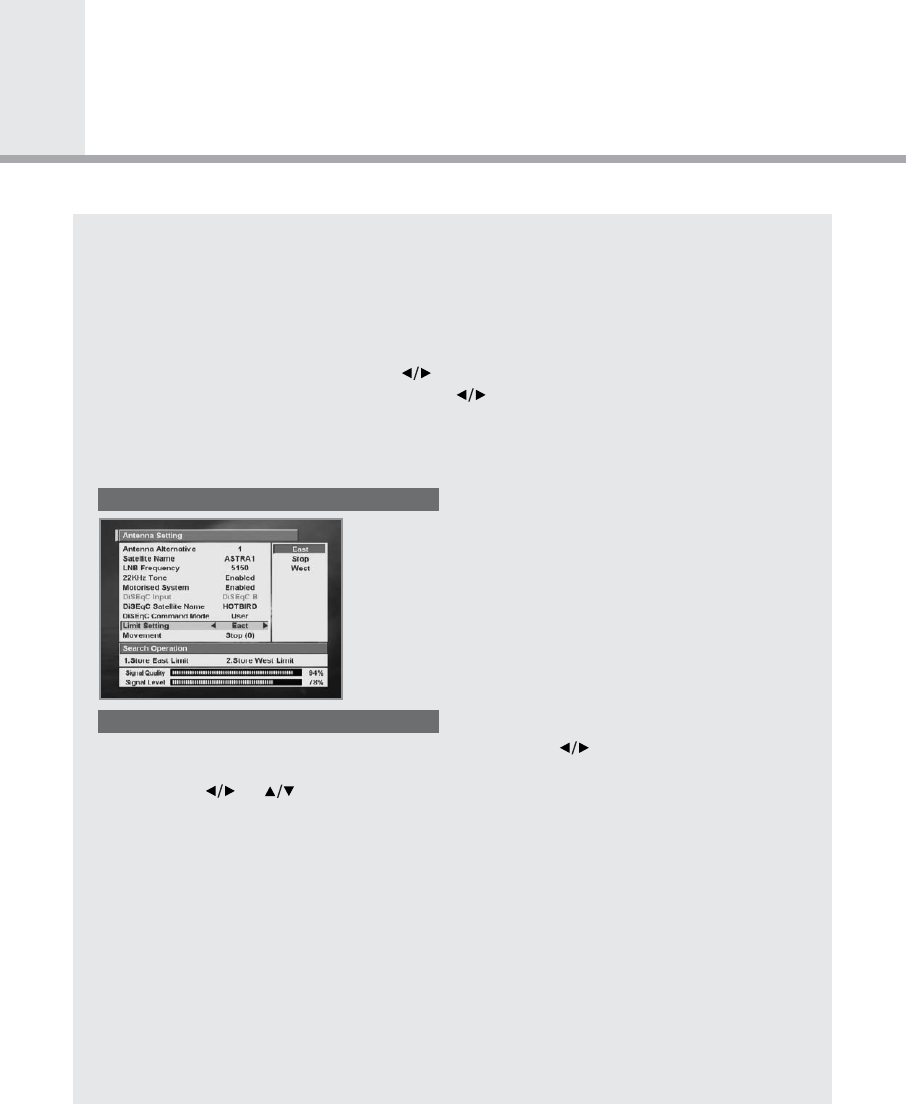
GBGB53
Motorised System
To perform East/West fine-tuning for a satellite, set the Motorised System to Enable
on the window and select the Satellite Name, and then select User instead of Installer
on the DiSEqC Command Mode item. Now, you can perform East/West
fine-tuning for the selected satellite.
To drive the motor, move to and select the Movement item on Category window, and
move the cursor to Item by using the buttons like the case of user. Then select
‘(E) +1 move’ or ‘(W) +1 move’ by using the buttons. Now, the motor will start to
be driven. If it starts to be driven, move the motor until you find the location at which
signal quality is best. When the best location is found, save the location
information using the Store command on Operation window.
Use this option to set the East and West limits of the
motor. This should be used to prevent your dish from
hitting anything that may be absolute the path of the
dish. Set the Motorised System item to Enable on
"Antenna setting" menu and move to the "Limit Set-
ting" item. Then, move the active cursor to Item.
1. Move the cursor to East(West) on Item and press the button.
2. When the motor is reaches the position you want to set as the East(West) Limit,
press the or buttons or to stop the motor.
3. In order to save the position, move the cursor to Store East(West) Limit
on the current window.
4 Then press store on operation window.
Once Antenna and DiSEqC-related information are set, you can search the services
for a specific satellite you want. The followings describe how to search services with
classifications of Manual Search, Auto search, and PID search.
To exit a window if there is no change or after you have changed any setting,
use the EXIT button, or move to Operation window and select EXIT.
Motor Limit Setting
To set the East(or West ) Limit
PVR-8000 ENG 1/21/03 11:10 PM Page 58


















