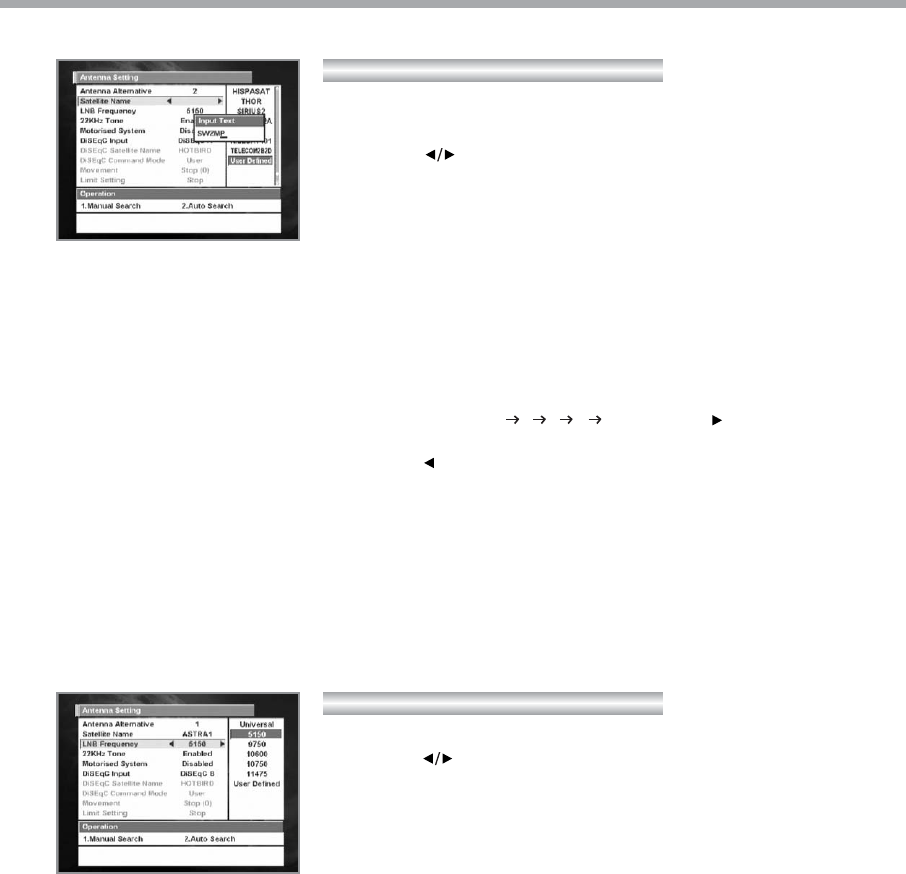
GBGB32
Selects the Satellite Name that corresponds to the value of the
Antenna Alternative.
1. Press the button to select the Satellite Name you want.
Items on the right side include all the selectable lists of
satellite Name.
2. If the desired Satellite Name is not listed then select User
Defined and the OK button.
3. The Input text window will appear and you can type the
Satellite Name directly.
If you input the Satellite Name with the remote control unit,
the first press of a numerical button is recognized as a
numerical input, and the next press of the same button is
recognized as an alphabet input. (For example, if you press
the numerical button 1 repeatedly, the input character switches
in the sequence of
1 A B C 1
.) Press the button to input
the next character.
Press the button to cancel input.
The selected Satellite Name can help you select the Antenna
Alternative in the searching menu, but it is possible to change
or select the Satellite Name only in the Antenna Setting menu.
Note : In case the selected satellite is used as OTA target
satellite, automatic detection of the OTA target satellite
might not work properly if you change or edit the name
of the satellite.
4. When inputting the Satellite Name, there is a 14 character limit.
1. Select the L.O. Frequency that is set to antenna.
2. Press the button to select the LNB frequency(Universal,
5150, 9750, 10600, 10750, 11475MHz, User Defined). Items on
the right side displays all the selectable lists of Satellite Name.
3. If the required LNB Frequency is not available then select User
Defined and press the OK button.
4. The Input text window will appear and you can enter the
frequency manually using the NUMERICAL buttons(0~9).
5. If you select Universal, both 9750 and 10600MHz are
supported at the same time.
The 22KHz Tone setting is unnecessary. (Disabled)
Satellite Name
LNB Frequency
PVR-8000 ENG 1/21/03 11:10 PM Page 37


















