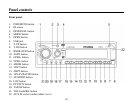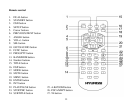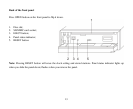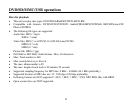17
Digital tuner operations
Note: RDS (Radio Data System) service availability varies with areas. Please understand if RDS service is not
available in you area, the following service is not available, either.
RDS overview
PI: Program Identification Code – for identifying code.
PS: Program Service Name Broadcast – station name data expressed in alphanumerically character.
TP: Traffic Program Identification – for traffic information broadcasting station.
TA: Traffic Announcement Identification – showing traffic information is being transmitted or not.
AF: Alternative frequencies – frequency list of broadcasting station transmitting the same program.
Band selection
Press MODE button or BND/LOUD button to select TUNER. Press BAND once or more to select: FM1, FM2,
FM3, MW1 (AM1), MW2 (AM2).
Manual/automatic tuning
Manual tuning: select a band. Press and hold T-DN/T-UP buttons on the panel or PREVIOUS/NEXT
buttons on the RC, MANUAL appears on the display, then press these buttons repeatedly to search a
station step by step upward or downward.
Automatic tuning: select a band. Press T-DN/T-UP buttons on the panel or PREVIOUS/NEXT buttons on
the RC, the automatic backward/forward search will start. It will play when finds the station.
Programming tuner stations
You can store up to a total of 30 radio stations in the memory (18 FM, 12 AM), manually or automatically.
To store a station: