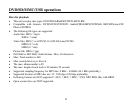26
Program playing
During playback press PROG/PTY button on the RC to open the program menu. Press number buttons to select
the track number and then press cursor buttons to move the cursor to PLAY.
Press ENTER to start program playing. You can choose CLEAR ALL, to cancel the settings. Press PROG/PTY
button to exit the program function.
GOTO
Press and hold AUDIO/GOTO button in DVD mode to enter GOTO mode and set chapter/track/time directly.
MENU
Press MENU button in DVD mode to show disc menu.
Intro
Press INT button to activate INTRO function (playing the beginning of every track for 10 seconds).
Dual mode
When playing DVD press and hold DISP/DUAL button on the panel or DUAL button on the RC to activate
dual zone mode. Press MODE button to choose tuner mode for front zone, and at the same time DVD mode
will be playing at the rear zone (in case of correct connection).
Random
In disc mode press and hold BAND/RDM button on the RC or 4/RDM button on the unit to activate random
playing mode. Press one more time to return to normal playing.