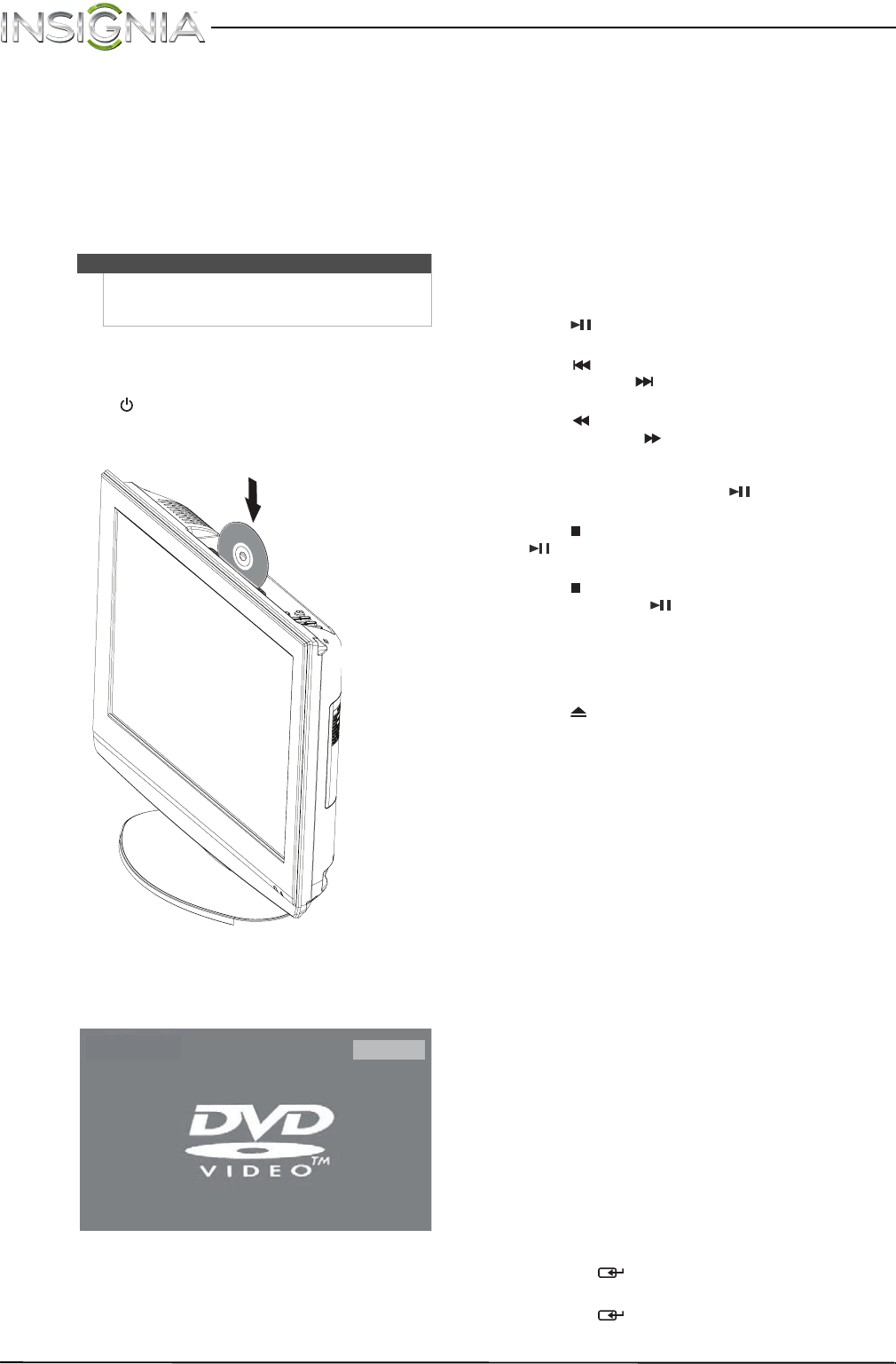
40
NS-19LD120A13 Insignia 19" LCD TV/DVD Combo
www.insigniaproducts.com
Using the DVD player
Most DVDs and your TV/DVD combo have region
codes that help control illegal distribution of DVDs.
The region code for your TV/DVD combo is 1. You
can only play DVDs with a region code of 1 or ALL.
The region code for a DVD is printed on the DVD or
the DVD packaging. See “DVD player” on page 46
for a list of compatible disc formats.
Playing a disc
To play a disc:
1 Press (power) to turn on your TV/DVD combo.
2 Insert a disc into the disc slot with the label
facing forward.
Your TV/DVD combo automatically switches to
DVD mode and displays the Loading screen for a
few seconds.
If you inserted a DVD or video CD and the disc
has a root menu, this menu is displayed. Use
ST W X to select menu options. If the disc does
not have a root menu, playback starts
automatically.
OR
If you inserted an audio CD, a file browser screen
is displayed and playback starts automatically.
Controlling disc playback
To control disc playback:
• Press VOL+ or VOL– to adjust the volume.
• Press (play/pause) to pause playback. Press
again to resume playback.
• Press (skip back) to go to the previous chapter
or track. Press (skip forward) to go to the next
chapter or track.
• Press (fast reverse) to quickly move backward
on a disc. Press (fast forward) to quickly move
forward on a disc. Each time you press one of
these buttons, the speed changes. Speeds are 2×,
4×, 8×, 16×, and 32×. Press (play/pause) to
resume normal playback.
• Press (stop) once to stop playback. Press
(play/pause) to resume playback from the
stopping point.
• Press (stop) twice to completely stop playback.
When you press (play/pause), playback starts
at the beginning of the disc.
Ejecting a disc
To eject a disc:
• Press (eject). When your TV/DVD combo ejects
the disc, remove the disc from the disc slot.
Creating a playback loop
To create a playback loop:
1 Play the disc until you reach the point where
you want the playback loop to start, then press
A-B.
2 Continue playing the disc until you reach the
point where you want the playback loop to end,
then press A-B. Your TV/DVD combo plays the
loop repeatedly.
3 Press A-B to cancel the playback loop and
resume normal playback.
Repeating a disc title, chapter, or track
To repeat a disc title, chapter, or track:
• Press REPEAT one or more times.
• For a DVD, you can select Chapter, Title, or
All.
• For a CD, you can select Track or All.
Changing DVD settings:
To change DVD settings:
1 In DVD mode, press HOME. The on-screen menu
opens.
2 Press
S or T to select a menu, then press
ENTER
/ or X. The menu opens.
3 Press
S or T to select an option, then press
ENTER
/ or X to access the settings.
Warning
Keep your fingers clear of the disc slot when loading
or unloading a disc. Neglecting to do so may cause
serious personal injury.
Loading...
NS-19LD120A13_11-1329_MAN_V1_ENG.book Page 40 Friday, April 20, 2012 3:10 PM


















