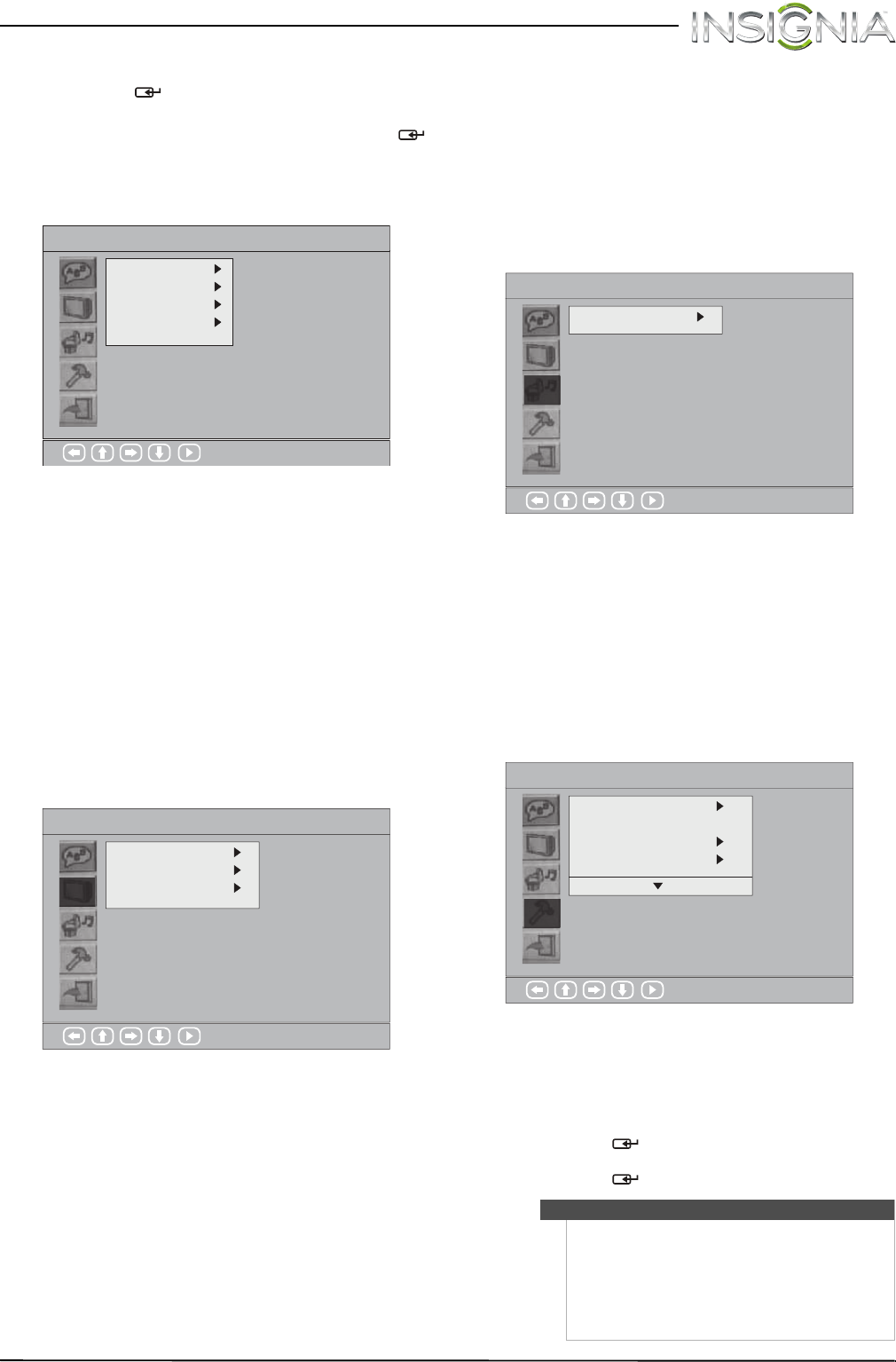
41
Insignia 19" LCD TV/DVD Combo
www.insigniaproducts.com
4 Press S or T to select a setting, then press
ENTER
/ .
5 To close the on-screen menu, press
S or T to
select Exit Setup Mode, then press ENTER/ .
On-screen DVD menus
Language setup menu
Language setup menu options:
• OSD—Selects menu language of DVD mode.
You can select English, French, or Spanish.
• Menu—Selects the menu language for the
DVD disc. You can select English, French, or
Spanish. (The supported languages depends
on the DVD.)
• Audio—Selects the DVD audio language. You
can select English, French, or Spanish. (The
supported languages depends on the DVD.)
• Subtitle—Selects the DVD subtitle language.
You can select English, French, Spanish, or
Off. (The supported languages depends on
the DVD.)
Screen setup menu
Screen setup menu options:
• TV Type—Selects the aspect ratio of the DVD
playback. You can select:
• 4:3 PS—Displays at 4:3 pan scan. Black
bars appear on the top and bottom of the
image.
• 4:3 LB—Displays at 4:3 letter box. The
image is stretched to fill the screen.
• 16:9—Displays at 16:9 aspect ratio. Select
this option to view DVDs that were
recorded in wide-screen format.
• Screen Saver—Sets the TV to energy saving
mode when there is no operation or no DVD
disc is inserted in DVD mode. You can select
On or Off. If you select On, a screen saver
appears on the screen.
• Last Memory—Lets DVD playback resume at
the point where you stopped playback and
turned your TV/DVD combo off. You can select
On or Off.
Audio setup menu
Audio setup menu option:
• Downmix—Selects the audio downmix mode
for external speakers. You can select:
• Lo/Ro—Provides a stereo mix of sound
from the center, front left, and front right
speakers.
• Lt/Rt—Provides a surround-sound mix of
sound from the center, front left, front
right, rear left, and rear right speakers.
Custom setup menu
Custom setup menu options:
• Parental Ctrl—Sets viewing restrictions
based on disc content. You can select KidSafe,
G, PG, PG-13, PG-R, R, NC-17, Adult, or Off.
Hightlight Parental Ctrl, then press
ENTER/ You are prompted to enter your
password. Enter your password, then press
ENTER/ to access the menu options.
Language Setup
Menu
Audio
Subtitle
: Select
OSD
Screen Setup
Screen Saver
Last Memory
: Select
TV Type
Tip
If you try to watch a DVD that is restricted, you are
prompted to enter your password to bypass the
parental controls. Enter your password.
Parental controls are reset when you:
• Turn off your TV/DVD combo
• Remove the disc
• Switch to another video input source
Audio Setup
: Select
Downmix
Custom Setup
: Select
Parental Ctrl
Password ...
Style
Angle Mark
NS-19LD120A13_11-1329_MAN_V1_ENG.book Page 41 Friday, April 20, 2012 3:10 PM


















