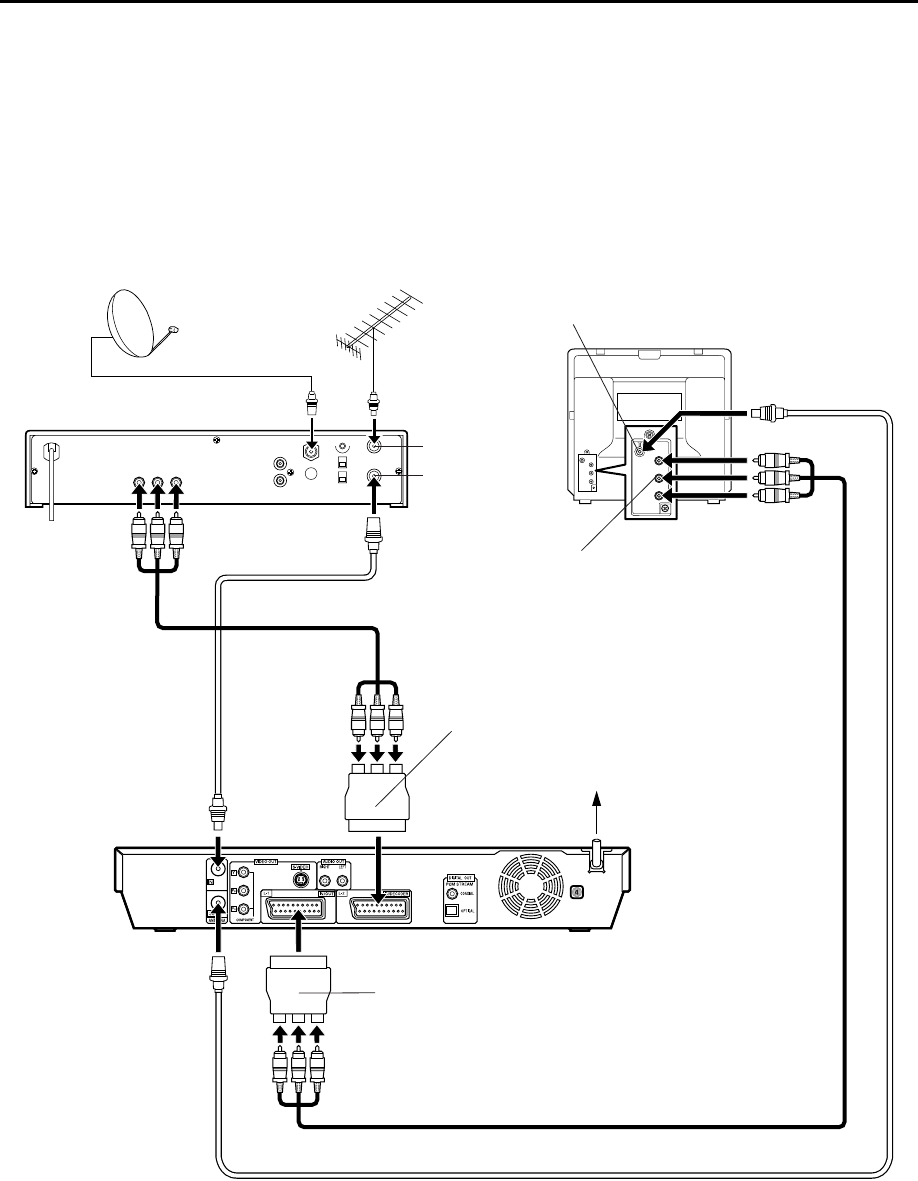
Masterpage:Right0
EN 85
Filename [DR-M10AG_AX_AA2_10Editing.fm]
Page 85 April 27, 2004 11:10 am
SYSTEM CONNECTIONS
Connecting To A Satellite Receiver
Connect the satellite receiver to the L-2 IN connector,
then connect the L-1 IN/OUT connector to the TV’s
connector via cable adapters.
Make sure that the unit is turned on to view satellite
broadcast with this connection.
NOTES:
● Set “L-2 SELECT” to “VIDEO”. (੬ pg. 81)
● You can use the Automatic Satellite Programme Recording
function (
੬ pg. 61) with this connection.
● To record a programme via the satellite receiver, select L-2
mode by pressing CH +/– so that “L-2” appears on the front
display panel.
● For details, refer to the instruction manual of the satellite
receiver.
Outdoor unit
Satellite cable
Satellite receiver
Aerial
TV aerial cable
Audio/video input
connectors
Back of TV
Aerial connector
Mains outlet
Back of unit
ANTENNA IN
ANTENNA OUT
Input Cable Adapter
Output Cable Adapter
DR-M10SAG_AX_AA2_01.book Page 85 Thursday, May 6, 2004 10:46 AM


















