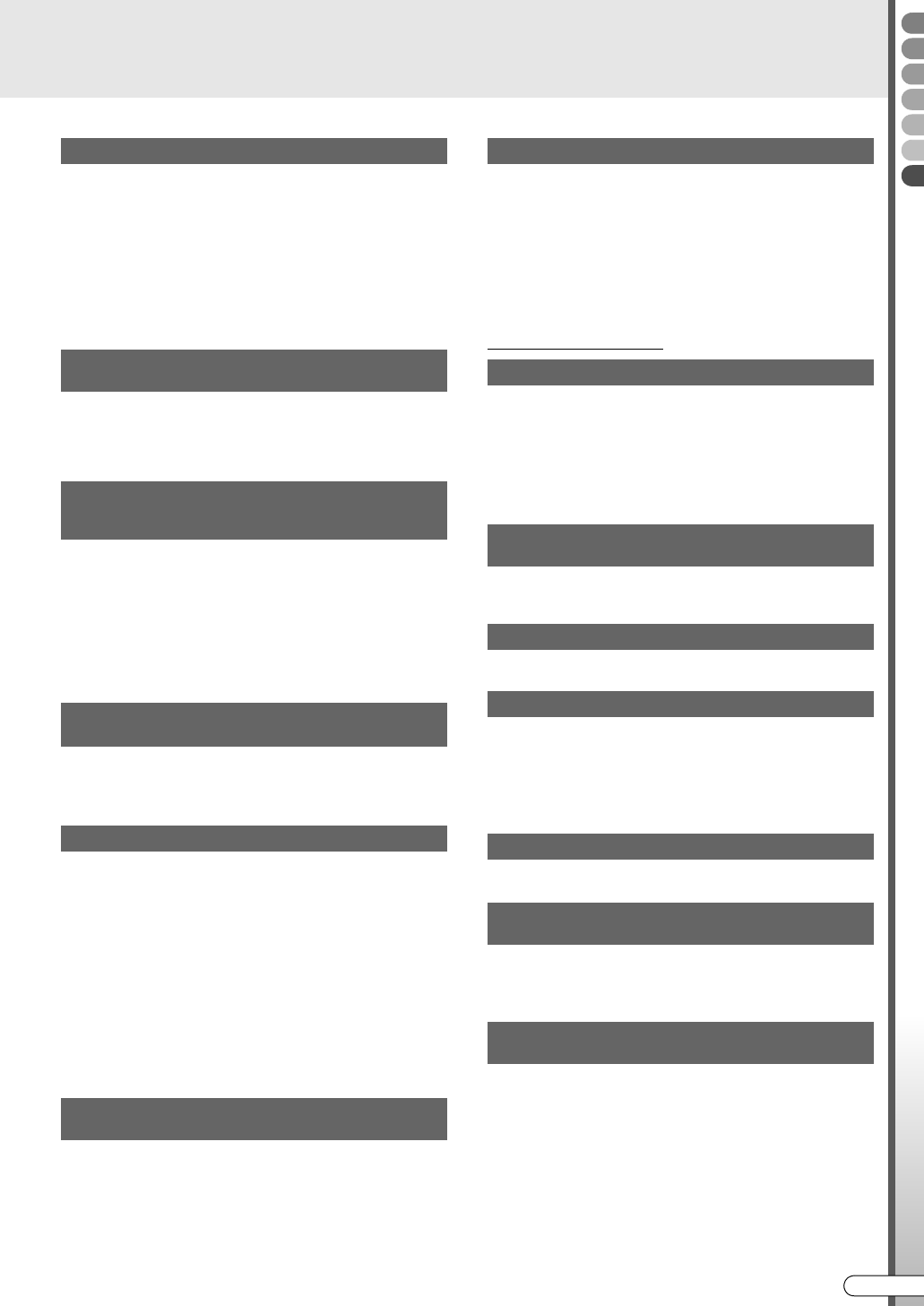
Troubleshooting/Appendix
EN I
111
0 The programme has reached its ending portion.
Press ON SCREEN to confirm. [ P39]
0 The recording has just completed.
Wait approximately 30 seconds, then press PLAY.
0 It may not be possible to record, play, edit, or dub discs
recorded or formatted on other players or computers, on this
unit.
In addition, noise may appear on the screen or the sound
may be distorted.
To output sound from the coaxial digital sound output terminal
on the rear of this unit, check the following setting.
Setup Menu ADIGITAL AUDIO OUTB = APCM ONLYB
[ P98] D
For multi-channel programmes recorded on the DVD-RAM or
DVD-RW (VR mode) discs, check the following setting when
the main audio and sub audio cannot be switched.
Setup Menu ADIGITAL AUDIO OUTB = APCM ONLYB
[ P98] D
After setting, press AUDIO to select the desired audio.
Recording
The channel does not correspond to that in the receiving area.
If you are unable to select the desired channel on this unit, set
the correct channel for the receiving broadcast. [ P25, 36]
0 No disc is loaded.
Or an incompatible disc is loaded.
Load a recordable disc. [ P12]
0 The disc loaded is not formatted.
Format the disc so that it can be recorded on this unit.
[ P64]
0 A finalised disc is loaded.
Recording cannot be made on finalised discs. [ P65]
0 Discs formatted on other players may not be recordable on
this unit.
0 The disc does not have enough space.
Delete unwanted programmes, or load a new disc. [ P80]
The unit will not turn off in the following instances.
0 DVD is selected while HDD is timer recording (and vice
versa).
0 When multiple timer recordings were programmed for
different decks.
0
Confirm the contents of the timer programme. May not
function properly when there is a power failure.
[ P56, 57]
0 If timer programming cannot be set or cancelled, wait for
about 1 minute and then try again.
The GUIDE Plus+ system
This troubleshooting covers only a few problems. For a
complete list, please visit the GUIDE Plus+ system website at
www.europe.guideplus.com
0 It takes 24 hours to download the programme listing data.
After checking the connections such as antenna connection,
set this unit to standby mode.
0
Confirm that there are no problems with the host station channel.
0 After deleting channels with poor reception, perform initial
setup again.
The IR blaster (G-LINK) cable is incorrectly connected or
placed. Also, check the external receiver’s brand name, etc.
The date and time is not set. [ P35]
Due to circumstances of the broadcast station, the programme
broadcasting time may change but this unit does not
automatically change its programmed time accordingly.
Others
Displays when power failure occurred. Set the date and time.
The DVD-RAM disc contains data recorded on a computer.
Computer data cannot be deleted on this unit. If the data is
unwanted, format the disc on this unit. [ P64]
0 DVD-RAM discs recorded on this unit cannot be played on
incompatible DVD players.
0 Even finalised discs may not be playable, depending on their
recording condition.
Playback does not start.
There is no sound from the coaxial output when
performing 1.5x speed playback on the HDD.
The main and sub audio cannot be switched when the
coaxial digital sound output terminal on the rear of this
unit is connected.
0 The desired programme cannot be recorded.
0 No images on the TV screen.
Recording cannot be made.
The unit does not turn off after completing timer
recording.
Timer programming cannot be made.
The programme listing is not displayed.
The channel does not change when receiving via the
external receiver.
Timer programming cannot be set.
The recorded programme ends halfway.
A-- : --B is displayed on the front display panel.
The disc remaining space does not increase even
though all recorded programmes have been deleted.
DVD discs recorded on this unit cannot be played on
other players.
DR-MH300SE.book Page 111 Thursday, November 24, 2005 9:12 AM


















