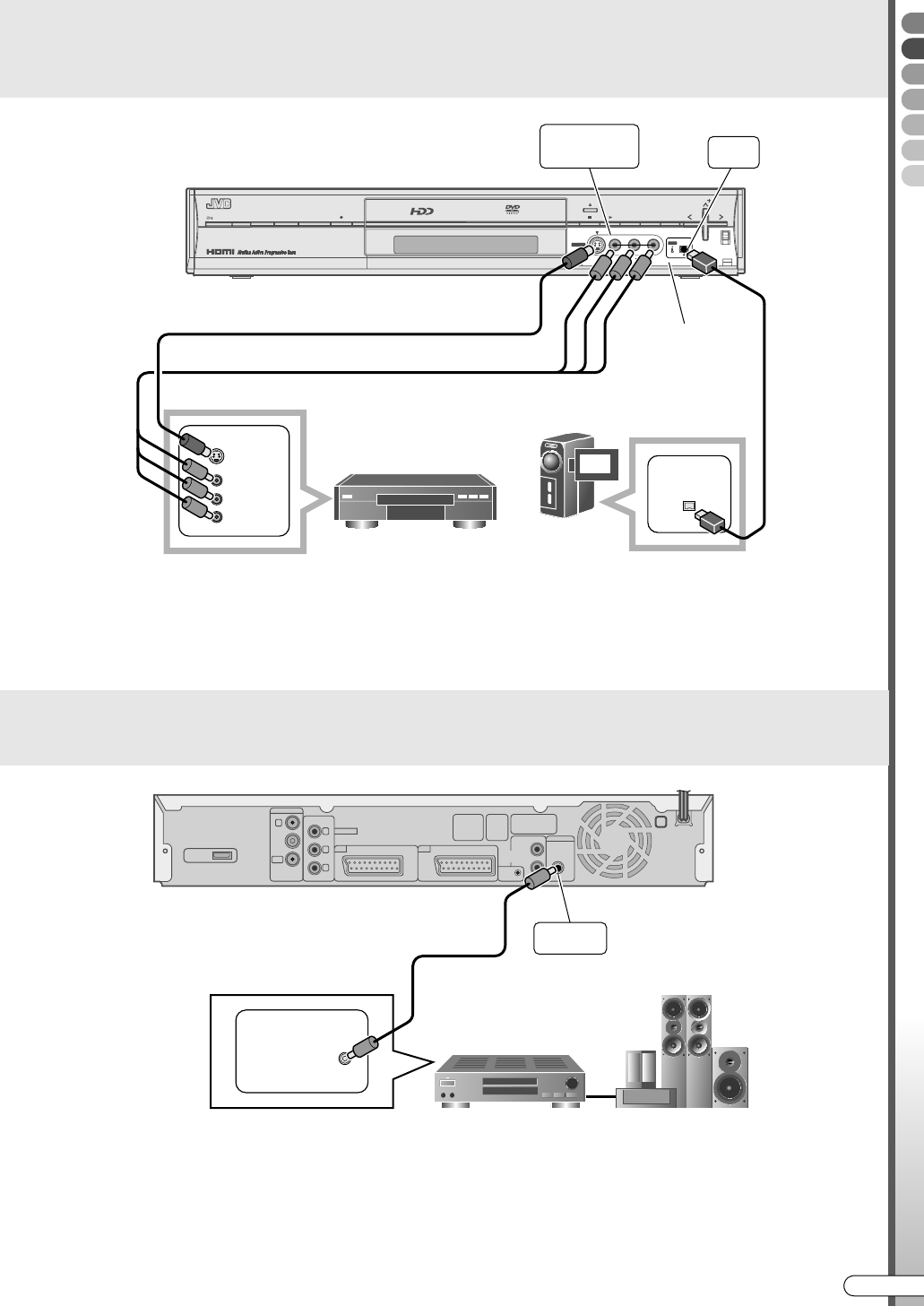
Preparations
EN I
23
Dubbing from DV Camcorder/Video Cassette Recorder
.
........................................................
.
IMPORTANT:
0 When connecting the unit to a device equipped with
a DV input connector, be sure to use the optional DV
cable (VC-VDV204U).
.
........................................................
.
NOTE:
0 The [DV IN/OUT] terminal works bidirectionally.
.
......................................................................................................................
IMPORTANT:
0 See ASoundB [ P92].
0 It is not possible to switch the audio for bilingual programmes recorded on DVD-RAM, DVD-RW (VR mode) or
DVD-R (VR mode).
In such cases, set the following. Setup Menu ADIGITAL AUDIO OUTB = APCM ONLYB [ P98] D
F-1
S-VIDEO VIDEO L(MONO) AUDIO R
DV
DV
IN/OUT
STANDBY/ON
PR
HDD DVD
RAM/RW
ENTER
NAVIGATION
GUIDE
DV IN/OUT
DV
IN/OUT
S-VIDEO
-OUTPUT-
VIDEO
AUDIO L
AUDIO R
F-1
S-VIDEOVIDEO
L(MONO) -AUDIO-R
DV cable (VC-VDV204U)
(not supplied)
Open the connector
cover.
Video Recorder/Player
DV camcorder
S-video cable
(not supplied)
Audio/Video cable
(not supplied)
Listening with Digital Audio (Theatre Surround)
COAXIAL
DIGITAL IN
INPUT L-1
VIDEO, AUDIO
IN/DECODER
ANTENNA
VIDEOOUT
COAXIAL
PCM/STREAM
LEFT
AUDIO
OUT
RIGHT
L-1 L-2
IN/OUT
IN
OUT
Y
P
B
P
R
COMPONENT
G-LINK
HDMIOUT
DIGITALOUT
COAXIAL
DIGITAL IN
PCM/STREAM
COAXIAL
Audio/Video Amplifier
Digital Audio coaxial cable
(not supplied)
DR-MH300SE.book Page 23 Thursday, November 24, 2005 9:12 AM


















