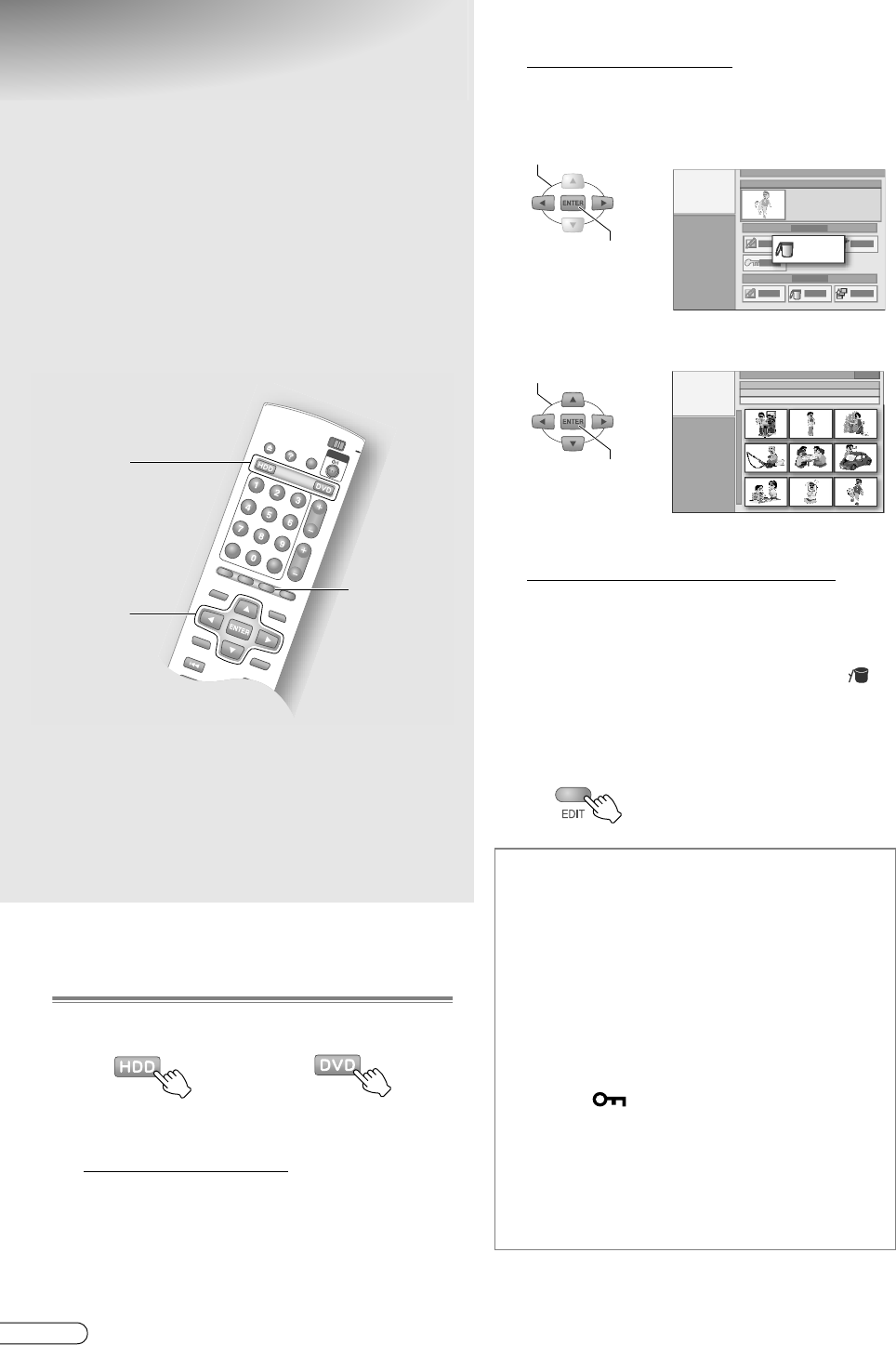
H EN
80
Deleting/Protecting a
Programme
Deleting a Programme
A Select disc.
B Display the Editing screen.
When DVD is selected
A Load a disc.
B Press EDIT to display the Editing screen.
C Select AMODIFYB.
When HDD is selected
A Press EDIT to display the Editing screen.
C Select
A
DELETE
B
under
A
ORIGINAL
B
.
D Select the programme to delete.
E Select and confirm on
A
DELETE
B
.
To cancel the deletion (HDD only)
0 Be sure to perform before step F.
A After this step, select and confirm on the
folder of the latest created ADELETION
LISTB in the programme list. (Icon: )
B Select and confirm on the programme
you want to cancel deletion.
F Exit programme deletion.
ABCDEFGHIJK
9Deleting unwanted programmes can increase
the disc remaining time. (However, the disc
remaining time does not increase for DVD-R
discs. For DVD-RW (Video mode) discs, the
disc remaining time increases only when the
last programme is deleted.)
9Protect function to prevent accidental erasure
is available for DVD-RAM and DVD-RW/-R
(VR mode) discs.
.
........................................................
.
IMPORTANT:
0 If an original programme is deleted, all the related
play list and library information will also be deleted.
0 All the programmes on a disc will be deleted once the
disc is formatted even if they are protected
programmes.
B, F
B - E
A
OR
Protect Programme (DVD-RAM/
-RW(VR)/-R(VR))
A
Select and confirm on
A
PROTECT
B
in step
C.
B Select and confirm on the programme to be
protected.
C Select and confirm on
A
PROTECT
B
on the
confirmation screen.
0 If protect is set to a programme, a protect
mark ( ) will be placed on the programme
list.
0 To remove the protection, select the
programme that has been protected in B. The
AunprotectB screen is displayed, select
ACANCEL PROTECTB.
D Press EDIT to exit.
DELETE
SELECT
CONFIRM
(On-screen display for DVD)
SELECT
CONFIRM
DR-MH300SE.book Page 80 Thursday, November 24, 2005 9:12 AM


















