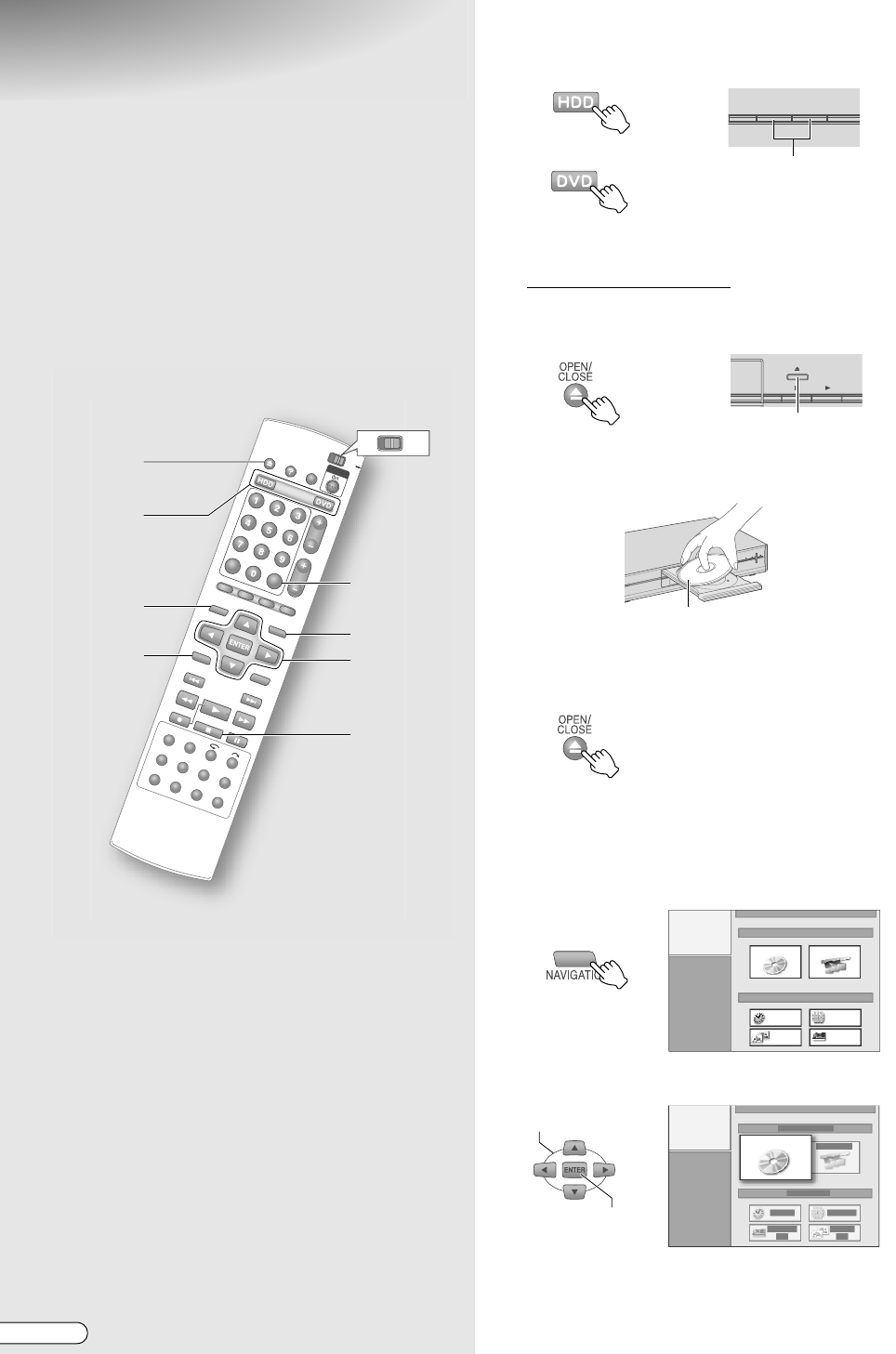
H EN
42
Basic Playback (Library
Database Navigation)
ABCDEFGHIJK
9Play back recorded programmes using
Library Database Navigation. Library
Database Navigation cannot be used for
finalised DVD-RW/-R (Video mode) discs.
Press TOP MENU or MENU to play back.
.
........................................................
.
PREPARATION:
0 Switch TV/DVD on the remote control to DVD.
.
........................................................
.
NOTE:
0 When recording in DV mode, playback on the HDD
or DVD is not possible.
A Select the playback deck.
0 When HDD is selected, proceed to step B.
When DVD is selected
A Press OPEN/CLOSE on the remote
control, or the unit.
B Load the disc to be played.
C Press OPEN/CLOSE to close the disc
tray.
0 It takes some time to read the disc.
B Display the Library Database
Navigation screen.
C Select “ORIGINAL”.
TV
DVD
OPEN/CLOSE
TOP MENU
MENU
STOP/CLEAR
MEMO/MARK
A
B
C - E
ON
HDD DVD
Playback deck’s LED lights up
OR
NAVIGAT
OPEN/CLOSE
R
A
M
/
R
W
P
R
+
C
H
-
P
U
S
H
-
O
P
E
N
D
I
G
I
T
A
L
D
I
R
E
C
T
P
R
O
G
R
E
S
S
I
V
E
Face the label side upwards
(On-screen display for DVD)
ORIGINAL
DVD NAVIGATION
DATE
PLAY LIST
NAME
DISC No.
CATEGORY
DVD LIBRARY
SELECT
CONFIRM
ORIGINAL
DR-MH300SE.book Page 42 Thursday, November 24, 2005 9:12 AM


















