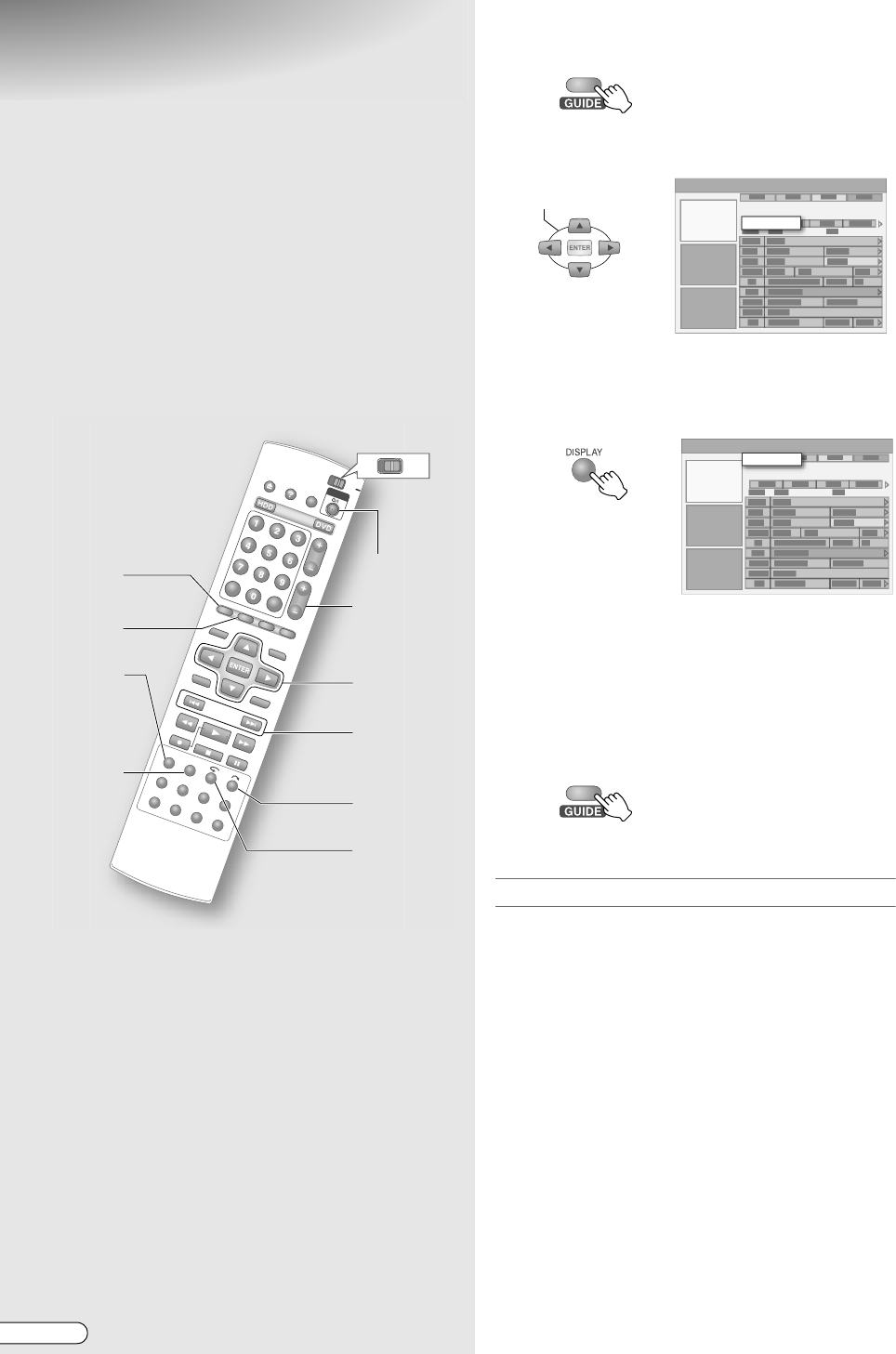
H EN
46
Timer Programming Using
Programme Listing
(The GUIDE Plus+ System)
ABCDEFGHIJK
9Timer programming can be done easily from
the programme listing by simply pressing the
buttons. (One-Button-Record)
9You can programme a maximum of 16 pro-
grammes up to 7 days in advance, including
other programmes, within 1 month.
.
........................................................
.
PREPARATION:
0 Switch TV/DVD on the remote control to DVD.
.
........................................................
.
NOTES:
0 Recording settings for One-Button-Record will be as
follows.
•
Recording mode: Recording mode currently set
(HDD)
• Recording interval: AOnceB
• Recording deck: AHDDB
In addition, the recording date and time, programme
name, etc. will be recorded.
0 If you wish to change the recording settings, edit from
the AScheduleB area screen. See AIf setting the
recording deck, recording mode, etc.B [ P49].
0 Returns to the AGridB area screen when the Action
(BLUE) button is pressed.
A Access the GUIDE Plus+ system.
0 The AGridB area screen will be displayed.
B Select a programme.
0 Go to channels on another page using PAGE+/-,
and change to another date using DAY(+) and
DAY(-).
C Set timer recording.
0 The programme set for timer recording changes
to red.
0 If a programme currently being broadcasted is
selected, recording will start approximately 5
seconds after the timer recording is set.
To continue with other timer programmings, repeat
step B-C.
D Exit programming setup.
0 Press STANDBY/ON to turn off when not
performing other operations.
To programme for watching
Programming can be done to avoid missing
programmes. Recording will not be performed.
A maximum of 8 programmes up to 7 days in advance
can be programmed.
A Select a programme.
B Press the Action (GREEN) button.
0 The programme set for watching changes to orange.
.
........................................................
.
NOTES:
0 If this unit is off, it will not turn on even if the start
time of the programme set for watching is reached.
0 If performing operations like playback or recording
when the start time of the programme set for watching
is reached, this unit will switch to the channel
programmed for watching only upon completing
these operations.
TV
DVD
PAGE(+/-)
DAY(+)
DAY(-)
INFO
STANDBY/ON
A, D
B
Action
(YELLOW)
C
Action
(RED)
Action
(GREEN)
Action
(BLUE)
SELECT
Grid
Search
Record
DR-MH300SE.book Page 46 Thursday, November 24, 2005 9:12 AM


















